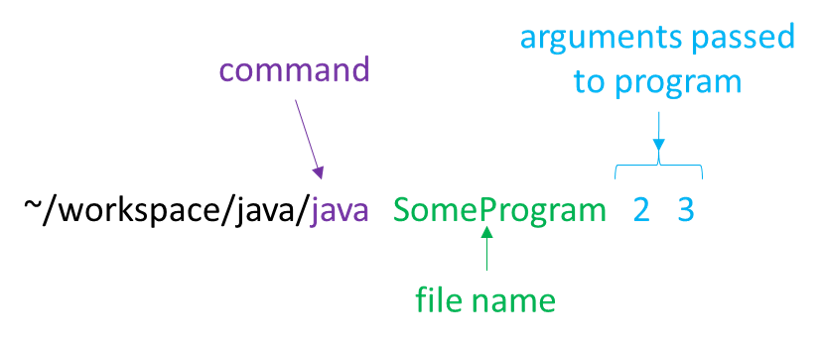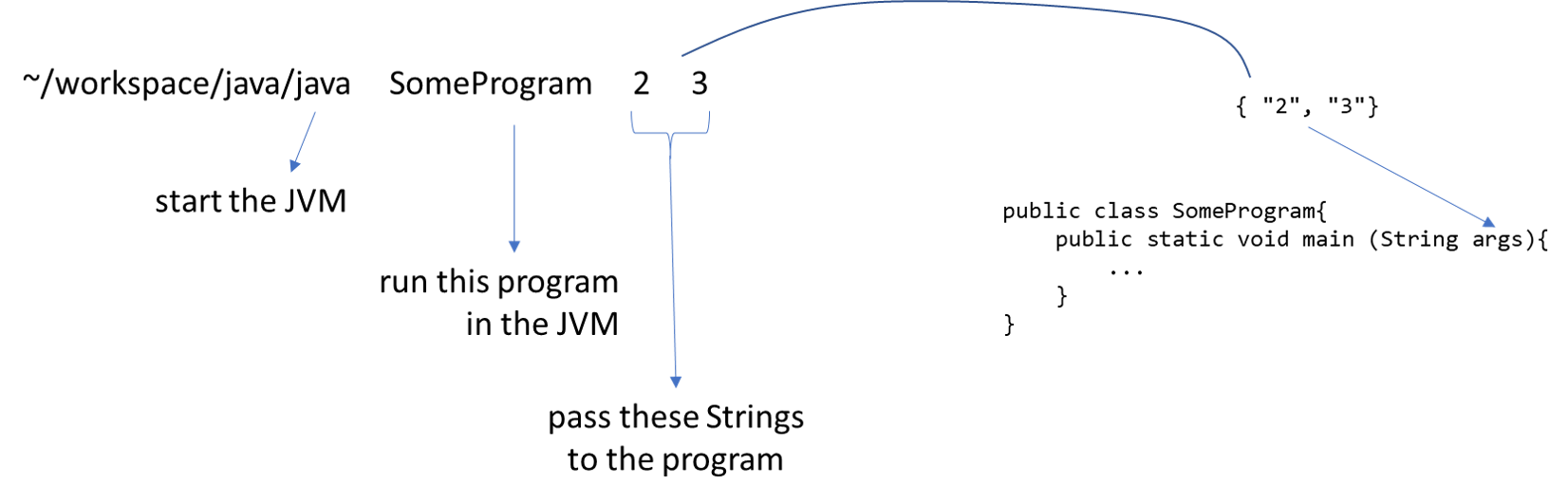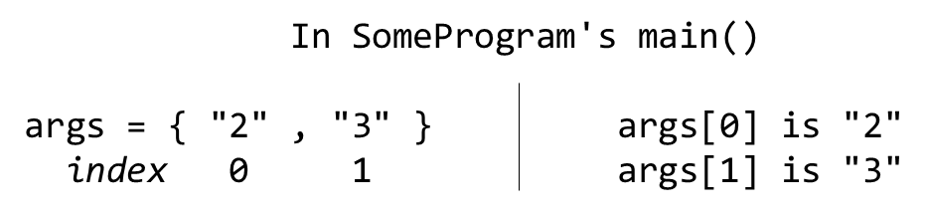Command-Line Arguments
The Linux command line consists of the command and the arguments.
In this example, Linux will see the first part of the command, which is java, and that will tell it what program to execute. Everything else is packaged up as string-values and sent to the Java Virtual Machine. The JVM takes the name of the program, SomeProgram, from the command, and then starts the program with that file name, passing the remaining items (arguments) to the program.
Accessing Command-line Arguments in a Object Oriented Program
By convention, the command line arguments are sent to the program’s main method. Java handles this automatically.
Inside Java, the command line arguments are mapped (assigned) to the parameter variable in the main method called args. In main args is an array of Strings.
Accessing arguments
Arrays are ordered collections of data - we might think of it as a numbered list. We access elements of the array using the indexing operator [], the indexes start at 01. The syntax is variableName[indexNumber].
The parameter args is always an array of strings, in the order they appeared on the command line.
Converting arguments
Since args is always an array of Strings, programmers must convert those arguments (values in the args array) to the appropriate type. For numbers, this is typically done using various parse methods that are provided as part of the Java language.
| Syntax | Semantics |
|---|---|
int x = Integer.parseInt(args[0]) |
Take the string in args at index 0Convert it to an intAssign it to x |
double x =Double.parseDouble(args[0]) |
Take the string in args at index 0Convert it to a doubleAssign it to x |
If we try and convert something that does not make sense, Double.parseDouble("act") or Integer.parseInt("3.1415"), we’ll get an error when we run our program. Later in this class we’ll learn about how to detect and handle those errors, but for now they will simply crash our program.
Example
Consider the code below, which can be stored in a file named SomeProgram.java if we want to execute it.
public class SomeProgram{
public static void main(String[] args){
System.out.println("args[0] is a String");
System.out.println("args[0]'s value is \""+ args[0] + "\"");
int x = Integer.parseInt(args[0]);
System.out.println("x is a int");
System.out.println("x's value is " + x);
int y = Integer.parseInt(args[1]);
int z = x + y;
System.out.println(x + " + " + y + " = " + z);
}
}A proper command line for running SomeProgram.java would be java SomeProgram <int> <int>, since it requires to command-line arguments that will be converted to integers. An example would be java SomeProgram 2 3 which will store "2" as args[0] and "3" as args[1]. At this point, let’s trace the execution SomeProgram.java if we execute it using the command java SomeProgram 2 3.
- When we run this program we start on line 2, the beginning of the main method.
- The array
{"2", "3"}is assigned toargs - This line prints that
args[0]is a String. We know this becauseargsis declared to be an array of Strings (String[] args, line 2) - This line prints the value of the string at index 0 of the array
args - This will convert the string
args[0]to anint, assign that integer value to x - This will print that
xis anint. We know this becausexis declared to be an int (int x, line 5) - Next we’ll print the value of
x - Now we convert the string
args[1]to anint, assign that integer value to y - Add
xandy, assign that sum to the intz - Print the result of the computation.
Feel free to experiment with SomeProgram.java to explore more ways to use command-line arguments in code. What happens if we give too few arguments? Or too many? What about the wrong types?
-
Staring at 0 saves memory and simplifies memory access. Nearly all languages start at 0. ↩︎