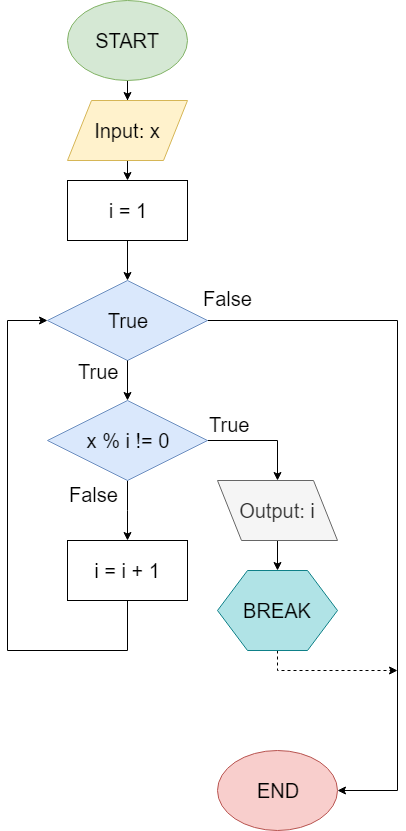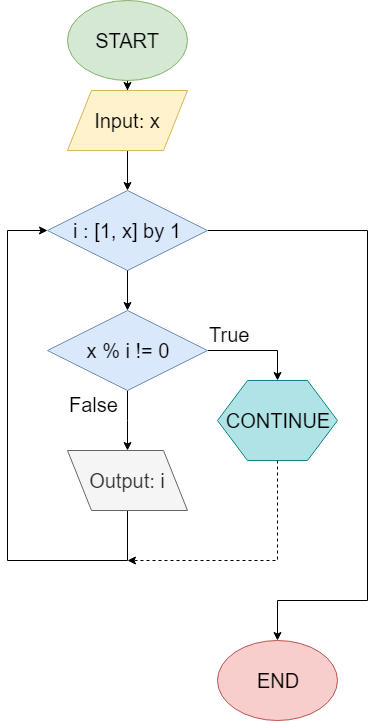Java also includes both the break and continue keywords. They are pretty straightforward and easy to follow.
Break
Here’s the flowchart showing a program with a break statement from earlier in this chapter:
This flowchart corresponds to the following code in Java. Once again, we’ll assume x is hard-coded for now:
int x = 8;
int i = 1;
while(true){
if(x % i != 0){
System.out.println(i);
break;
}
i = i + 1;
}This code shows us an example of an infinite While loop, sometimes referred to as a While-True loop. In this case, we are simply using the keyword true as our Boolean expression, so the loop will always continue to run unless we use the break keyword to leave it. So, in this code, once x % i != 0 evaluates to true, we reach the break keyword and then exit the loop.
Continue
Here’s the flowchart showing a program with a continue statement from earlier in this chapter:
This flowchart corresponds to the following code in Java. Once again, we’ll assume x is hard-coded for now:
int x = 8;
for(int i = 1, i <= x; i++){
if(x % i != 0){
continue;
}
System.out.println(i);
}In this example, we see a For loop that contains a continue statement inside of it. Here, it is important to remember that, even though the continue statement tells the program to go back to the beginning of the loop, the updater i++ will still be executed before evaluating the Boolean expression i <= x. This is one of the unique features of a For loop compared to a similar While loop. If we rewrote this program using a While loop, we’d have to remember to update the value of i manually before the continue keyword, as in this example:
int x = 8;
int i = 1;
while(i <= x){
if(x % i != 0){
i++;
continue;
}
System.out.println(i);
i++;
}Notice that we had to include an extra i++ before the continue keyword. Otherwise, the loop would repeat without updating the value of i, causing it to become infinitely stuck.
Try the preceding code and see what happens when you remove the i++ statement directly above the continue keyword. Does it cause any problems?
Hint: When using a program via the terminal, you can press CTRL + C to stop a running program if it locks up or starts infinitely looping.