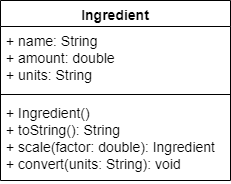We can also add additional methods to our classes. These methods are used either to modify the attributes of the class or to perform actions based on the attributes stored in the class. Finally, we can even use those methods to perform actions on data provided as arguments. In essence, the sky is the limit with methods in classes, so we’ll be able to do just about anything we need to do in these methods. Let’s see how we can add methods to our classes.
As with attributes, there are class and instance categories. Class methods are underlined on the UML diagram and will be discussed in a later module.
Adding Methods
To add a method to our class, we can simply add a method declaration inside of our class declaration. So, let’s add the methods we need to our Ingredient class:
public class Ingredient{
public String name;
public double amount;
public String units;
public Ingredient(){
this.name = "flour";
this.amount = 2.0;
this.units = "cup";
}
public Ingredient(String name, double amount, String units){
this.name = name;
this.amount = amount;
this.units = units;
}
public String toString(){
return String.format("%.2f",amount) + " " + units + " of " + name;
}
}The toString() method is pretty straightforward. When that method is called, we simply return a string of <amount> <units> of <name>. toString() has a special meaning in Java, it is the method called whenever an object is coerced (automatically converted) to a String.
So that we get consistent results, we used the format specifier%.2f in String.format(), to round the amount off to two decimal places. Used in this manner:
String.format("<format specifier>", <variable>)String.format() returns a string representation of variable formatted according to the format specifier. See geeks for geeks for a specifier list.
We’ve already discussed variable scope earlier in this course. Recall that two different functions may use the same local variable names without affecting each other because they are in different scopes.
The same applies to classes. A class may have an attribute named age, but a method inside of the class may also use a local variable named age. Therefore, we must be careful to make sure that we access the correct variable, using the this reference if we intend to access the object’s attribute’s value in the current instance. Here’s a short example:
public class Test{
public int age;
public Test(){
this.age = 15;
}
public void foo(){
int age = 12;
System.out.println(age); // 12
System.out.println(this.age);// 15
}
public static void main(String[] a){
Test temp = new Test();
temp.foo();
}
}As we can see, in the method foo() we must be careful to use this.age to refer to the attribute, since there is another variable named age declared in that method.
For the convert() method, lets specify objects of type Ingredient must have units of “cups” or “ml” (milliliters). As parameters, it accepts a reference to the current instance named self, and value for conversion units. It must determine if a conversion is necessary. If so, it must update the attributes units and amount. There are 236.588 milliliters in a cup.
public void convert(String units){
if (this.units.equals("cups") && units.equals("ml")){
this.units = "ml";
amount *= 236.588;
}else if(this.units.equals("ml") && units.equals("cups")){
this.units = "cups";
amount /= 236.588;
}
}Let’s go ahead and add the scale() method as well. That method should accept a single double as a parameter It should: (1) create a new object, (2) copy its object attributes to the new object, (3) scale the new object’s amount by the scaling factor.
public Ingredient scale(double factor){
Ingredient output = new Ingredient();
output.name = this.name;
output.units = this.units;
output.amount = this.amount * factor;
return output;
}