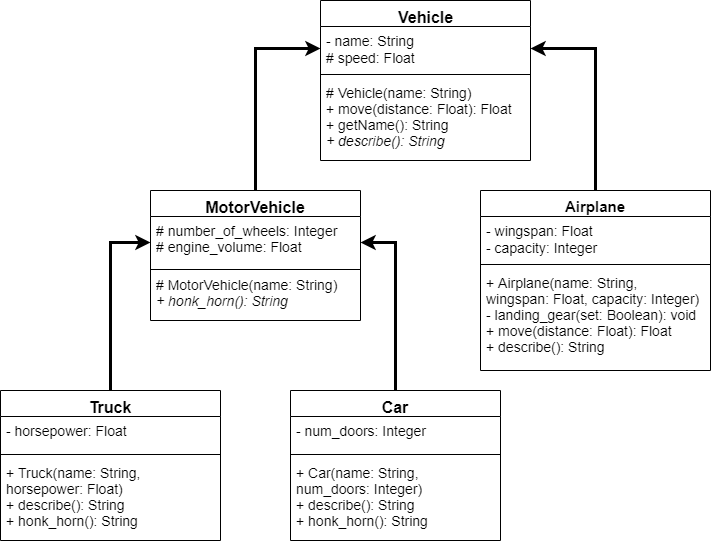Now that we’ve learned a bit about the theory behind inheritance in object-oriented programming, let’s dive into the code and see how we can accomplish this in Java.
For these examples, we’ll be implementing the following UML diagram:
The UML diagram above includes some items that we haven’t discussed yet. Don’t panic! We’ll cover them as they become relevant in this module.
For now, feel free to ignore the fact that methods are italicized. Similarly, you can treat a hash symbol # in front of an attribute or method the same as a plus + that denotes they should be public.
We’ll learn what each of these indicate later in this module.
Inheritance
The first step is to build the inheritance relationships. Let’s start by just declaring the Vehicle class for now. Remember that the Vehicle class should be defined in Vehicle.java. We won’t add any methods or attributes at this point:
public class Vehicle{
}As you’ll recall, a class declaration is pretty simple.
Next, let’s declare the MotorVehicle class in MotorVehicle.java. This class inherits from the Vehicle class, so we’ll need to use a new keyword to make that work:
public class MotorVehicle extends Vehicle{
}In the example above, we’ve used the extends keyword in Java to show that the MotorVehicle class inherits from, or extends, the Vehicle class. That’s all we need to do to show that a class inherits from another class.
Let’s see if we can do the same process for the Car, Truck, and Airplane classes that are shown in the UML diagram above. We must make sure we place the code for each class in the correct file.