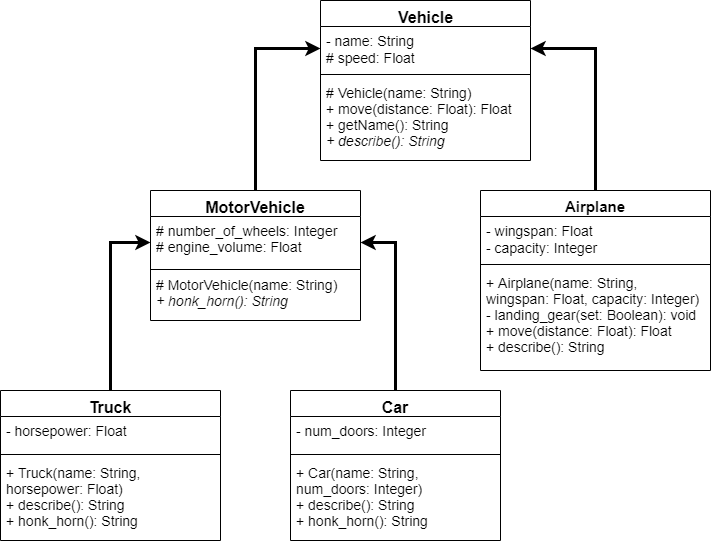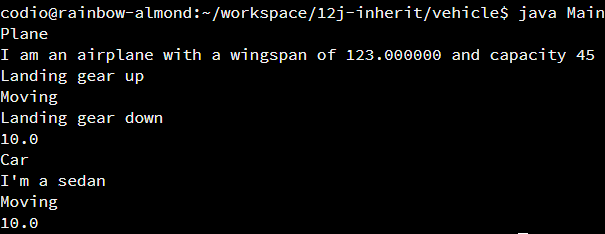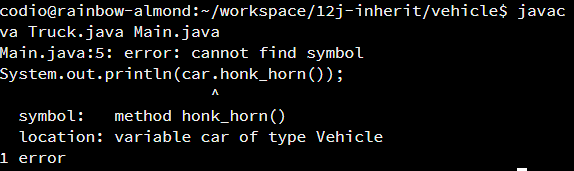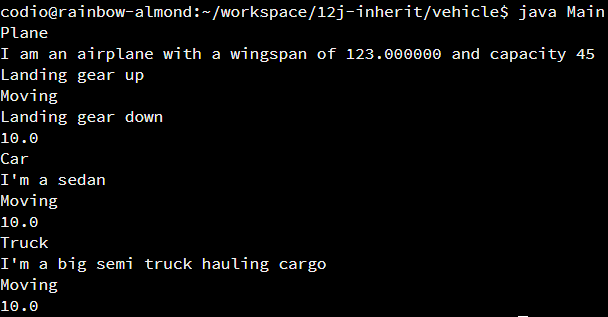Polymorphism
YouTube VideoNote: this video contains errors in the UML diagram, these errors have been fixed below.
Now that we’ve learned how to build the structure needed for classes to inherit attributes and methods from other classes, let’s explore how we can use those classes in our code.
Polymorphism
Earlier, we defined polymorphism as “the condition of occurring in several different forms”1. In code, this allows us to create an object of a child class, and then store it in the data type for the parent class. Let’s look at an example.
public class Main{
public static void main(String[] args){
Vehicle plane = new Airplane("Plane", 123, 45);
System.out.println(plane.getName());
System.out.println(plane.describe());
System.out.println(plane.move(10));
Vehicle car = new Car("Car", 4);
System.out.println(car.getName());
System.out.println(car.describe());
System.out.println(car.move(10));
}
}In this code, we are instantiating an Airplane object and a Car object, but we are storing them in a variable declared with the Vehicle data type. This is polymorphism at work! Since both Airplane and Car are inheriting from the Vehicle data type, we can store object of each of those types in the Vehicle data type.
Also, since those variables are stored using the Vehicle data type, we can use any methods and access any attributes that are available publicly from the Vehicle class.
So, when we run this code using these commands:
cd ~/workspace/12j-inherit/vehicle
javac Vehicle.java Airplane.java MotorVehicle.java Car.java Truck.java Main.java
java Mainwe’ll get the following output:
As we can see, even though we are calling methods defined in the Vehicle class, it is actually using the code from the methods that were defined in the Airplane and Car classes, respectively. This is because those methods are overridden in the child classes.
What if we want to use the honk_horn() method of the Car object? Could we do that?
Vehicle car = new Car("Car", 4);
System.out.println(car.honk_horn());When we try to compile that code, we’ll get the following error:
This is because the Vehicle class doesn’t have a method called honk_horn() defined. So, even though the object is a Car, since it is stored in a variable using the data type Vehicle, we can only access things that were defined in the Vehicle class.
So, when it comes to polymorphism, there are a couple of important rules to remember:
- We can store an object instantiated from any child class within a variable using the data type of any parent of that class.
- We can only call methods and access attributes that are declared public in the class used as the data type of the variable, regardless of what type of object it stores.
- When we call methods that have been overridden, it will use the overridden code that is defined either in the child class, or the class nearest the child class in the inheritance hierarchy.
Another Example
Here’s another example of the power of polymorphism. In this case, we’ll create an array that stores Vehicles, and fill that array with different types of vehicles.
public class Main{
public static void main(String[] args){
Vehicle[] array = new Vehicle[3];
array[0] = new Airplane("Plane", 123, 45);
array[1] = new Car("Car", 4);
array[2] = new Truck("Truck", 157);
for(Vehicle v : array){
System.out.println(v.getName());
System.out.println(v.describe());
System.out.println(v.move(10));
}
}
}In this example, we are able to use an enhanced for loop to iterate over the objects in the array and call methods on each one. As long as those methods are defined in the Vehicle class, we can use them, no matter what type of object was instantiated and placed in the array.
So, when we run this program, we’ll see the following output:
Try It!
Polymorphism is a very powerful tool for object-oriented programmers. Feel free to modify the Main class open to the left, then compile and run the code for this example. See if you can create Car and Truck objects and store them in the MotorVehicle data type, then use the honk_horn() method!