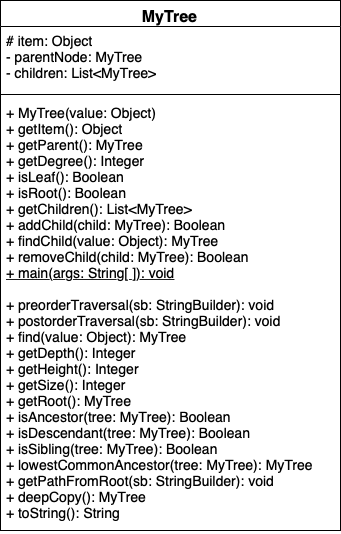MyTree Recursive I
Again, we want to be able to implement a working version of a tree. From the last module, we had functions to add children, remove children, get attributes, and instantiate MyTree. We will now build upon that implementation to create a true tree.
A recursive program is broken into two parts:
- A base case—a simple version of the problem that can be solved directly, and
- A recursive case—a general solution to the problem that uses smaller versions of the problem to compute the solution to the larger problem.
MyTree with recursion
Recall that in the previous module, we were not yet able to enforce the no cycle rule. We will now enforce this and add other tree functionality.
Disclaimer: In the previous module we had a disclaimer that stated our implementation would not prevent cycles. The following functions and properties will implement recursion. Thus, we can maintain legal tree structures!
In the first module, we discussed how we can define trees recursively, meaning a tree consists of trees. We looked at the following example. Each red dashed line represented a distinct tree, thus we had five trees within the largest tree making six trees in total.
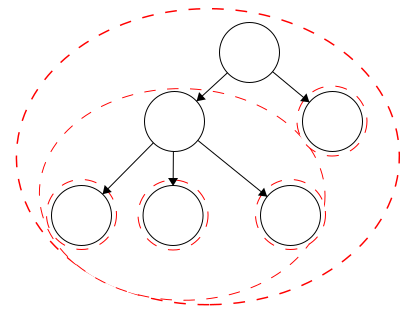
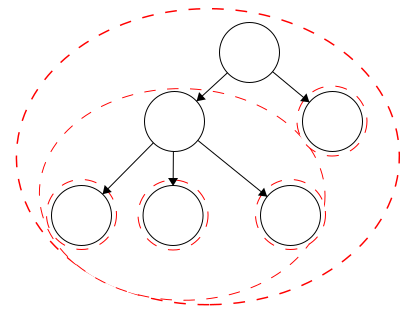
We will use our existing implementation from the first module. Now to make our tree recursive, we will include more getter functions as well as functions for traversals and defining node relationships.
Get depth, height, size, and root
We can define each of these recursively.
YouTube VideoGet Depth
Depth- The depth of a node is its distance to the root. Thus, the root has depth zero.
We can define the depth of a node recursively:
- Base case: we are at the root and the depth is zero
- Recursive case: for any other node, the depth is 1 plus the depth of the parent
function GETDEPTH()
if ROOT
return 0
else
return 1 + PARENT.GETDEPTH()
end functionGet Height
Height of a Node- The height of a node is the longest path to a leaf descendant. The height of a leaf is zero.
We can define the height of a node recursively:
- Base case: we are at the leaf and the height is zero
- Recursive case: for any other node, return 1 plus the maximum height of its children
function GETHEIGHT()
if LEAF
return 0
else
MAX = 0
for CHILD in CHILDREN
CURR_HEIGHT = CHILD.GETHEIGHT()
if CURR_HEIGHT > MAX
MAX = CURR_HEIGHT
return 1 + MAX
end functionGet Root
Root- the topmost node of the tree; a node with no parent.
We can define returning the root recursively:
- Base case: we are at the root so return it
- Recursive case: for any other node, return the root of the nodes parent
function GETROOT()
if ISROOT()
return this tree
else
return PARENT.GETROOT()
end functionGet Size
We define the size of a tree as the total number of children.
function GETSIZE()
SIZE = 1
for CHILD in CHILDREN
SIZE += CHILD.GETSIZE()
return SIZE
end functionFind a Value
To find a value within our tree, we will traverse down a branch as far as we can until we find the value. This will return the tree that has the value as the root.
function FIND(VALUE)
if ITEM is VALUE
return this node
for CHILD in CHILDREN
FOUND = CHILD.FIND(VALUE)
if FOUND is not NONE
return FOUND
return NONE
end function