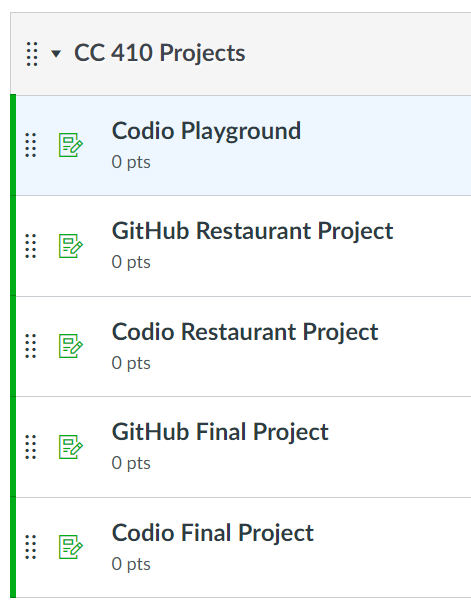
Codio Playground
- Explore Codio
- Test Code Snippets
- Try New Tools
- Make Mistakes & Reset
All Projects
- Accept via GitHub Classroom
- Write Code in Codio
- Use Same Codio All Semester
- Submit GitHub Release URLs
- One Project Milestone Per Week
Restaurant Project
- Guided Project
- Several Milestones (~10)
- Build Class Library
- Build GUI
- Access & Build Web APIs
Final Project
- Self-Directed Project
- Few Milestones (~4)
- Target To Your Interests
- Present to Class
Getting Started
- Accept on GitHub Classroom
- Open Blank Codio Project
- Follow "Hello Real World"
- Clone GitHub Project to Codio
- Write Code, Commit to GitHub
- Create GitHub Release
- Submit URL for Milestone
Next Steps
- Move on to Module 2
- Do Tutorials & Examples in each Module
- Come back to this Module to work on Project Milestones in Codio
- Submit Milestone URLs in each Module
Other Content
- Textbooks from CC 210, CC 310 and CC 315
- Codio Linux Command Line Tutorials
- Git & GitHub Tutorials
- IDE Tutorials
See Bottom of Modules List in Canvas
Feedback
- Is this confusing?
- Have an idea for a better layout?
- Could this be described more clearly?
- Suggestions for additional content?
Email the instructors via cc410-help with suggestions for possible bug bounty points!