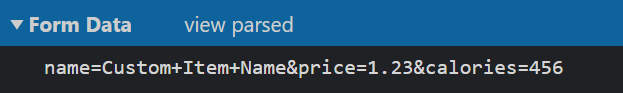HTML Forms
- Collect Information from User
- HTML
<input>Elements - Similar to GUI Elements
- Send Data to Web Server/Application
Simple Input Form
<form action="/search" method="POST">
<label for="keywords">Search Keywords</label>
<input type="text" id="keywords" name="keywords">
<button type="submit">Search</button>
</form>displays as
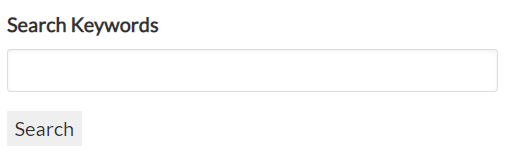
Input Elements
text- text inputcheckbox- boolean checkboxdate- date pickerfile- file choosernumber- numerical inputpassword- password fieldselect- drop-down boxsubmit- submit button
Related Elements
label- caption for elementfieldset- group similar fieldslegend- caption for fieldset
Form Submission
- User Submits Form
- Data Encoded by Browser
- Data Sent to Server via HTTP
- Server Decodes Data
- Server Validates Data
- Response Returned via HTTP
HTML Form Example
<form action="/customitems" method="POST" >
<div class="form-row">
<div class="col form-group">
<label for="name">Name</label>
<input type="text" class="form-control" id="name" name="name" value="">
</div>
</div>
<div class="form-row">
<div class="col form-group">
<label for="name">Price</label>
<input type="number" min="0" step="0.01" class="form-control" id="price" name="price" value="0.0">
</div>
</div>
<div class="form-row">
<div class="col form-group">
<label for="name">Calories</label>
<input type="number" min="0" step="1" class="form-control" id="calories" name="calories" value="0">
</div>
</div>
<button type="submit" class="btn btn-primary">Submit</button>
</form>
Rendered Form
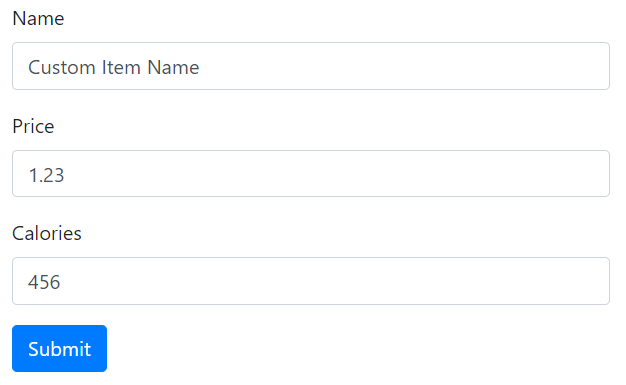
Developer Tools
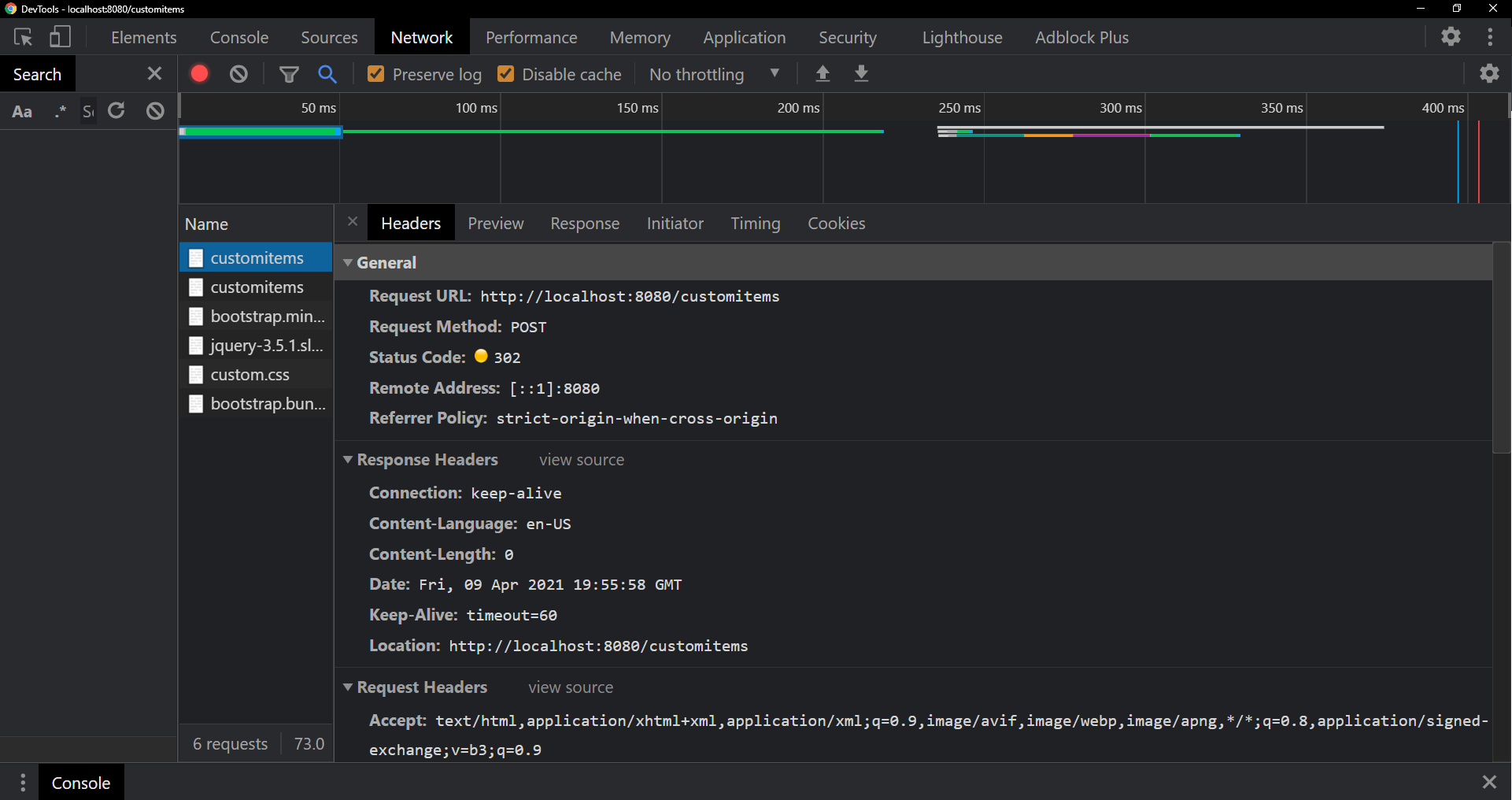
HTTP POST Request
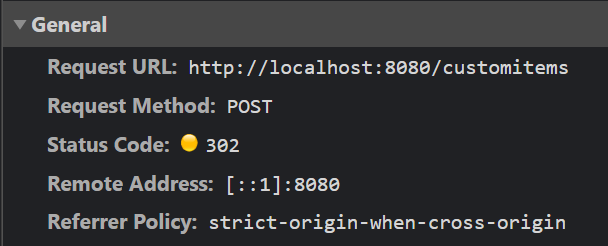
HTTP Headers
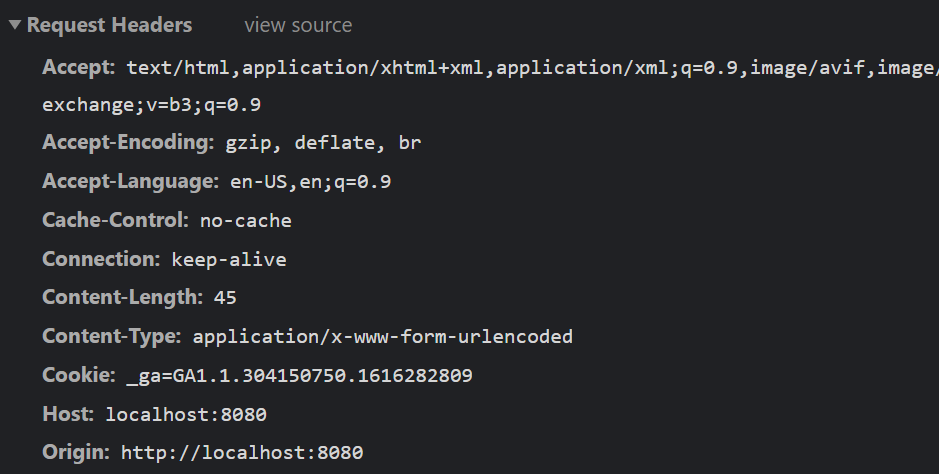
Parsed Data
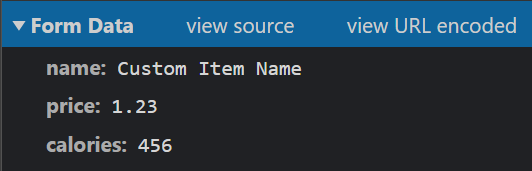
Encoded Data