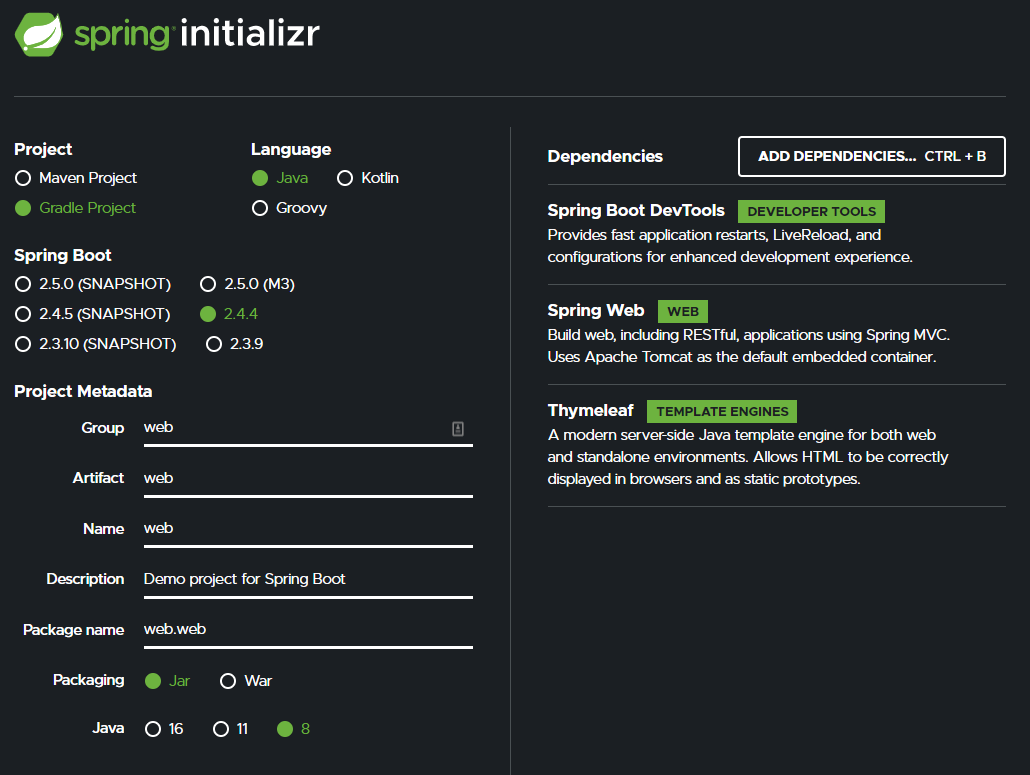Java
Outline
Here is a basic outline of the steps to follow to complete this example.
- Clone Starter Code from GitHub
git clone <url> java- Install SDKMAN
curl -s "https://get.sdkman.io" | bash-
Close and Reopen Terminal to load SDK Man
-
Install Gradle
sdk install gradle 7.6- Compile, Run & Test Existing Project
cd java
gradle run
gradle check-
Confirm that project runs and has no style errors.
-
Follow along with the video to create the project.
-
Add the
aboutpage yourself! -
When complete, use Git to commit and push updated code.
git add .
git commit -m "Example Complete"
git push- On GitHub, create a release tag and submit URL to Canvas for grading.
When using Spring Initializr, below is a screenshot showing what it should look like.
The generated build.gradle file looks like this as of Spring 2021:
plugins {
id 'org.springframework.boot' version '2.4.4'
id 'io.spring.dependency-management' version '1.0.11.RELEASE'
id 'java'
}
group = 'web'
version = '0.0.1-SNAPSHOT'
sourceCompatibility = '1.8'
repositories {
mavenCentral()
}
dependencies {
implementation 'org.springframework.boot:spring-boot-starter-thymeleaf'
implementation 'org.springframework.boot:spring-boot-starter-web'
developmentOnly 'org.springframework.boot:spring-boot-devtools'
testImplementation 'org.springframework.boot:spring-boot-starter-test'
}
test {
useJUnitPlatform()
}