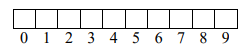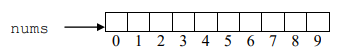Subsections of Pointers and Dynamic Memory
Pointers
Pointers in C are variables that store the memory address of some other variable or data. They have an associated type of what kind of value they reference.
Pointers are one of the most difficult concepts in the C language. However, mastering pointers allows you do have a deeper understanding of what actually happens when your program runs. Higher-level languages do not explicitly use pointers, but they do use pointers “behind the scenes”. Learning pointers in C can also help you understand what’s going on in Java/C#/etc. programs.
Declaring
The type of a pointer variable is:
type*where type is the type of data this pointer will reference. For example:
int* intPtr;intPtr can hold the address of an int variable. Another:
char* charPtr;charPtr can hold the address of a char variable.
When you are declaring pointers, the * can go any where between the type and the variable name. For example, all of the following are acceptable:
int* intPtr;
int * intPtr;
int*intPtr;
int *intPtr;Variables in C are not automatically initialized – and this includes pointers. After declaring a pointer, it holds some garbage value that was left in that spot in memory.
& Operator (Address-Of)
The & operator returns the memory address of a variable. For example, if we have:
int x = 4;And the x variable is stored at spot 1714 in memory (every variable is given a certain spot in memory, and these spots have an associated number), then if we do:
&xthis will give us the 1714 spot.
The address-of operator isn’t very useful unless we’re using pointers. Since pointers are supposed to hold memory addresses, we can initialize them to be the address of some other variable.
So, suppose we have the following variable declarations:
int x = 4; //x is given spot 1714 in memory
int *xPtr;We can make the xPtr variable reference x:
xPtr = &x; //Now xPtr "points to" x – it holds address 1714
Notice that when we DECLARE a pointer, we include the *. However, when we INITIALIZE the pointer, we don’t include the *.
* Operator (Dereferencing)
The * operator is an operator specifically for pointer variables. It returns the value of what is being pointed at.
For example, if we have:
int x = 4; //x is given spot 1714 in memory
int *xPtr;
xPtr = &x;Then saying *xPtr gets us the value pointed to by xPtr. xPtr holds memory address 1714, so if I say *xPtr, then I get the value stored in spot 1714 – which is a 4. I can also use this operator to modify the value at that spot in memory. For example:
*xPtr = 6;Now the value at spot 1714 is a 6. The x variable is stored in spot 1714, so now x has the value 6.
Example
The following example illustrates how pointers work:
int i; //i gets a memory location, say 3245, and has some random value
int *ip; //ip has some random address
i = 36; //i has the value 36
*ip = 72; //Most likely, causes a segmentation fault
ip = &i; //ip references memory address 3245
*ip = 72; //Memory address 3245 has value 72 (so i = 72)
The reason *ip = 72 will cause problems is that *ip currently holds some random memory address, since it has not been initialized. When we say *ip, we’re trying to access the memory at that random spot. This is most likely not the program’s memory, so we will get a segmentation fault when we try to change it. (The other possibility is that we could end up overwriting one of the other program variables.)
Pointers vs. Arrays
Arrays and pointers have a lot in common. When we do:
int nums[10];Then we get a spot in memory that looks like this:
But what is nums? It is actually a constant pointer to the first spot in the array, nums[0]. So really, the picture looks like this:
So, &nums[0] (the address of the first element in the array) is the same thing as nums.
Pointer Notation
Because pointers and arrays are essentially the same thing (except array addresses cannot be
changed), we can also access elements in an array by treating it as a pointer. In the above
example, nums is a pointer to the first spot in the array. Space for arrays is reserved
contiguously, so the second element in the array is physically next to the first element. This
means that I can say:
nums+1to get the memory address of the second element in the array.
Note: an integer uses 4 bytes of space. However, you don’t say nums+4 to move to the next
integer. This is because pointers have a particular type associated with them – like an int – and
the compiler will automatically move over the space of an int when you say +1.
Suppose now that you want to initialize the value at index 4 in the nums array to 7. You could
say:
nums[4] = 7;However, you could do the same thing by treating nums as a pointer. You can get the address of the array element at index 4 by saying:
nums+4This is a pointer, so if we want to change the contents of that location to 7, we need to dereference it:
*(nums+4) = 7;Example
Recall that an array is a constant pointer to a block of reserved memory. This means that we can change the values stored in the array, but we can’t change the array itself (make it reference another piece of memory). Consider the following statements – which are legal?
int a[10]; //OK – a points to a block of 10 ints in memory
a++; //NO – The address of an array can’t change
int *xp = a; //OK – Now xp also points to the beginning of the array
a = xp; //NO – The address of an array can’t change
int b[5]; //OK – b points to a block of 5 ints in memory
int *bp = b; //OK – Now b also points to the beginning of the array
xp++; //OK – Now xp points to the second element in the array
*xp = 14; //OK – The second element in the array is set to 14 (a[1] = 14)
Iteration with Pointers
This is how we have initialized array elements in the past:
int i;
int nums[10];
for (i = 0; i < 10; i++) {
nums[i] = 0;
}However, now that we can treat arrays like pointers, there is a different way to initialize array elements:
int *ip;
int nums[10];
for (ip = nums; ip < nums+10; ip++) {
*ip = 0;
}Here, ip is a pointer that starts by pointing to the first element in the array. We loop while the
value of ip (the memory address) is less than nums+10 – which is the address of the last
element in the array. Each time, ip++ advances ip to point at the next element in the array.
Inside the loop, we dereference ip to get the current array element, and set that element to 0.
Pointers to Pointers
Just like a variable can be a pointer, we can also declare pointers to pointers. (We can take it even further than that, but it starts to get pretty confusing!) You can denote the “level” of the pointer by how many *’s you use in the declaration.
Here’s an example of using pointers to pointers:
int i; //declares the int i
int *ip; //declares the int pointer ip
int **ipp; //declares a pointer to a pointer to an int, ipp
i = 36; //gives i the value 36
ip = &i; //now ip points to i
*ip = 72; //dereferences ip to get i, and sets it to 72 (now i=72)
ipp = &ip; //ipp points to ip, which points to i
**ipp = 24; //dereferences ipp to get ip, then dereferences again to get i,
//and sets it to 24 (now i = 24)
Call by Reference
C functions are naturally call-by-value, which means that we don’t pass variables themselves – we pass their value. So, if we modify one of the parameters in our function, it does not modify the original variable passed to the function. Consider the following example:
//This example doesn’t work!
void swap(int a, int b) {
int temp = a;
a = b;
b = temp;
}
//assume the test code below is in another function
int x = 3;
int y = 4;
swap(x, y);This code fragment is supposed to swap the values in x and y, so that x == 4 and y == 3.
However, when we call swap, only the VALUES 3 and 4 are passed – not x and y themselves.
The values 3 and 4 get bound to the function parameters a and b. By the end of the function, we
do have that a == 4 and b == 3. However, x and y don’t change because they are completely
different from a and b.
If we do want to change x and y, we need to pass in the address of x and the address of y. Then,
we can update the values at those memory locations. Here is our revised swap function:
//Take two memory addresses (pointers)
void swap(int *a, int *b) {
int temp = *a; //Store the value pointed to by a
*a = *b; //Update the contents of a to be the contents of b
*b = temp; //Update the contents of a to be temp
}Now, when we call swap, we will need to pass the memory address of the variables we want to
swap. This means we need to use the & operator:
int x = 3;
int y = 4;
swap(&x, &y);sizeof
The sizeof function in C returns the number of bytes needed to store a specified type. It is
needed for dynamic memory allocation because we need to know how many bytes we want to
allocate.
Here is the prototype:
int sizeof(type);where type is a defined type in C, like char or int. Here are a few examples:
sizeof(int) //evaluates to 4
sizeof(char) //evaluates to 1
sizeof(double) //evaluates to 8
sizeof(int*) //evaluates to 4
sizeof(char*) //evaluates to 4
Dynamic Memory
Currently, we can only declare arrays to be of a constant size (like 10). This is not always
convenient – sometimes we want to make the size based on some user input. If we want to
allocate a dynamic amount of space, we need to use C’s dynamic memory functions. Each of
these functions is in <stdlib.h>.
malloc
This function allocates a contiguous block of memory with the specifies size (number of bytes). It returns a void pointer to the block of memory. (This pointer will be automatically cast to the correct type when you store it.)
Here is the prototype:
void* malloc(int numBytes);For example, we could allocate an array like this:
int nums1[5];Or we could do the same thing using malloc. If we use malloc, we need to specify the
number of bytes to reserve. We want 5 ints, and each int takes up sizeof(int) bytes. So,
the total needed is 5*sizeof(int):
//The result of malloc is automatically cast to an int*
int* nums2 = malloc(5*sizeof(int));Now, we can treat nums2 just like an array. For instance, if we wanted to initialize all elements
in nums2 to 0:
int i;
for (i = 0; i < 5; i++) {
nums2[i] = 0; //The compiler converts this to *(nums2+i) = 0
}Allocating arrays with malloc has several key difference from standard array allocation:
malloccan handle a variable for the desired size; a standard array cannot- The result of
mallocis a pointer; the result of a standard array allocation is a constant pointer mallocmemory is allocated on the heap. If there is not enough space to do the allocation,mallocwill return NULL. An array is allocated on the program stack – if there is not enough space, the program simply won’t compile.
calloc
The calloc function is very similar to malloc. The only difference is that when arrays are
allocated using calloc, all elements are automatically initialized to 0.
Here is the prototype:
void* calloc(int numElems, int sizePerElem);The prototype of calloc is also a little different than the one for malloc. It takes two
arguments – the number of elements you want in the array, and the number of bytes needed for
each elements. Like malloc, calloc returns a void pointer to the contiguous block of
memory it allocated. This pointer will be automatically cast to the appropriate type when you
store it.
Here’s how to create an array of 10 ints, all initialized to 0:
int* nums = calloc(10, sizeof(int));Now you can use nums just like an array. For example:
nums[0] = 4;Like malloc, calloc will return NULL if there is not enough space to do the allocation. In
both cases, it’s a good idea to check if the pointer is NULL before you use it.
For example:
int* nums = calloc(10, sizeof(int));
if (nums == NULL) {
printf("Not enough space.\n");
}
else {
//Use nums as usual
}realloc
The realloc function allows you to easily expand and shrink the space allocated for an array.
Here is the prototype:
void* realloc(void* origPtr, int newSize);This function takes your original pointer and the desired new size in bytes. It looks for a contiguous block of memory with the desired size. If it can find one, it copies the contents of the old array into the new block of memory. Then it releases the space needed for the old array, and returns a void pointer to the new block of memory.
The realloc function doesn’t always behave as you intend. Here are the possible return
values of realloc:
- NULL (if not enough space is found)
- The original pointer (if there is enough space at that location)
- A new pointer to a different spot in memory
Suppose we allocate the nums array like this:
int* nums = malloc(10*sizeof(int));Now we decide that we want nums to hold 15 elements instead of 10. Here’s what we might
try:
nums = realloc(nums, 15*sizeof(int));Suppose that realloc could not find enough space to grant the request – so it returns NULL.
This means that we assign NULL to our original nums pointer. Now nums does not reference
the original array – in fact, nothing does. The original array is stuck in memory with no way to
get at it – this is called a memory leak.
To fix this problem, assign a temporary pointer to the result of realloc. Then, if it’s not
NULL, reassign the original pointer. This keeps you from losing your array:
int *temp = realloc(nums, 15*sizeof(int));
if (temp != NULL) {
nums = temp;
}free
In Java and C#, any memory that you’re no longer using will be cleaned up by the garbage collector. C has no garbage collector, so you are in charge of releasing memory that you’re done with. If you never release any allocated memory, you will eventually run out of space.
The C function that releases dynamic memory is called free. Here is the prototype:
void free(void* pointer);Note that even though free takes a void pointer, it can take any type of pointer that has been
dynamically allocated.
Here’s an example of using free:
int* nums = malloc(10*sizeof(int));
int i;
for (i = 0; i < 10; i++) {
nums[i] = i;
}
//done using nums
free(nums);Multi-dimensional Dynamic Arrays
We can also create multi-dimensional dynamic arrays using malloc. This section will focus on
creating two-dimensional arrays. You can get more dimensions by adapting the following
process:
- Use
mallocto create an array of pointers. Each pointer in the array will point to a row in the two-dimensional array.
For example:
//Final array will have 3 rows
int **matrix = malloc(3*sizeof(int*));- Use
mallocto allocate space for each row:
int i;
for (i = 0; i < 3; i++) {
//Final array will have 4 columns
matrix [i] = malloc(4*sizeof(int));
}- Now we can treat the pointer like a traditional two-dimensional array. For example, we could set every element to 0:
int j;
for (i = 0; i < 3; i++) {
for (j = 0; j < 4; j++) {
matrix [i][j] = 0;
}
}- When we are done using a multi-dimensional array, we release the memory in reverse order of how we allocated it. So, first we release each row:
for (i = 0; i < 3; i++) {
free(matrix [i]);
}And then we release the top-level array of pointers:
free(matrix);Returning Pointers from Functions
We can also return pointers from functions via pointer arguments rather than as the formal return value. To explain this, let’s first step back and consider the case of returning a simple type, such as int, from a function via a pointer argument.
If we write the function:
void f(int *ip) {
*ip = 5;
}And then call it like this:
int i;
f(&i);then f will “return” the value 5 by writing it to the location specified by the pointer passed by the
caller; in this case, to the caller’s variable i. A function might “return” values in this way if it had
multiple things to return, since a function can only have one formal return value (that is, it can only
return one value via the return statement.) The important thing to notice is that for the function to
return a value of type int, it used a parameter of type pointer-to-int.
Now, suppose that a function wants to return a pointer in this way. The corresponding parameter will
then have to be a pointer to a pointer. For example, here is a function which tries to allocate
memory for a string of length n, and which returns zero (false) if it fails and 1 (nonzero, or true)
if it succeeds, returning the actual pointer to the allocated memory via a pointer:
#include <stdlib.h>
int allocstr(int len, char **retptr) {
//+1 for the \0 character
char *p = malloc(len + 1);
if(p == NULL) {
return 0;
}
*retptr = p;
return 1;
}The caller can then do something like:
char *string = "Hello, world!";
char *copystr;
if(allocstr(strlen(string), ©str)) {
strcpy(copystr, string);
}
else {
printf(stderr, "out of memory\n");
}