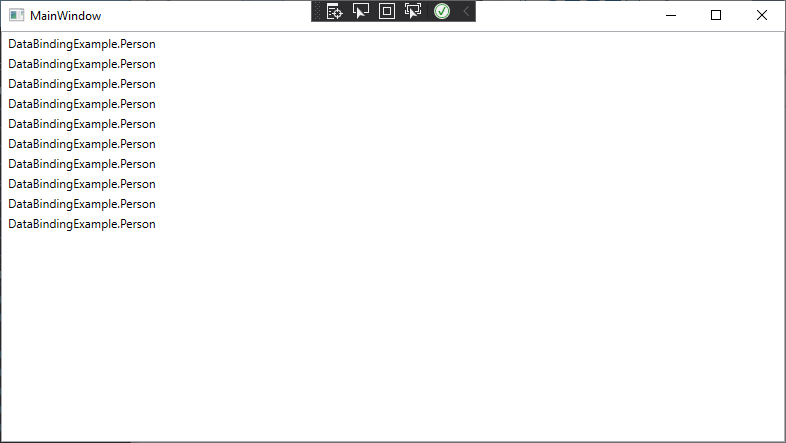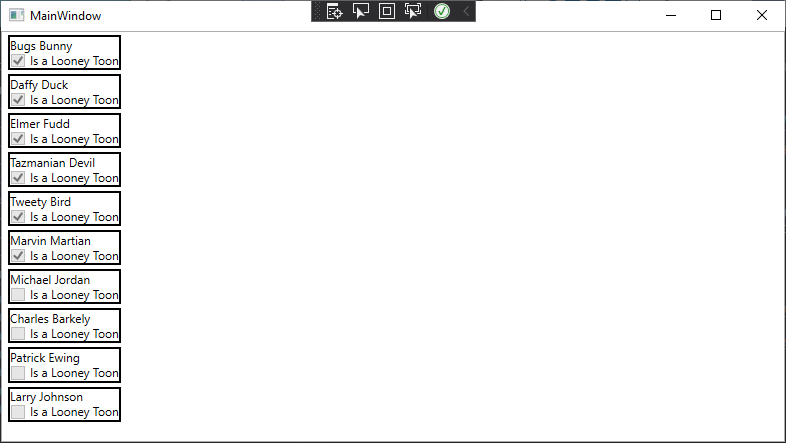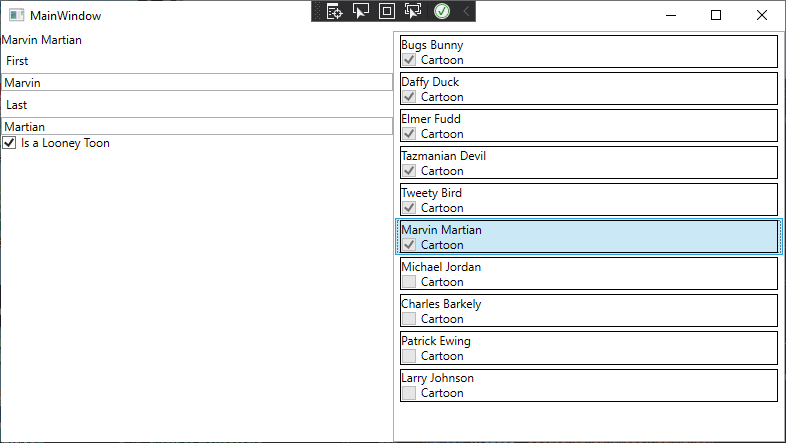Binding Lists
For list controls, i.e. ListView and ListBox, the appropriate binding is a collection implementing IEnumerable, and we bind it to the ItemsSource property. Let’s say we want to create a directory that displays information for a List<Person>. We might write a custom DirectoryControl like:
<UserControl x:Class="DataBindingExample.DirectoryControl"
xmlns="http://schemas.microsoft.com/winfx/2006/xaml/presentation"
xmlns:x="http://schemas.microsoft.com/winfx/2006/xaml"
xmlns:mc="http://schemas.openxmlformats.org/markup-compatibility/2006"
xmlns:d="http://schemas.microsoft.com/expression/blend/2008"
xmlns:local="clr-namespace:DataBindingExample"
mc:Ignorable="d"
d:DesignHeight="450" d:DesignWidth="800">
<Grid>
<ListBox ItemsSource="{Binding}"/>
</Grid>
</UserControl>Notice that we didn’t supply a Path with our binding. In this case, we’ll be binding directly to the DataContext, which is a list of People objects drawn from the 1996 classic “Space Jam”, i.e.:
<Window x:Class="DataBindingExample.MainWindow"
xmlns="http://schemas.microsoft.com/winfx/2006/xaml/presentation"
xmlns:x="http://schemas.microsoft.com/winfx/2006/xaml"
xmlns:d="http://schemas.microsoft.com/expression/blend/2008"
xmlns:mc="http://schemas.openxmlformats.org/markup-compatibility/2006"
xmlns:local="clr-namespace:DataBindingExample"
mc:Ignorable="d"
Title="MainWindow" Height="450" Width="800">
<Grid>
<local:DirectoryControl x:Name="directory"/>
</Grid>
</Window>/// <summary>
/// Interaction logic for MainWindow.xaml
/// </summary>
public partial class MainWindow : Window
{
public MainWindow()
{
InitializeComponent();
ObservableCollection<Person> people = new ObservableCollection<Person>()
{
new Person("Bugs", "Bunny", true),
new Person("Daffy", "Duck", true),
new Person("Elmer", "Fudd", true),
new Person("Tazmanian", "Devil", true),
new Person("Tweety", "Bird", true),
new Person("Marvin", "Martian", true),
new Person("Michael", "Jordan"),
new Person("Charles", "Barkely"),
new Person("Patrick", "Ewing"),
new Person("Larry", "Johnson")
};
DataContext = people;
}
}Instead of a List<Person>, we’ll use an ObservableCollection<Person> which is essentially a list that implements the INotifyPropertyChanged interface.
When we run this code, our results will be:
This is because the ListBox (and the ListView) by default are composed of <TextBlock> elements, so each Person in the list is being bound to a <TextBlock>’s Text property. This invokes the ToString() method on the Person object, hence the DataBindingExample.Person displayed for each entry.
We could, of course, override the ToString() method on person. But we can also overwrite the DataTemplate the list uses to display its contents. Instead of using the default <TextView>, the list will use the DataContext, and the bindings, we supply. For example, we could re-write the DirectoryControl control as:
<UserControl x:Class="DataBindingExample.DirectoryControl"
xmlns="http://schemas.microsoft.com/winfx/2006/xaml/presentation"
xmlns:x="http://schemas.microsoft.com/winfx/2006/xaml"
xmlns:mc="http://schemas.openxmlformats.org/markup-compatibility/2006"
xmlns:d="http://schemas.microsoft.com/expression/blend/2008"
xmlns:local="clr-namespace:DataBindingExample"
mc:Ignorable="d"
d:DesignHeight="450" d:DesignWidth="800">
<Grid>
<ListBox ItemsSource="{Binding}">
<ListBox.ItemTemplate>
<DataTemplate>
<Border BorderBrush="Black" BorderThickness="2">
<StackPanel>
<TextBlock Text="{Binding Path=FullName}"/>
<CheckBox IsChecked="{Binding Path=IsCartoon}" IsEnabled="False">
Is a Looney Toon
</CheckBox>
</StackPanel>
</Border>
</DataTemplate>
</ListBox.ItemTemplate>
</ListBox>
</Grid>
</UserControl>And the resulting application would display:
Note that in our DataTemplate, we can bind to properties in the Person object. This works because as the ListBox processes its ItemsSource property, it creates a new instance of its ItemTemplate (in this case, our custom DataTemplate) and assigns the item from the ItemSource to its DataContext.
Using custom DataTemplates for XAML controls is a powerful feature to customize the appearance and behavior of your GUI.
Lists also can interact with other elements through bindings. Let’s refactor our window so that we have a <PersonRegistry> side-by-side with our <PersonControl>:
<Window x:Class="DataBindingExample.MainWindow"
xmlns="http://schemas.microsoft.com/winfx/2006/xaml/presentation"
xmlns:x="http://schemas.microsoft.com/winfx/2006/xaml"
xmlns:d="http://schemas.microsoft.com/expression/blend/2008"
xmlns:mc="http://schemas.openxmlformats.org/markup-compatibility/2006"
xmlns:local="clr-namespace:DataBindingExample"
mc:Ignorable="d"
Title="MainWindow" Height="450" Width="800">
<Grid>
<Grid.ColumnDefinitions>
<ColumnDefinition/>
<ColumnDefinition/>
</Grid.ColumnDefinitions>
<local:PersonControl Grid.Column="0" DataContext="{Binding Path=CurrentItem}"/>
<local:DirectoryControl Grid.Column="1"/>
</Grid>
</Window>Note how we bind the <PersonControl>’s DataContext to the CurrentItem of the ObservableCollection<Person>. In our <RegistryControl>’s ListBox, we’ll also set its IsSynchronizedWithCurrentItem property to true:
<UserControl x:Class="DataBindingExample.DirectoryControl"
xmlns="http://schemas.microsoft.com/winfx/2006/xaml/presentation"
xmlns:x="http://schemas.microsoft.com/winfx/2006/xaml"
xmlns:mc="http://schemas.openxmlformats.org/markup-compatibility/2006"
xmlns:d="http://schemas.microsoft.com/expression/blend/2008"
xmlns:local="clr-namespace:DataBindingExample"
mc:Ignorable="d"
d:DesignHeight="450" d:DesignWidth="800">
<Grid>
<ListBox ItemsSource="{Binding}" HorizontalContentAlignment="Stretch" IsSynchronizedWithCurrentItem="True">
<ListBox.ItemTemplate>
<DataTemplate>
<Border BorderBrush="Black" BorderThickness="1">
<StackPanel>
<TextBlock Text="{Binding Path=FullName}"/>
<CheckBox IsChecked="{Binding Path=IsCartoon, Mode=OneWay}" IsEnabled="False">Cartoon</CheckBox>
</StackPanel>
</Border>
</DataTemplate>
</ListBox.ItemTemplate>
</ListBox>
</Grid>
</UserControl>With these changes, when we select a person in the <RegistryControl>, their information will appear in the <PersonControl>: