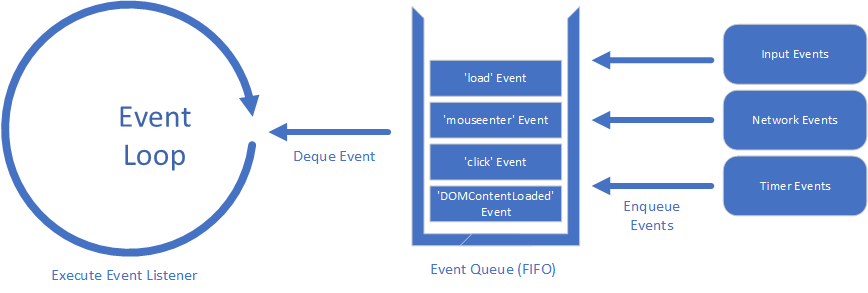JavaScript Events
It should be no surprise that JavaScript features events - after all, we’ve already seen how the EventTarget interface allows us to attach event listeners to elements in the DOM tree. What might not be clear yet is how events are handled by JavaScript. JavaScript uses an event loop to process events. This is similar to Windows and other operating systems also handle events.
An event loop expressed in code looks something like:
function main
initialize()
while message != quit
message := get_next_message()
process_message(message)
end while
end functionIt’s basically an infinite loop that responds to messages, one message at a time. It might be more useful to see a visual representation:
Here we see not just the event loop, but also the event queue. This is a queue that holds events until the event loop is ready to process them. It works like the first-in-first-out queues you built in your data structures course (although it may also consider priorities of events).
On the far right are some common sources for JavaScript events - user input, the network, and timers. These are often managed by the operating system, and with modern multiple-processor computers can happen concurrently, i.e. at the same time. This is one reason the queue is so important - it allows JavaScript to process the events one at a time.
When the JavaScript VM has finished executing its current work, it pulls the next event from the event queue. This event is processed by the corresponding event listener function that either 1) you wrote, or 2) is the default action. If neither exists, the event is discarded.
An Example
Consider when the user clicks on a link on your page, let’s say <a id="demo" href="https://google.com">Google it!</a>. This creates a ‘click’ event for the <a> tag clicked on. Now let’s assume you’ve written an event handler and attached it to that anchor tag:
document.getElementById('demo').addEventListener('click', function(e) {
e.preventDefault();
alert('You clicked the "Google it!" link.');
});The anonymous function function(e) {...} attached to the <a>’s ‘click’ event is invoked, with the event details being passed as the parameter e. Anchor tags have a default behavior - they open the linked page. So the line e.preventDefault(); informs JavaScript not to use this default behavior. Then we trigger an alert with the string 'You clicked the "Google it!" link.'.
If we hadn’t attached the event listener, then the page would have used the default response - loading a new page into the browser in the place of our current page.
If we clicked on an element that didn’t have a default action (like a <p> element) and you haven’t attached a listener the event is discarded and does nothing.
Concurrency in JavaScript
An important takeaway from the discussion of the event loop is that the actual processing of JavaScript code is always single-threaded. This avoids many of the common challenges of multi-threaded code. You don’t need to create semaphores, locks, and other multi-threading synchronization tools as your code will always be executing in a single thread.
However, JavaScript does retain many of the benefits of concurrency within its model. For example, when the DOM is loading and encounters an element referencing an external resource (i.e. a video, img, link, or script element), it triggers a request to retrieve that resource through the browser. The browser does so while the JavaScript code continues executing. When the resource is fully downloaded by the browser, it creates a 'load' event with the details, and adds it to the JavaScript event queue. Multiple files are therefore downloaded concurrently, but our JavaScript handles the results one-by-one in a single-threaded manner.
Think of the JavaScript event loop as a busy manager that only works on one thing at a time. The manager might send several workers out to get information. When they return, they form a line in front of the manager’s desk and wait patiently. Once the manager is finished with the task they have been working on, they take the report from the first worker in line, and starts doing what is needed to be done with the returned information. Once the manager finishes that, the next employee will report, and so on.
Info
Although the JavaScript execution model is single-threaded, there are ways of introducing multi-threaded programming in JavaScript - specifically, the Web Workers in the browser and Worker Threads in Node. These technologies essentially run additional JavaScript interpreters in parallel and enable communiation between them using events.
Common Events
There are many kinds of events in JavaScript; you can find a complete list in the MDN docs. However some of the ones you will likely find yourself using are:
load - Triggered when a resource (i.e. an image, video, stylesheet, script) has finished loading. You can also listen for the load event on the
documentitself; here it will be triggered after all the resources on the page are loaded.change The value of an
<input>,<textarea>, or<select>has changedfocus triggered when an input gains focus (is the currently selected input)
blur triggered when an input loses focus
click The primary mouse button was clicked. On old browsers this might trigger for any button
contextmenu The right mouse button was clicked
mousedown A mouse button was pressed
mouseup A mouse button was released
Timers
Timers play a special role in JavaScript’s concurrency model, and in many ways behave like events. For example, to cause the phrase “Hello time!” to be logged to the console in three seconds, you would write the code:
setTimeout(function() { console.log("Hello time!")}, 3000);You will notice that the setTimeout() method takes a function to execute at that future point in time, much like attaching an event handler. The second argument is the number of milliseconds in the future for this event to occur. The timer works like an event, when the time expires, a corresponding event is added to the event queue, to trigger the delayed function.
An important side-effect of this approach is that you only know the timer’s result won’t happen before the delay you specify, but if the JavaScript virtual machine is engaged in a long-running process, it may be longer before your timer event is triggered.
For events you need to do on a regular interval, use setInterval() instead. This will invoke the supplied function at each elapsing of the supplied interval. It also returns a unique id that can be supplied to clearInterval() to stop the timed event.
Info
You may find yourself reading code that uses a value of 0 milliseconds with setTimeout(), i.e.:
setTimeout(doSomething, 0);You might be wondering why. You might wonder if it is equivalent to:
doSomething();And while it might appear that way, the answer is no. Remember, setTimeout() creates an event in the event queue that executes after the specified delay. Thus, doSomething() will execute immediately, but setTimeout(doSomething()) will continue to execute all code after the line until execution finishes, and then will invoke doSomething().
Thus, JavaScript programmers often use this technique to trigger an action immediately after the current code finishes executing.