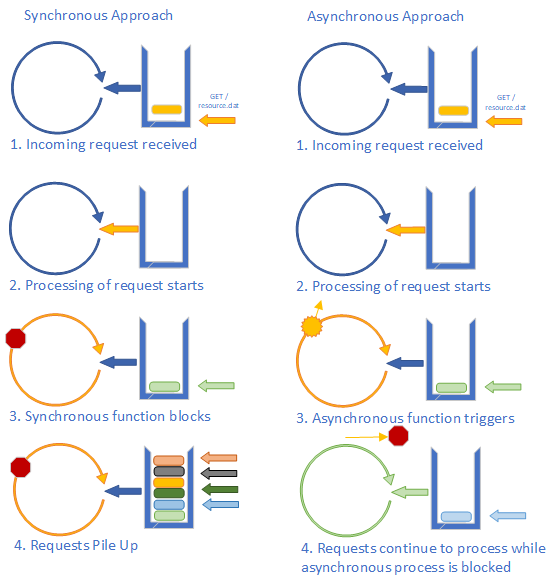The Importance of Being Async
You may have noticed that we used the asynchronous version of fs.readFile() in our response handler. This is critical to good performance with a Node-based webserver - any potentially blocking action taken in the request handler should be asynchronous, because all incoming requests must be processed on the same thread. If our event loop gets bogged down handling a blocked process, then nobody gets a response!
Consider if we implemented one of the file serving options using the synchronous fs.readFileSync():
// TODO: Serve the site js file
try {
var body = fs.readFileSync('site.js');
res.writeHead(200, {
"Content-Type": "application/javascript",
"Content-Length": body.length
}).end(body, "utf8");
} catch(err) {
res.writeHead(500).end();
}It does not look that different from the asynchronous version, but consider what happens if site.js cannot be opened immediately (perhaps it is locked by a system process that is modifying it). With the synchronous version, we wait for the file to become available. While we wait, incoming requests are added to our event queue… and none are processed, as the event loop is paused while we are waiting for fs.readFileSync('site.js') to resolve. If it takes more than three seconds, the clients that are waiting will start seeing timeouts in their browsers, and will probably assume our site is down.
In contrast, if we used the asynchronous version, the reading of the file is handed off to another thread when fs.readFile() is invoked. Any additional processing to do within the event loop for this request is finished, and the next task is pulled from the event queue. Even if our request for the original file never completes, we still are serving requests as quickly as we get them.
This asynchronous approach is key to making a Node-based website perform and scale well. But it is vitally important that you, as a web developer, understand both why using asynchronous processes is important, and how to use them correctly. Because if you don’t, your application performance can be much, much worse than with other approaches.