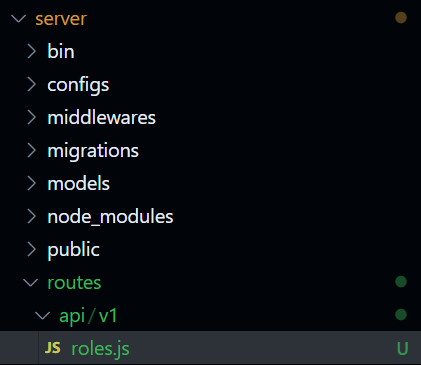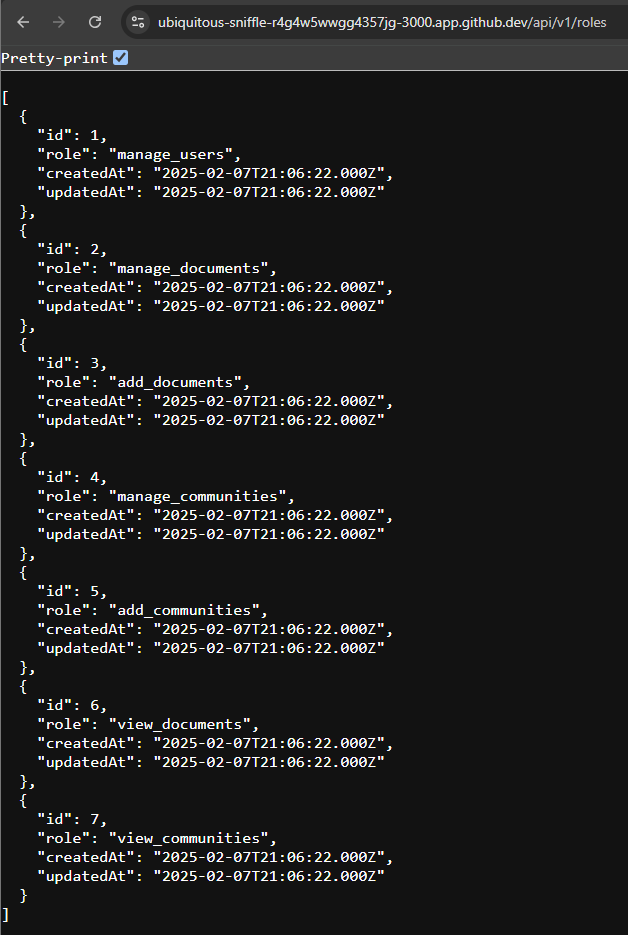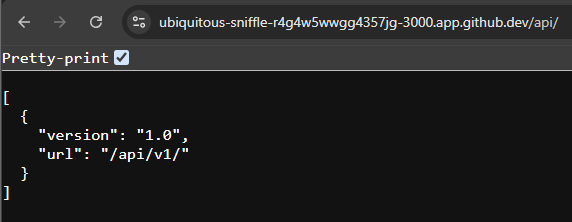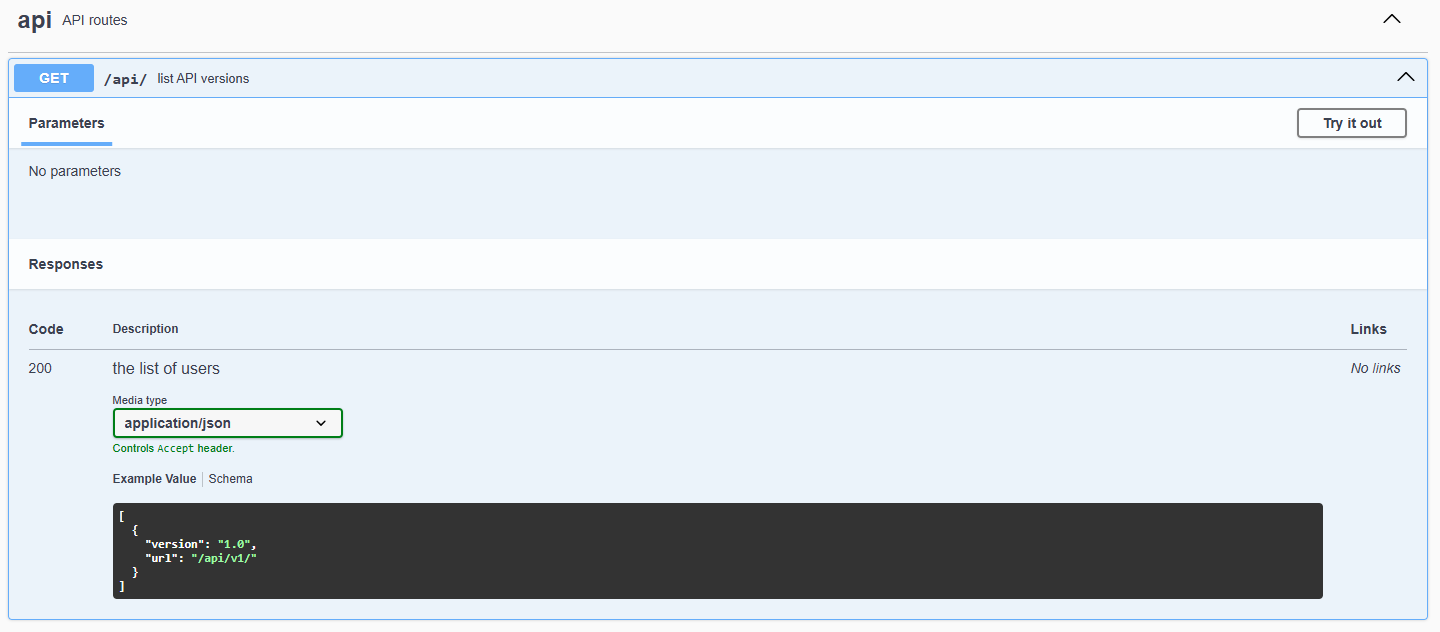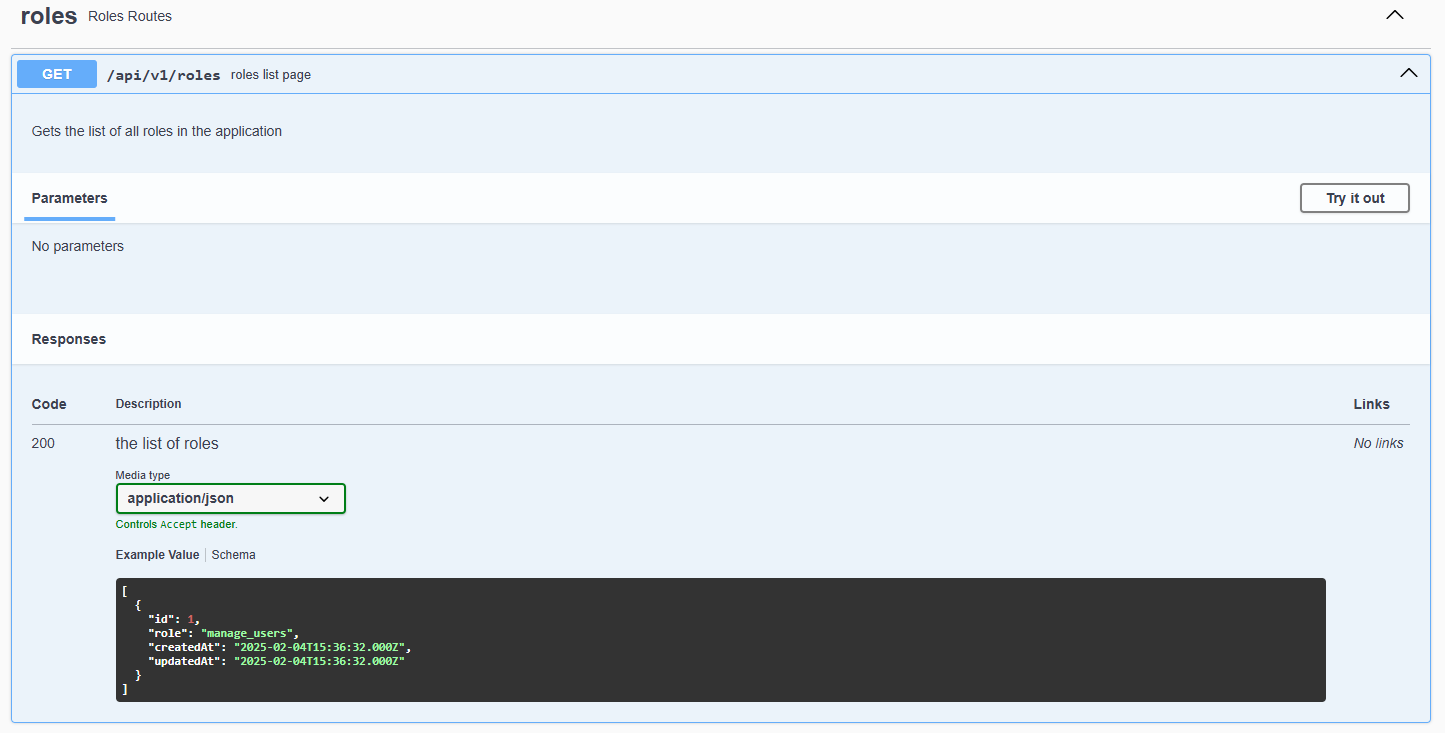API Design
Good API Design
There are many articles online that discuss best practices in API design. For this project, we’re going to follow a few of the most common recommendations:
Let’s start with the first one - we can easily add a version number to our API’s URL paths. This allows us to make breaking changes to the API in the future without breaking any of the current functionality.
API Versioning
Our current application contains data for both a User and a Role model. For this example, we’ll begin by adding a set of RESTful API routes to work with the Role model. In order to add proper versioning to our API, we will want these routes visible at the /api/v1/roles path.
First, we should create the folder structure inside of our routes folder to match the routes used in our API. This means we’ll create an api folder, then a v1 folder, and finally a roles.js file inside of that folder:
Before we create the content in that file, let’s also create a new file in the base routes folder named api.js that will become the base file for all of our API routes:
/**
* @file API main router
* @author Russell Feldhausen <russfeld@ksu.edu>
* @exports router an Express router
*
* @swagger
* tags:
* name: api
* description: API routes
*/
// Import libraries
import express from "express";
// Import v1 routers
import rolesRouter from "./api/v1/roles.js"
// Create Express router
const router = express.Router();
// Use v1 routers
router.use("/v1/roles", rolesRouter);
/**
* Gets the list of API versions
*
* @param {Object} req - Express request object
* @param {Object} res - Express response object
* @param {Function} next - Express next middleware function
*
* @swagger
* /api/:
* get:
* summary: list API versions
* tags: [api]
* responses:
* 200:
* description: the list of API versions
* content:
* application/json:
* schema:
* type: array
* items:
* type: object
* properties:
* version:
* type: string
* url:
* type: string
* example:
* - version: "1.0"
* url: /api/v1/
*/
router.get('/', function (req, res, next) {
res.json([
{
version: "1.0",
url: "/api/v1/"
}
])
})
export default routerThis file is very simple - it just outputs all possible API versions (in this case, we just have a single API version). It also imports and uses our new roles router. Finally, it includes some basic Open API documentation for the route it contains. Let’s quickly add some basic content to our roles router, based on the existing content in our users router from before:
/**
* @file Roles router
* @author Russell Feldhausen <russfeld@ksu.edu>
* @exports router an Express router
*
* @swagger
* tags:
* name: roles
* description: Roles Routes
*/
// Import libraries
import express from "express";
// Create Express router
const router = express.Router();
// Import models
import { Role } from "../../../models/models.js";
// Import logger
import logger from "../../../configs/logger.js"
/**
* Gets the list of roles
*
* @param {Object} req - Express request object
* @param {Object} res - Express response object
* @param {Function} next - Express next middleware function
*
* @swagger
* /api/v1/roles:
* get:
* summary: roles list page
* description: Gets the list of all roles in the application
* tags: [roles]
* responses:
* 200:
* description: the list of roles
* content:
* application/json:
* schema:
* type: array
* items:
* $ref: '#/components/schemas/Role'
*/
router.get("/", async function (req, res, next) {
try {
const roles = await Role.findAll();
res.json(roles);
} catch (error) {
logger.error(error)
res.status(500).end()
}
});
export default router;Notice that we have added an additional try and catch block to the route function. This will ensure any errors that are thrown by the database get caught and logged without leaking any sensitive data from our API. It is always a good practice to wrap each API method in a try and catch block.
Get All Route Only
For this particular application’s API design, we will only be creating the get all RESTful method for the Role model. This is because we don’t actually want any users of the application modifying the roles themselves, since those roles will eventually be used in the overall authorization structure of the application (to be added in a later example). However, when creating or updating users, we need to be able to access a full list of all available roles, which can be found using this particular API endpoint.
We’ll explore the rest of the RESTful API methods in the User model later in this example.
Controllers and Services
More complex RESTful API designs may include additional files such as controllers and services to add additional structure to the application. For example, there might be multiple API routes that access the same method in a controller, which then uses a service to perform business logic on the data before storing it in the database.
For this example project, we will place most of the functionality directly in our routes to simplify our structure.
You can read more about how to use controllers and services in the MDN Express Tutorial.
Since we are creating routes in a new subfolder, we also need to update our Open API configuration in configs/openapi.js so that we can see the documentation contained in those routes:
// -=-=- other code omitted here -=-=-
// Configure SwaggerJSDoc options
const options = {
definition: {
openapi: "3.1.0",
info: {
title: "Lost Communities",
version: "0.0.1",
description: "Kansas Lost Communities Project",
},
servers: [
{
url: url(),
},
],
},
apis: ["./routes/*.js", "./models/*.js", "./routes/api/v1/*.js"],
};
export default swaggerJSDoc(options);Now that we’ve created these two basic routers, let’s get them added to our app.js file so they are accessible to the application:
// -=-=- other code omitted here -=-=-
// Import routers
import indexRouter from "./routes/index.js";
import usersRouter from "./routes/users.js";
import apiRouter from "./routes/api.js";
// Create Express application
var app = express();
// Use libraries
app.use(express.json());
app.use(express.urlencoded({ extended: false }));
app.use(helmet());
app.use(compression());
app.use(cookieParser());
// Use middlewares
app.use(requestLogger);
// Use static files
app.use(express.static(path.join(import.meta.dirname, "public")));
// Use routers
app.use("/", indexRouter);
app.use("/users", usersRouter);
app.use("/api", apiRouter);
// -=-=- other code omitted here -=-=-
Now, with everything in place, let’s run our application and see if we can access that new route at /api/v1/roles:
$ npm run devIf everything is working correctly, we should see our roles listed in the output on that page:
We should also be able to query the list of API versions at the path /api:
Finally, we should also check and make sure our Open API documentation at the /docs path is up to date and includes the new routes:
There! This gives us a platform to build our new API upon. We’ll continue throughout this example project to add additional routes to the API as well as related unit tests.