CIS 527
Lab 5.A - Building Images
Building Images
- Create
Dockerfile - Choose base image
- Configure image
- Copy application files
- Configure application
- Set command and ports
Follow Along!
https://docs.docker.com/get-started/
Step 1 - Get Code
git clone https://github.com/docker/getting-started.git
cd getting-started/app
# open in text editor
Step 2 - Create Dockerfile
# syntax=docker/dockerfile:1
FROM node:12-alpine
RUN apk add --no-cache python2 g++ make
WORKDIR /app
COPY . .
RUN yarn install --production
CMD ["node", "src/index.js"]
EXPOSE 3000Step 3 - Build & Run
docker build -t getting-started .
docker run -d -p 3000:3000 getting-startedStep 4 - Updated & Rebuild
# edit src/static/js/app.js line 56
docker build -t getting-started .
docker stop [container]
docker run -d -p 3000:3000 getting-startedStep 5 - Share Container!
- Docker Hub
- GitHub
- GitLab
Step 6 - Scan Image
docker scan getting-started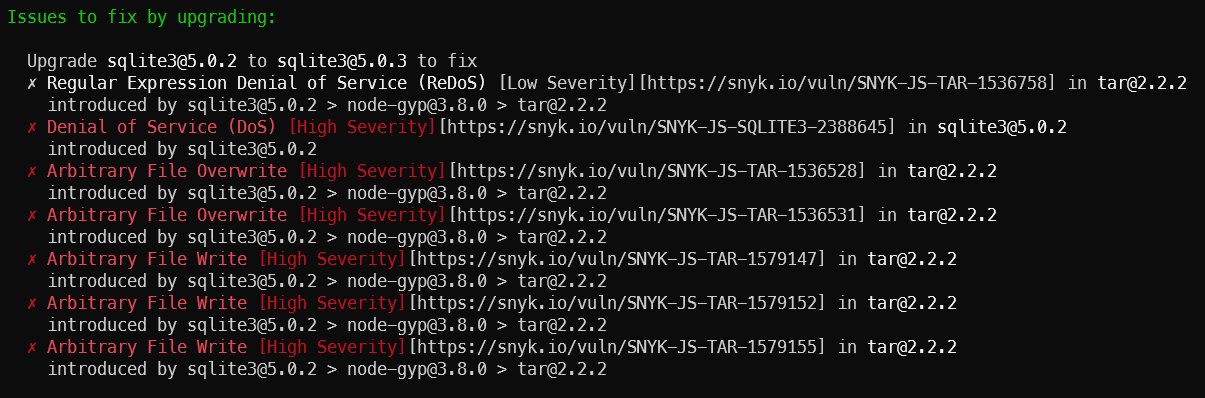
Step 7 - Cached Layers
# syntax=docker/dockerfile:1
FROM node:12-alpine
RUN apk add --no-cache python2 g++ make
WORKDIR /app
COPY package.json yarn.lock ./
RUN yarn install --production
COPY . .
CMD ["node", "src/index.js"]
EXPOSE 3000# .dockerignore
node_modules