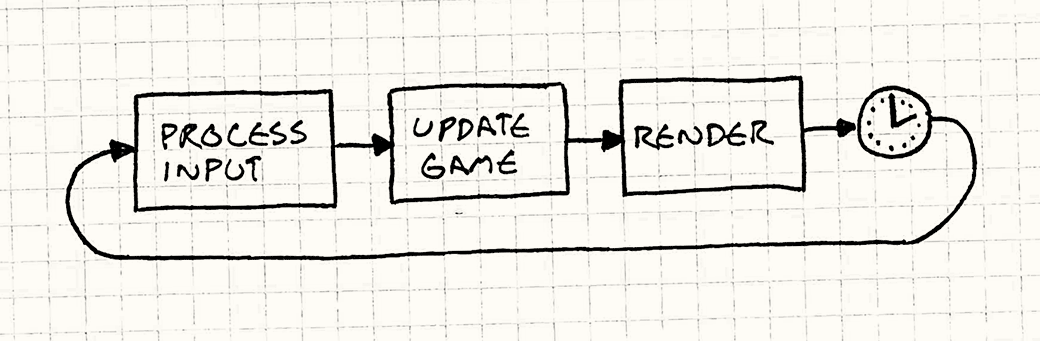Introduction
By this point you have probably built a lot of programs with user interfaces. Most, or possibly all, were written in an event-driven fashion, i.e. you created a method to serve as an event handler, i.e.:
public void OnButtonPress(object sender, EventArgs e)
{
// Your logic here...
}This approach is a good fit for most productivity desktop applications. After all, most of the time your text editor is just waiting for you to do something interesting - like move the mouse or type a letter. During this waiting period, it doesn’t need to do anything else - what is on-screen isn’t changing, what it has stored internally isn’t changing. It basically spends most of its time waiting.
Most games, on the other hand, are never waiting. They are real-time simulations of a world. The Goomba will keep walking, the Bullet Bill flying, and the Piranha Plant popping in and out of pipes whether or not Mario moves. Hence the game loop - each update and render cycle updates the state of the game world, and then renders that updated world.
While event-driven programming is extremely efficient in a desktop application that waits on user input most of the time, it is problematic in a real-time game. Hence, the process input stage in the game loop from Game Programming Patterns:
But what exactly does that step entail? Let’s find out.