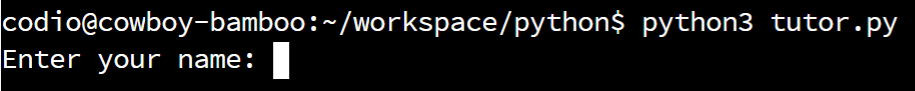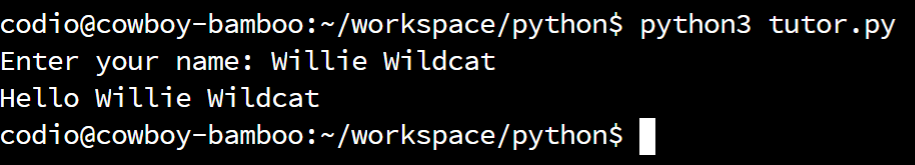Input
YouTube VideoResources
The Python programs we’ve written up to this point are very static - each time we run the program, it will perform the same exact operations. Since we’re running these programs on a real computer, it might be helpful to build programs that can read and respond to input from the user, making them much more useful overall. Python includes many different ways to handle user input, but in this lab we’ll just focus on the simple input() function.
Input in Python
The input() function is used to display a prompt the user and then record input. Let’s look at a quick example:
name = input("Enter your name: ")
print("Hello ", end="")
print(name)Here, we see that the input() function actually accepts a message as an argument, which will be displayed to the user. After the message is printed, the user will be given a cursor to enter text immediately after it. Once the user presses the ENTER key, the input() function will read the input that was entered and store it as a string value or str data type in the variable called name.
For example, if the user inputs Willie Wildcat at the prompt, this program’s output will look like this:
Enter your name: Willie Wildcat
Hello Willie WildcatWe can see this even more clearly in the terminal. When we first run the program, we’ll see the prompt "Enter your name:" printed, followed by a cursor prompting the user to enter something:
Once the user types the input and presses ENTER, the rest of the program will run:
Now we see the cursor is at the next command prompt, ready to run another program.