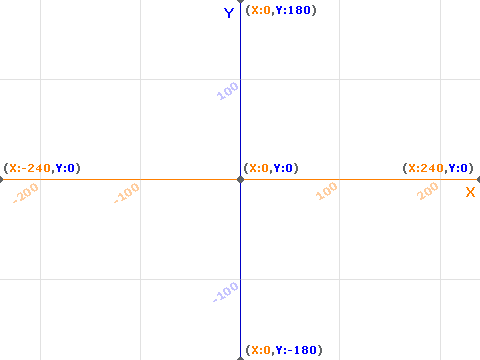The set x to block changes the sprite’s x position to the provided value.
Notes
- The movement is instantaneous.
- If you want to set both the x and y coordinates at the same time, use go to x: () y: () instead.
- If the desired position has off-stage coordinates these will be clamped to the max/min allowable coordinate to keep the sprite on-stage. I.e. attempting to set x to -300 would instead set it to -240. The coordinate system for the stage is: