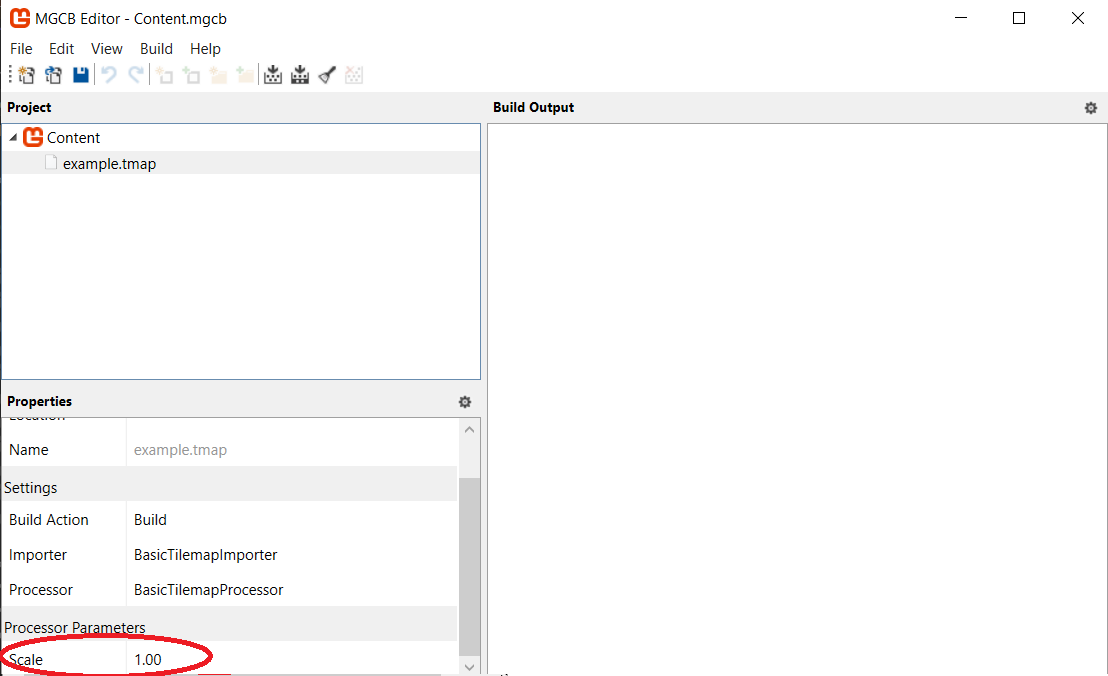The Context Object
You probably noticed that we supply a context object to both our importer and processor - a ContentImporterContext for the importer and a ContentProcessorContext for the processor.
They both contain a Logger property, which allows us to log messages during the build process of our assets. This is important, as we can’t use breakpoints in a content project. So instead, we often use context.Logger.LogMessage(), context.Logger.LogImportantMessage(), and context.Logger.LogWarning() to let us expose the inner workings of our context pipeline.
We also used the ContentProcessorContext to build an external reference - the texture. In addition to this important functionality, it also exposes a dictionary of parameters supplied to the content processor. Essentially, any public property will be exposed as a processor parameter. For example, if we add this to our processor class:
/// <summary>
/// Applies a scaling factor to tiles while processing the tilemap
/// </summary>
public float Scale { get; set; } = 1.0f;The Scale property will now appear in the MGCB Editor:
And, if we were to set it in the editor, the new value would be accessible in the processor, so we can use it in our Process() method. Here’s the revised processor:
namespace SimpleTilemapPipeline
{
/// <summary>
/// Processes a BasicTilemapContent object, building and linking the associated texture
/// and setting up the tile information.
/// </summary>
[ContentProcessor(DisplayName = "BasicTilemapProcessor")]
public class BasicTilemapProcessor : ContentProcessor<BasicTilemapContent, BasicTilemapContent>
{
/// <summary>
/// A scaling parameter to make the tilemap bigger
/// </summary>
public float Scale { get; set; } = 1.0f;
public override BasicTilemapContent Process(BasicTilemapContent map, ContentProcessorContext context)
{
// We need to build the tileset texture associated with this tilemap
// This will create the binary texture file and link it to this tilemap so
// they get loaded together by the ContentProcessor.
//map.TilesetTexture = context.BuildAsset<Texture2DContent, Texture2DContent>(map.TilesetTexture, "Texture2DProcessor");
map.TilesetTexture = context.BuildAndLoadAsset<TextureContent, Texture2DContent>(new ExternalReference<TextureContent>(map.TilesetImageFilename), "TextureProcessor");
// Determine the number of rows and columns of tiles in the tileset texture
int tilesetColumns = map.TilesetTexture.Mipmaps[0].Width / map.TileWidth;
int tilesetRows = map.TilesetTexture.Mipmaps[0].Height / map.TileWidth;
// We need to create the bounds for each tile in the tileset image
// These will be stored in the tiles array
map.Tiles = new Rectangle[tilesetColumns * tilesetRows];
context.Logger.LogMessage($"{map.Tiles.Length} Total tiles");
for(int y = 0; y < tilesetRows; y++)
{
for(int x = 0; x < tilesetColumns; x++)
{
// The Tiles array provides the source rectangle for a tile
// within the tileset texture
map.Tiles[y * tilesetColumns + x] = new Rectangle(
x * map.TileWidth,
y * map.TileHeight,
map.TileWidth,
map.TileHeight
);
}
}
// Now that we've created our source rectangles, we can
// apply the scaling factor to the tile dimensions - this
// will have us draw tiles at a different size than their source
map.TileWidth = (int)(map.TileWidth * Scale);
map.TileHeight = (int)(map.TileHeight * Scale);
// Return the fully processed tilemap
return map;
}
}
}