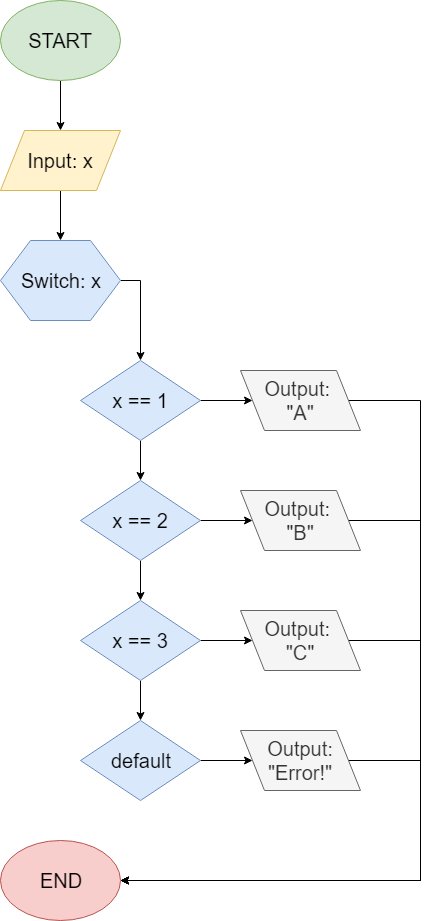Switch Statement
Next, let’s look at the switch statement in Java. As we learned earlier, this statement allows our programs to choose branches based on any number of possible values of a variable. Here’s a flowchart showing what such a program might look like:
In Java, we could write that program in many ways. This is one possible solution:
public static void main(String[] args) {
int x = 2;
switch (x) {
case 1: System.out.println("A");
break;
case 2: System.out.println("B");
break;
case 3: System.out.println("C");
break;
default: System.out.println("Error!");
break;
}
}In this program, the switch statement will evaluate the value of x, then look for the case keyword that exactly matches that value. In this example, x == 2, so it will choose the second case and output B.
If we change the value of x to
$ 4 $, then we can see that none of the case keywords match. In that instance, the program will instead choose the default case and print Error!.
Fall Through
The switch statement above introduces a new keyword, break, which we’ll cover in detail in a later chapter. The break keyword causes the program to stop executing code in the current statement, and the continue executing the code following that statement. So, when the program reaches a break statement in the example above, it stops executing any additional code in the switch statement and continues running the code following that statement.
It is possible to create a switch statement that does not include break keywords. In that statement, it will continue executing any cases below the chosen case until it reaches the end of the statement or the default keyword.
For example, let’s say we’d like to write a program that will print all the numbers from a given starting number up to 5. So, we could use a switch statement to do that as in this program:
public static void main(String[] args){
int x = 2;
switch (x) {
case 1: System.out.println("1");
case 2: System.out.println("2");
case 3: System.out.println("3");
case 4: System.out.println("4");
case 5: System.out.println("5");
break;
default: System.out.println("Error!");
break;
}
}When we compile and run this program, we’ll receive the following output:
2
3
4
5The program will start at case 2:, since x == 2, and print 2. Since there is not a break keyword in that case, it will continue to the next case, printing 3, then 4, then 5 before it finally reaches a break keyword.
Further Reading
Switch Statements are not used as often as other conditional constructs, but they can be a useful to a program in certain instances. There are many other unique ways they could be used. To learn more, refer to the official Java documentation on The switch Statement.