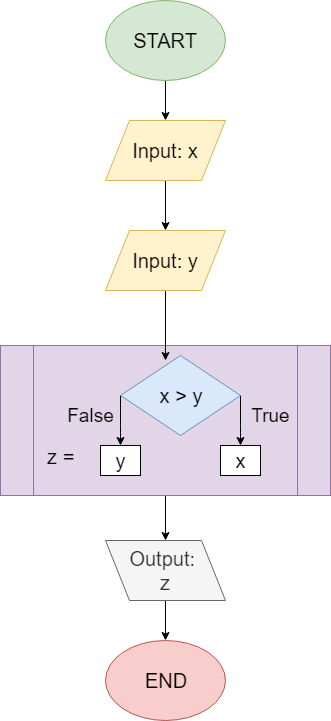Ternary Statement
Java also includes the ternary conditional operator, which can be used as a shortcut for an if-else statement.
First, consider the flowchart we saw earlier in this chapter:
In Java, this flowchart could be represented by the following code:
public static void main(String[] args){
int x = 3;
int y = 5;
int z = (x > y) ? x : y;
System.out.println(z);
}In this program, the expression (x > y) ? x : y; is the ternary conditional operator. It first calculates the value of the Boolean expression (x > y). If that expression is true, then the entire expression evaluates to x. If it is false, then the expression evaluates to y. So, if we compile and run this program, it should output 5.
We can also include the ternary conditional operator anywhere we’d normally use a value. This is because, just like any other operator, the ternary conditional operator results in a single value when evaluated. For example, it could be used directly within the println() method:
public static void main(String[] args){
int x = 3;
int y = 5;
System.out.println((x > y) ? x : y);
}