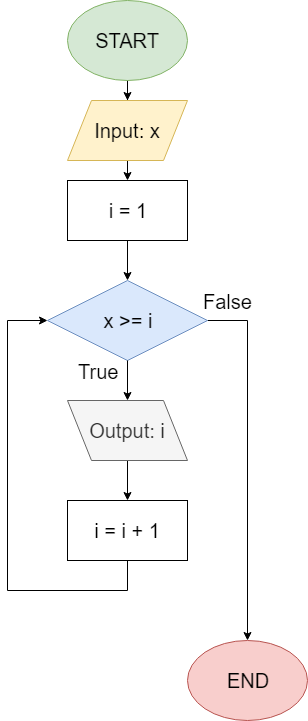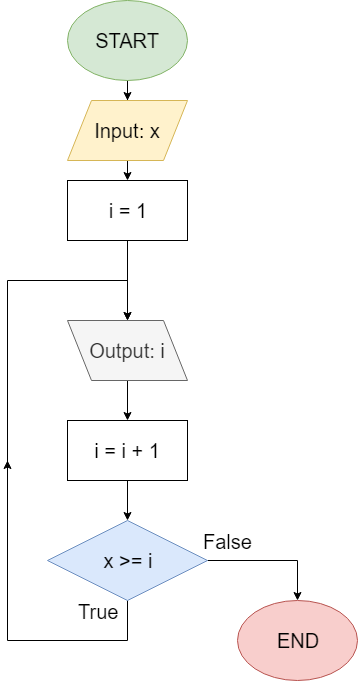While Loops
The simplest form of a loop in our computer programs is commonly known as a While loop. In essence, we continue to repeat the steps inside the loop while a particular Boolean expression evaluates to true. The program on the previous page is a great example of a While loop:
In this program, we repeat the steps inside the loop, which print the value of i and increment that value by 1, while the Boolean expression x >= i evaluates to true. Whenever we reach the Boolean expression and it evaluates to false, we exit the loop and continue with the program.
In code, most programming languages implement a While loop in a format similar to this:
<before code block>
while <loop condition>
<loop code block>
<after code block>This program begins by executing code in the <before code block>. Once it reaches the <loop condition>, a Boolean expression, it will evaluate that expression. If the expression evaluates to false, then it will completely skip over the <loop code block> and go directly to the <after code block>
However, if the <loop condition> evaluates to true initially, it will execute the code in the <loop code block>. Once it is done executing that code block, the program will loop back to the <loop condition> and evaluate it again. If it evaluates to true, it will perform the steps in the <loop code block> again. It will continue to do so while the <loop condition> evaluates to true.
However, if the <loop condition> ever evaluates to false, then the program will move on to the <after code block> and continue executing from there.
Also, it is important to remember that the <loop condition> is only evaluated once each time the program loops. So, even if the outcome of the expression may change while the code in the <loop code block> is executing, it only checks the value of the <loop condition> once it is completely done executing that block of code. However, as we’ll see a bit later in this chapter, there are ways to leave the <loop code block> at any time.
Do-While Loops
Some programming languages also implement another type of loop, known as a Do-While loop. Here’s a flowchart showing what a Do-While loop might look like:
In code, a Do-While loop looks similar to this:
<before code block>
do
<loop code block>
while <loop condition>
<after code block>These loops are very similar to a While loop, but instead of checking the <loop condition> first, the code inside the <loop code block> is executed before any test is done. In this way, it guarantees that the code in the <loop code block> is executed at least once. Then, the <loop condition> is evaluated, and if it evaluates to true the code in the <loop code block> is executed again. If it evaluates to false, then the program moves on to the <after code block>
If we look at the flowchart for the Do-While loop above, can we determine if it matches the problem statement from earlier?
Write a program that accepts any positive integer as input, and then prints all integers starting with 1 up to the given number.
Let’s assume the user chose the number 3 as input. First, the program will set i = 1, then it will print 1 and set i = 2. Next, it will evaluate the Boolean expression x >= i, or 3 >= 2, which evaluates to true, so the loop repeats.
The program will then print 2 and set i = 3, and then it will evaluate 3 >= 3, which is also true. So, it will loop once again, printing 3 and setting i = 4. Finally, it will evaluate 3 >= 4, which is false, and the program will terminate. So, in this case, the program works as expected.
However, there are some cases where a While loop and a Do While loop may produce different output, even if the same code and Boolean expression are used. We’ll see an example of that later in this chapter.