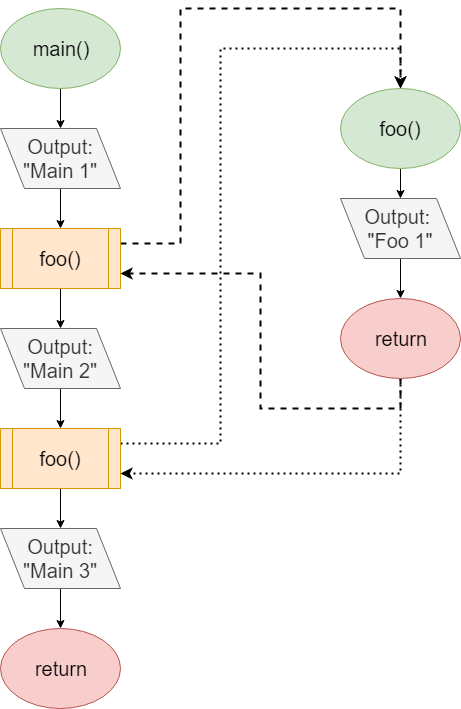Methods
Now that we’ve covered the basic ideas of adding methods to our programs, let’s see how we can do that using the Java programming language.
Declaring Methods
We’ve already seen how to create methods in our programs, since each program in Java already includes a method named main. In general, a method declaration in Java needs a few elements. Let’s start at the simplest case:
public static void foo(){
System.out.println("Foo");
return;
}Let’s break this example method declaration down to see how it works:
- First, we use the keyword
staticat the beginning of this method declaration. That keyword allows us to use this method without creating an object first. We’ll cover how to create and work with objects in a later module. For now, each method we create will need thestatickeyword in front of it, just like themain()method. - Then, the second keyword,
void, determines the type of data returned by the method. We use a special keywordvoidwhen the method does not return a value. We’ve already seen this keyword used in our declaration of themainmethod. - Next, we have the name of the method,
foo. We can name a method using any valid identifier in Java. In general, method names in Java always start with a lowercase letter. - Following the method name, we see a set of parentheses
()that list the parameters for this method. Since there is nothing included in this example, the methodfoodoes not require any parameters. - Finally, we see a set of curly braces
{}that surround the code of the method itself. In this case, the method will simply printFooto the terminal. - The method ends with the
returnkeyword. Since we aren’t returning a value, we aren’t required to include areturnkeyword in the method. However, it is helpful to know that we may use that keyword to exit the method at any time.
We’ll cover how to handle method parameters and return values later in this module. For now, we’ll just look at creating simple methods that neither require parameters nor return values.
Calling Methods
Once we’ve created a method in our code, we can call, or execute, the method from anywhere in our code using the following syntax:
foo();We simply use the name of the method, followed by parentheses, wherever we’d like to call that method. Again, we’ll see how to pass arguments to the method and store the return value later in this module.
Example
Let’s look at a complete sample program to see how this all fits together.
public class Methods{
public static void main(String[] args){
System.out.println("Main 1");
foo();
System.out.println("Main 2");
foo();
System.out.println("Main 3");
return;
}
public static void foo(){
System.out.println("Foo 1");
return;
}
}When we run this program, we should see the following output:
Main 1
Foo 1
Main 2
Foo 1
Main 3We can also look at a flowchart diagram of this program to help understand how it works:
As we can see in this diagram, the program starts in the main() method. Inside, it prints Main 1, then calls the method foo(). So, we can follow the dashed line over to foo(), where it will print Foo 1 and return back to main along the same dashed line. Then, we’ll print Main 2 in main(), before calling foo() once again. This time, we’ll follow the dotted line to foo(), where we’ll once again print Foo 1 before returning back to main() and printing Main 3.
The line public static void main(String[] args) is often referred to as a method signature. It contains all the vital information necessary to use the method: its name, what it returns, and what type of parameters it requires. Even public static inform the programmer on where and how to invoke the method, but we’ll cover these key words when we cover classes.