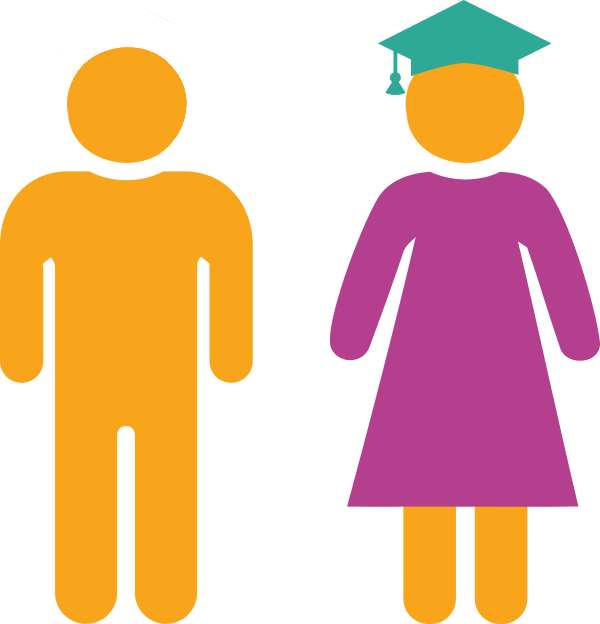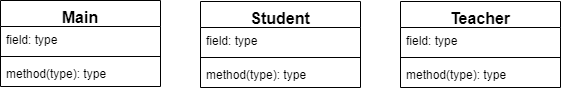Classes
The first step in creating a program that can represent things in the real world is to determine which things we’d like to include in our program, and then create classes that can describe the different types of objects.
Class
In programming, a class describes an individual entity or part of the program. In many cases, the class can be used to describe an actual thing, such as a person, a vehicle, or a game board, or a more abstract thing such as a set of rules for a game, or even an artificial intelligence engine for making business decisions.
In object-oriented programming, a class is the basic building block of a larger program. Typically each part of the program is contained within a class, representing either the main logic of the program or the individual entities or things that the program will use.
Every time we define a new class, we create a new type.
public class Dog {
// class definition for Dog
String name;
public Dog(String aName){
this.name = aName;
}
}
public class Driver {
public static void main(String[] args) {
Dog x = new Dog("rover"); // Dog is now a data type
Dog y = new Dog("spot"); // We use it when declaring a variable
}
}Example
For example, let’s consider a program that could be used to store the information about students and teachers at a school. For this program, we could create 2 instancs classes: Student, Teacher, and a driver class called Main. To help represent this program, we can use a UML Class Diagram like this:
In the diagram above, we see three boxes, one labeled for each class. Below the names we see entries for the fields and methods in the class, which we’ll discuss on the next page.
Obviously, the Student class can be used to represent a single student in school. Likewise, we’ll use the Teacher class to represent a teacher. Finally, we’ve also included a Main class, which will store the actual logic for the program we’re creating. However, right now the classes are just names, and aren’t very useful in that form.
The Unified Modeling Language or UML is a standard way to visualize the structure and design of a software program. UML includes many different types of diagrams, including class diagrams, use case diagrams, sequence diagrams, and more.
In this course, we’ll use some simple class diagrams to help describe the structure and layout of classes in our programs. Those diagrams are very simple to read and understand, and you won’t be asked to create any diagrams of your own right now. If you take some later programming courses, we’ll cover more information about UML diagrams and how to work with them there.
If you want to learn more, here are a few helpful links:
- Unified Modeling Language on Wikipedia
- Class Diagram on Wikipedia
- What is Class Diagram? from Visual Paradigm