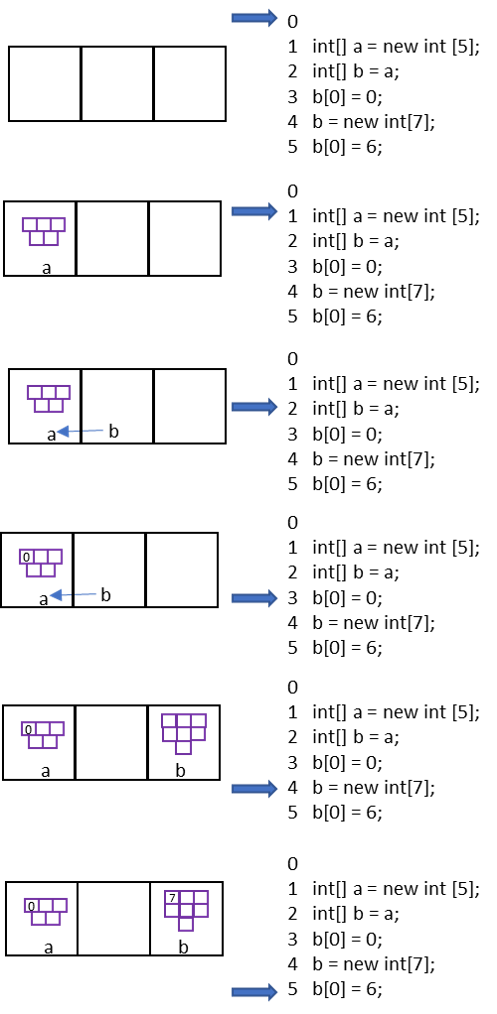Array Creation
As with any variable in Java, we must declare an array variable before we can use it.
Array Declaration
To declare an array, we’ll need to provide the type, a variable name, and square brackets [] to denote that this variable is an array.
The preferred way of doing so is:
<type>[] <variable_name>;
as we can see in these examples:
//integer array
int[] a;
//boolean array
boolean[] b;
//double array
double[] d;We can create an array of an available type in Java, including all primitive data types and object types. We can even create our own classes and store objects created from those classes in an array.
One easy way to remember this syntax is to say “I’m creating an int array named a (int[] a).” Try saying it with the examples above!
There is an alternative syntax as well:
<type> <variable_name>[];
though it is rarely used in practice. It makes less sense to say “I’m creating an int named x array,” doesn’t it?
Array Initialization
Once we have declared an array, we can initialize it just like any other variable. In Java, use the new keyword to create an array. We’ll also need to provide it with a size, which must be a positive, whole integer.
The standard format for this is:
<variable_name> = new <type>[<size>];
as we can see in these examples:
//integer array
int[] a;
a = new int[5];
//boolean array
boolean[] b;
b = new boolean[10];
//double array
double[] d;
d = new double[15];Of course, we can combine both the declaration and initialization into a single statement:
//integer array
int[] a = new int[5];
//boolean array
boolean[] b = new boolean[10];
//double array
double[] d = new double[15];If we know the values we’d like to store in the array when we initialize it, we can use the shortcut syntax to build the array directly:
<type>[] <variable_name> = {<item1>, <item2>, <item3>, ... , <itemN>}
as we can see in these examples:
//integer array
int[] a = {1, 2, 3, 4, 5};
//boolean array
boolean[] b = {true, false, true, false};
//double array
double[] d = {1.2, 2.3, 3.4};Otherwise, we can store items individually in the array, as we’ll see in the next page.
new Keyword
The keyword new is used to create a object. Objects are a collection of data and the methods used to access and manipulate that data.
When you instantiate (the technical term for create) an object, a memory cubby hole, is created and given that name. You may then use various methods to assign, manipulate and change the data it holds. In general you must use new to get a distinct object in memory.
- In the figure below we first instantiate the int-array “a”.
- On line 2 we assign the int-array “b” the value of “a”. Note that we did not use new, so no new array was set up. Instead “b” simply points to “a”, “b” has become an alias for “a”.
- On line 3, since “a” and “b” are the same object, assigning “0” to b[0] is the same as assigning 0 to a[0].
- On line 4 we instantiate a new array for “b”.
Arrays as data types pre-date object oriented languages by several decades, they are one of the oldest aggregate data types. So when Java appears on the scene in the 1990s, they adopted the “C-style” array definition syntax int[] a = {...} in addition to the more conventional int[] a = new int[]. Most object oriented languages will have some type of “syntactic sugar”, or short-hand syntax, for array and list creation.