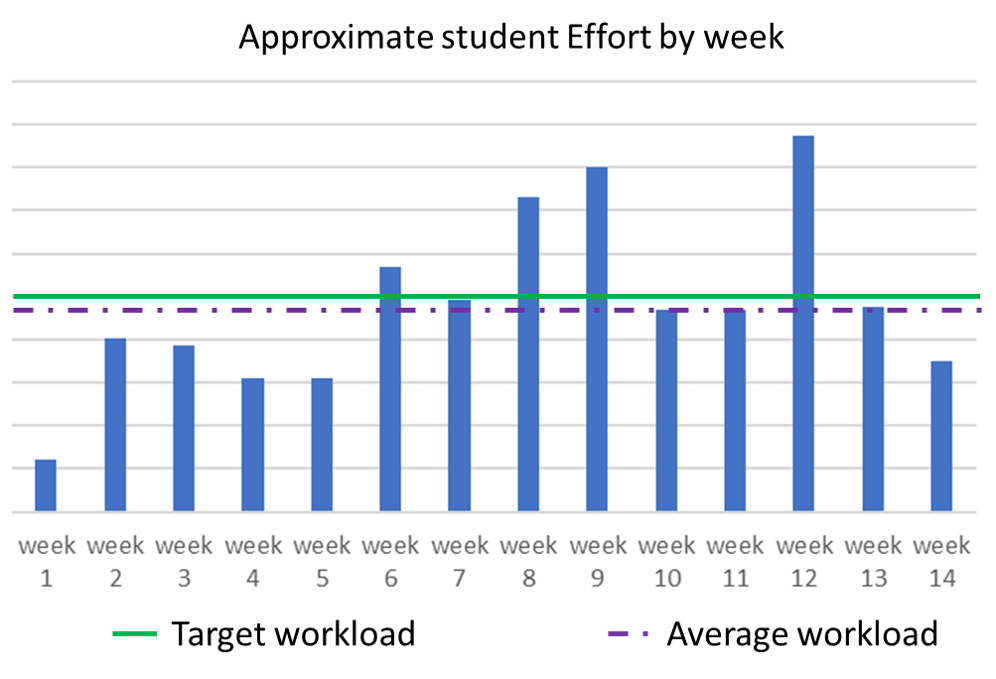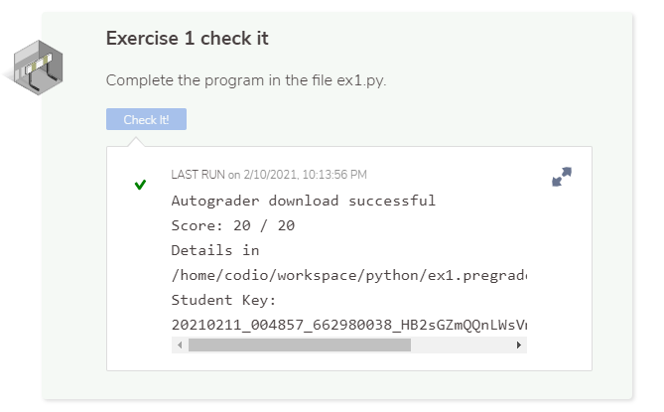Important Notes
CC 210 Is 4 Credit Hours
The University guidance is you should spend 12 hours per week on a 4 credit hour course. We interpret this to mean twelve 50 minute sessions and assume you spend some time studying and reviewing class materials which is not captured in Codio. Historically, average students come close to this goal, with some weeks going over and the early weeks being low.
Caveats:
- We assume that when given two weeks for a project, the “effort” is split equally between both weeks.
- Students learn different concepts at different rates – your effort may vary
Substantially more effort is required to be successful in CC 210 than in CC 110.
Modules 1 - 5 Are Mostly Review
Non Python Students
If you are taking CC 210 in a language other than Python, Modules 1 - 5 will quickly introduce you to the basic control statements and variable types in your selected language. The concepts will be familiar but the application may be a bit more advanced than that which was covered in CC 110.
Python Students
If you are taking CC 210 in Python, Modules 1 - 5 may seem like total review. However, we introduce syntactical and semantic options that, for simplicity’s sake, were omitted from CC 110.
Do not become complacent based on the first 3 weeks of course work. This course will become more difficult quickly.
CC 210 Projects vs CC 110 Homeworks and Labs
CUT and PASTE in PROJECTS is Forbidden
We want you to use the Codio editor for your Projects. It is deliberately feature poor to emphasize the student’s knowledge of the language, not the editor’s fancy assistance. See your syllabus, but in general a project which has materials copied/pasted in may receive a 0.
Note: Although cut and paste are permitted in TUTORIALs, plagiarism is not. DO NOT paste in someone else’s work.
“Check-It” Buttons may not be Comprehensive
You must develop and test your projects from the terminal. In CC 110, the student assessment button ran the same test software that the grader did; thus your score on the “Check-it” button was a true indication of your Codio grade.
In CC 210, the “Check-it” button may be only a small subset the tests run for your Codio grade, so just because you pass those tests does not mean that your project is complete. This also does not guarantee you will receive a passing grade from the actual grader run after you submit your project. It is your job to test your code thoroughly in the terminal and develop your own test cases.
All Work is Subject to Manual review
Your submitted project may be reviewed manual for structure, forbidden commands, proper function from the terminal, etc. Please see your syllabus.
As a result your the score you receive from Codio may not reflect your final score. Here is the estimated points workflow:
- The Autograder assigns a grade in Codio and LMS software (e.g. Canvas).
- Manual review may deduct some points – see syllabus.
- Plagiarism detection is run and penalties applied.
- Late penalties may be applied.