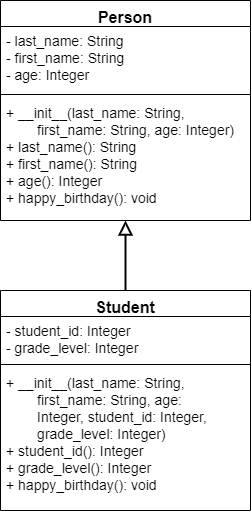Inheritance & Polymorphism
We can also build classes that inherit attributes and methods from another class. This allows us to build more complex structures in our code, better representing the relationships between real world objects.
Inheritance in UML
As we learned earlier in this chapter, we can represent an inheritance relationship with an open arrow in our UML diagrams, as shown below:
In this diagram, the Student class inherits from, or is a subclass of, the Person class.
Inheritance in Python
To show inheritance in Python, we place the parent class inside of parentheses directly after the name of the subclass when it is defined:
from Person import *
class Student(Person):
passFrom there, we can quickly implement the code for each property and getter method in the new class:
from Person import *
class Student(Person):
@property
def student_id(self):
return self.__student_id
@property
def grade_level(self):
return self.__grade_levelMethod Overriding
Since the subclass Student also includes a definition for the method happy_birthday(), we say that that method has been overridden in the subclass. We can do this by simply creating the new method in the Student class, making sure it accepts the same number of parameters as the original:
from Person import *
class Student(Person):
@property
def student_id(self):
return self.__student_id
@property
def grade_level(self):
return self.__grade_level
def happy_birthday(self):
super().happy_birthday()
self.__grade_level += 1Here, we are using the function super() to refer to our parent class. In that way, we can still call the happy_birthday() method as defined in Person, but extend it by adding our own code as well.
Inherited Constructors
In addition, we can use the super() method to call our parent class’s constructor.
from Person import *
class Student(Person):
@property
def student_id(self):
return self.__student_id
@property
def grade_level(self):
return self.__grade_level
def __init__(self, last_name, first_name, age, student_id, grade_level):
super().__init__(last_name, first_name, age)
self.__student_id = student_id
self.__grade_level = grade_level
def happy_birthday(self):
super().happy_birthday()
self.__grade_level += 1Security
In addition to private and public attributes and methods, UML also includes the concept of protected methods. This modifier is used to indicate that the attribute or method should not be accessed outside of the class, but will allow any subclasses to access them. Python does not enforce this restriction; it is simply convention. In a UML diagram, the protected keyword is denoted by a hash symbol # in front of the attribute or method. In Python, we then prefix those attributes or methods with a single underscore _.
Polymorphism
Inheritance allows us to make use of polymorphism in our code. Loosely polymorphism allows us to treat an instance of a class within the data type of any of its parent classes. By doing so, we can only access the methods and attributes defined by the data type, but any overriden methods will use the implementation from the child class.
Here’s a quick example:
steve_student = new Student("Jones", "Steve", "19", "123456", "13")
# We can now treat steve_student as a Person object
steve_person = steve_student
print(steve_person.first_name)
# We can call happy_birthday(), and it will use
# the code from the Student class, even if we
# think that steve_student is a Person object
steve_person.happy_birthday()
# We can still treat it as a Student object as well
print(steve_person.grade_level) # 14Polymorphism is a very powerful tool in programming, and we’ll use it throughout this course as we develop complex data structures.