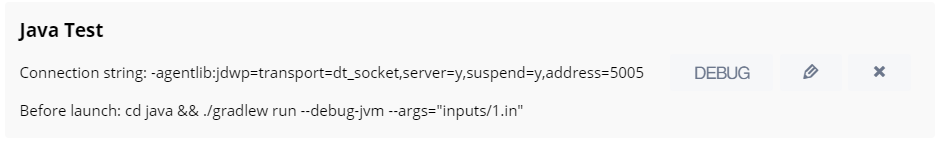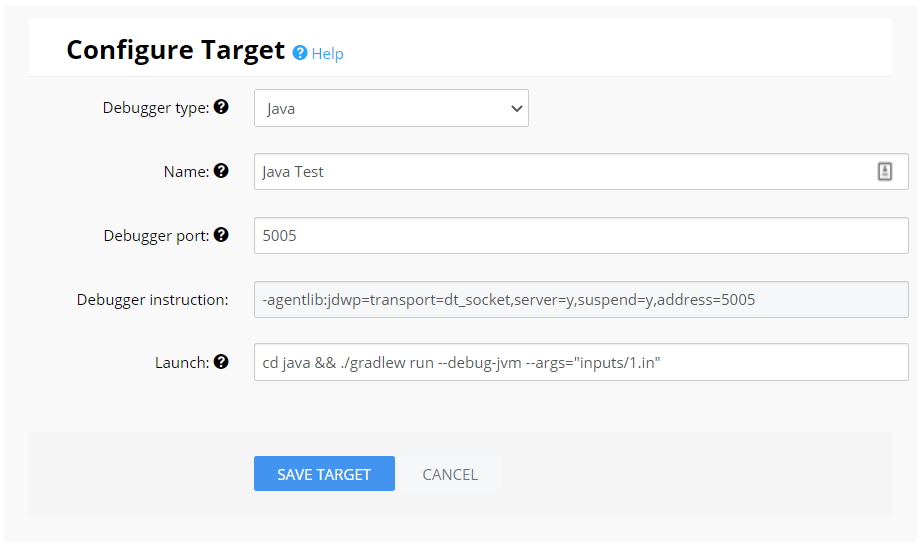Java
Resources
Configuring Codio Debugger
Make sure the application section of build.gradle is set to the correct application.
Can copy unit test code to a test main function for testing. Codio doesn’t have a good way to individually debug a single unit test, but some IDEs do.
Gradle Changes
Added entries in the application section for both programs. Can comment/uncomment as needed.
application {
// Define the main class for the application.
mainClass = 'tictactoe.TicTacToe'
// mainClass = 'sudoku.SudokuFourModel'
}Outline
Here is a basic outline of the steps to follow to complete this example.
- Clone Starter Code from GitHub
git clone <url> java- Install SDKMAN
curl -s "https://get.sdkman.io" | bash-
Close and Reopen Terminal to load SDK Man
-
Install Gradle
sdk install gradle 7.6- Compile, Run & Test Existing Project
cd java
gradle run
gradle test
gradle check-
Confirm that project runs, no style errors, and tests execute (some tests will fail).
-
Fix Code to Pass Unit Tests. Use Codio debugger and/or Logging
-
Add logging to both files
-
Add
README.mdand discuss how you solved the errors. -
Confirm that project runs and all tests pass.
-
When complete, use Git to commit and push updated code.
git add .
git commit -m "Example Complete"
git push- On GitHub, create a release tag and submit URL to Canvas for grading.