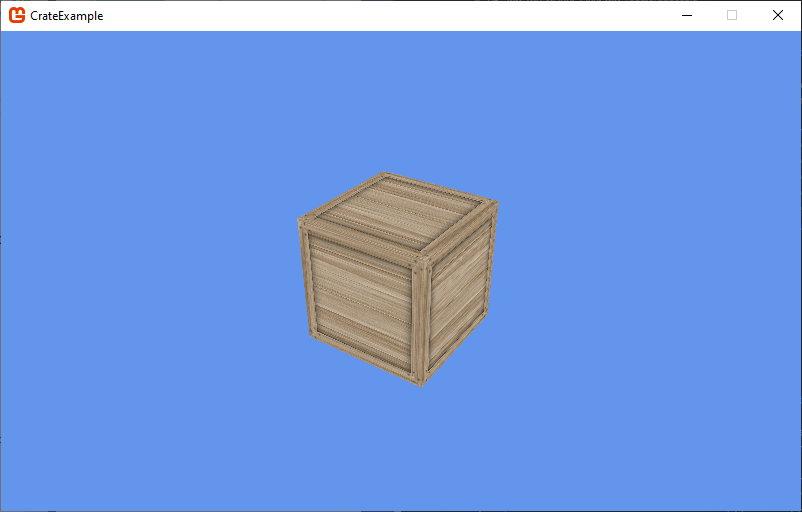Adding a Crate
The first thing we’ll want to add is something to render. For this example we’ll employ a very common game prop - a crate. As you might expect, a crate is little more than a cube with a texture applied. However, we will need to make a few changes from our previous Cube class.
CrateType Enum
One of these is adding a texture - but we actually have three possible textures to choose from: “crate0_diffuse”, “crate1_diffuse”, and “crate2_diffuse”. Let’s make our single class represent all three possible crates, and use an enumeration to define which crate to create:
/// <summary>
/// The type of crate to create
/// </summary>
public enum CrateType
{
Slats = 0,
Cross,
DarkCross
}If we mark the first enum value as 0, then the second and third will be 1 and 2 respectively. Thus, we can convert an enum value into a filename through casting and concatenation: $"crate{(int)value}_diffuse". We’ll use this approach in our constructor.
Crate Class
Before we get to that, let’s definine the class and its fields:
/// <summary>
/// A class representing a crate
/// </summary>
public class Crate
{
// The game this crate belongs to
Game game;
// The VertexBuffer of crate vertices
VertexBuffer vertexBuffer;
// The IndexBuffer defining the Crate's triangles
IndexBuffer indexBuffer;
// The effect to render the crate with
BasicEffect effect;
// The texture to apply to the crate
Texture2D texture;
}No surprises here - it looks very much like our prior shapes.
InitializeVertices
But we’ll use a different vertex format for our vertices, VertexPositionNormalTexture. This vertex includes a Position (a Vector3), a Normal (a Vector3 that is perpendicular to the surface at the vertex), and a TextureCoordinate (a Vector2):
/// <summary>
/// Initializes the vertex of the cube
/// </summary>
public void InitializeVertices()
{
var vertexData = new VertexPositionNormalTexture[] {
// Front Face
new VertexPositionNormalTexture() { Position = new Vector3(-1.0f, -1.0f, -1.0f), TextureCoordinate = new Vector2(0.0f, 1.0f), Normal = Vector3.Forward },
new VertexPositionNormalTexture() { Position = new Vector3(-1.0f, 1.0f, -1.0f), TextureCoordinate = new Vector2(0.0f, 0.0f), Normal = Vector3.Forward },
new VertexPositionNormalTexture() { Position = new Vector3( 1.0f, 1.0f, -1.0f), TextureCoordinate = new Vector2(1.0f, 0.0f), Normal = Vector3.Forward },
new VertexPositionNormalTexture() { Position = new Vector3( 1.0f, -1.0f, -1.0f), TextureCoordinate = new Vector2(1.0f, 1.0f), Normal = Vector3.Forward },
// Back Face
new VertexPositionNormalTexture() { Position = new Vector3(-1.0f, -1.0f, 1.0f), TextureCoordinate = new Vector2(1.0f, 1.0f), Normal = Vector3.Backward },
new VertexPositionNormalTexture() { Position = new Vector3( 1.0f, -1.0f, 1.0f), TextureCoordinate = new Vector2(0.0f, 1.0f), Normal = Vector3.Forward },
new VertexPositionNormalTexture() { Position = new Vector3( 1.0f, 1.0f, 1.0f), TextureCoordinate = new Vector2(0.0f, 0.0f), Normal = Vector3.Forward },
new VertexPositionNormalTexture() { Position = new Vector3(-1.0f, 1.0f, 1.0f), TextureCoordinate = new Vector2(1.0f, 0.0f), Normal = Vector3.Forward },
// Top Face
new VertexPositionNormalTexture() { Position = new Vector3(-1.0f, 1.0f, -1.0f), TextureCoordinate = new Vector2(0.0f, 1.0f), Normal = Vector3.Up },
new VertexPositionNormalTexture() { Position = new Vector3(-1.0f, 1.0f, 1.0f), TextureCoordinate = new Vector2(0.0f, 0.0f), Normal = Vector3.Up },
new VertexPositionNormalTexture() { Position = new Vector3( 1.0f, 1.0f, 1.0f), TextureCoordinate = new Vector2(1.0f, 0.0f), Normal = Vector3.Up },
new VertexPositionNormalTexture() { Position = new Vector3( 1.0f, 1.0f, -1.0f), TextureCoordinate = new Vector2(1.0f, 1.0f), Normal = Vector3.Up },
// Bottom Face
new VertexPositionNormalTexture() { Position = new Vector3(-1.0f, -1.0f, -1.0f), TextureCoordinate = new Vector2(1.0f, 1.0f), Normal = Vector3.Down },
new VertexPositionNormalTexture() { Position = new Vector3( 1.0f, -1.0f, -1.0f), TextureCoordinate = new Vector2(0.0f, 1.0f), Normal = Vector3.Down },
new VertexPositionNormalTexture() { Position = new Vector3( 1.0f, -1.0f, 1.0f), TextureCoordinate = new Vector2(0.0f, 0.0f), Normal = Vector3.Down },
new VertexPositionNormalTexture() { Position = new Vector3(-1.0f, -1.0f, 1.0f), TextureCoordinate = new Vector2(1.0f, 0.0f), Normal = Vector3.Down },
// Left Face
new VertexPositionNormalTexture() { Position = new Vector3(-1.0f, -1.0f, 1.0f), TextureCoordinate = new Vector2(0.0f, 1.0f), Normal = Vector3.Left },
new VertexPositionNormalTexture() { Position = new Vector3(-1.0f, 1.0f, 1.0f), TextureCoordinate = new Vector2(0.0f, 0.0f), Normal = Vector3.Left },
new VertexPositionNormalTexture() { Position = new Vector3(-1.0f, 1.0f, -1.0f), TextureCoordinate = new Vector2(1.0f, 0.0f), Normal = Vector3.Left },
new VertexPositionNormalTexture() { Position = new Vector3(-1.0f, -1.0f, -1.0f), TextureCoordinate = new Vector2(1.0f, 1.0f), Normal = Vector3.Left },
// Right Face
new VertexPositionNormalTexture() { Position = new Vector3( 1.0f, -1.0f, -1.0f), TextureCoordinate = new Vector2(0.0f, 1.0f), Normal = Vector3.Right },
new VertexPositionNormalTexture() { Position = new Vector3( 1.0f, 1.0f, -1.0f), TextureCoordinate = new Vector2(0.0f, 0.0f), Normal = Vector3.Right },
new VertexPositionNormalTexture() { Position = new Vector3( 1.0f, 1.0f, 1.0f), TextureCoordinate = new Vector2(1.0f, 0.0f), Normal = Vector3.Right },
new VertexPositionNormalTexture() { Position = new Vector3( 1.0f, -1.0f, 1.0f), TextureCoordinate = new Vector2(1.0f, 1.0f), Normal = Vector3.Right },
};
vertexBuffer = new VertexBuffer(game.GraphicsDevice, typeof(VertexPositionNormalTexture), vertexData.Length, BufferUsage.None);
vertexBuffer.SetData<VertexPositionNormalTexture>(vertexData);
}Defining the vertices is not much differen than we did for our Cube, except that we now need to include texture coordinates. This does mean that we can no longer share vertices between faces, as they will have different texture coordinates. Similarly, the different faces have different normals, which are a vector out of the face - hence the Vector3.Up (0, 1, 0) for the top face, Vector3.Right (1, 0, 0) for the right face, and so on.
We’ll copy these values into our vertexBuffer for later use.
Initializing the Indices
The index buffer is handled similarily:
/// <summary>
/// Initializes the Index Buffer
/// </summary>
public void InitializeIndices()
{
var indexData = new short[]
{
// Front face
0, 2, 1,
0, 3, 2,
// Back face
4, 6, 5,
4, 7, 6,
// Top face
8, 10, 9,
8, 11, 10,
// Bottom face
12, 14, 13,
12, 15, 14,
// Left face
16, 18, 17,
16, 19, 18,
// Right face
20, 22, 21,
20, 23, 22
};
indexBuffer = new IndexBuffer(game.GraphicsDevice, IndexElementSize.SixteenBits, indexData.Length, BufferUsage.None);
indexBuffer.SetData<short>(indexData);
}Initializing the Effect
And our effect is handled as with the textured quad:
/// <summary>
/// Initializes the BasicEffect to render our crate
/// </summary>
void InitializeEffect()
{
effect = new BasicEffect(game.GraphicsDevice);
effect.World = Matrix.CreateScale(2.0f);
effect.View = Matrix.CreateLookAt(
new Vector3(8, 9, 12), // The camera position
new Vector3(0, 0, 0), // The camera target,
Vector3.Up // The camera up vector
);
effect.Projection = Matrix.CreatePerspectiveFieldOfView(
MathHelper.PiOver4, // The field-of-view
game.GraphicsDevice.Viewport.AspectRatio, // The aspect ratio
0.1f, // The near plane distance
100.0f // The far plane distance
);
effect.TextureEnabled = true;
effect.Texture = texture;
}Drawing the Crate
As is drawing:
/// <summary>
/// Draws the crate
/// </summary>
public void Draw()
{
// apply the effect
effect.CurrentTechnique.Passes[0].Apply();
// set the vertex buffer
game.GraphicsDevice.SetVertexBuffer(vertexBuffer);
// set the index buffer
game.GraphicsDevice.Indices = indexBuffer;
// Draw the triangles
game.GraphicsDevice.DrawIndexedPrimitives(
PrimitiveType.TriangleList, // Tye type to draw
0, // The first vertex to use
0, // The first index to use
12 // the number of triangles to draw
);
}Constructing the Crate
When we construct the crate is where we see the next change - we’ll need to determine which texture to load:
/// <summary>
/// Creates a new crate instance
/// </summary>
/// <param name="game">The game this crate belongs to</param>
/// <param name="type">The type of crate to use</param>
public Crate(Game game, CrateType type)
{
this.game = game;
this.texture = game.Content.Load<Texture2D>($"crate{(int)type}_diffuse");
InitializeVertices();
InitializeIndices();
InitializeEffect();
}Adding the Crate to the Game
And, as before, we’ll add our crate to the game and draw it. We’ll need an instance variable:
// our crate
Crate crate;Which we’ll initialize in Game.LoadContent():
// initialize the crate
crate = new Crate(this, CrateType.Slats);And render in our Game.Draw() method:
crate.Draw();If you run the game now, you should see our crate appear!