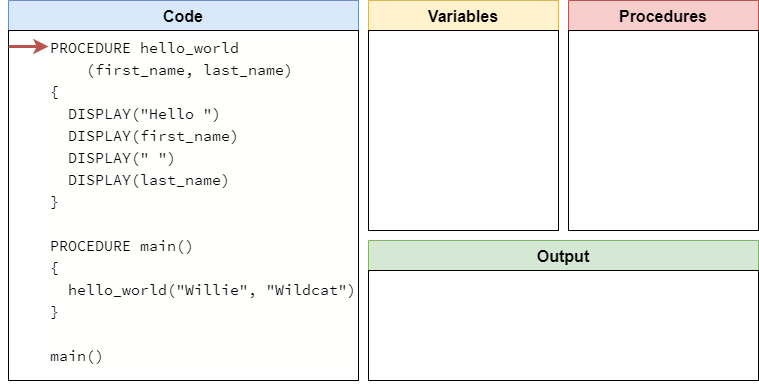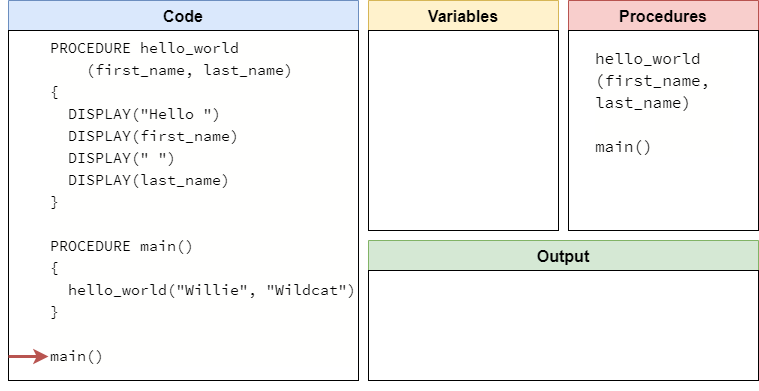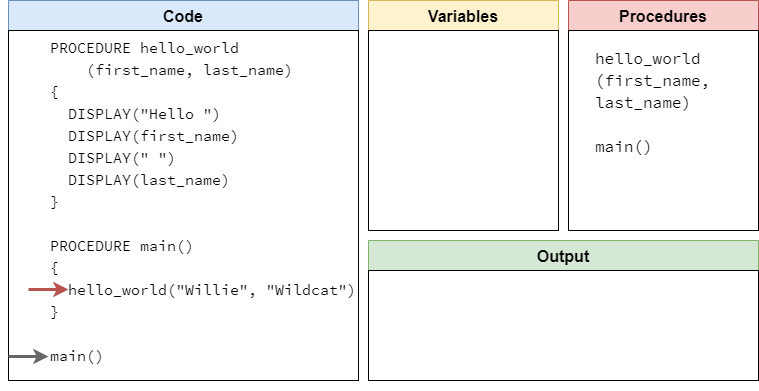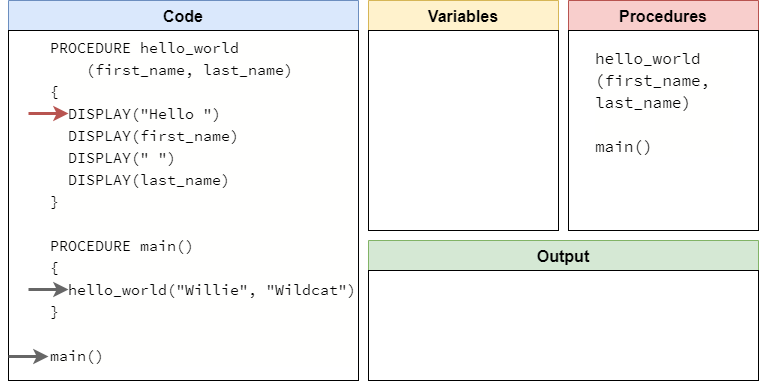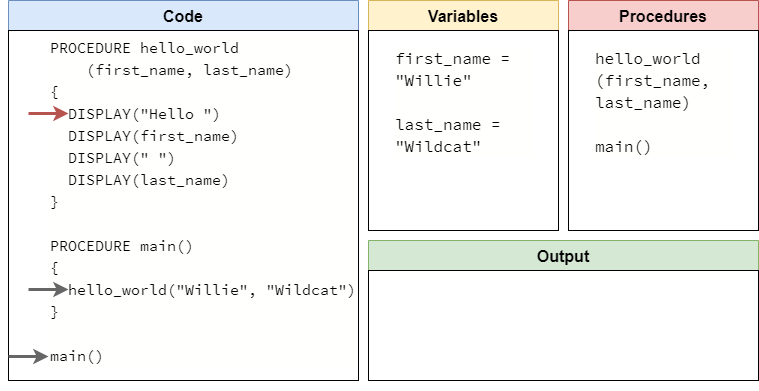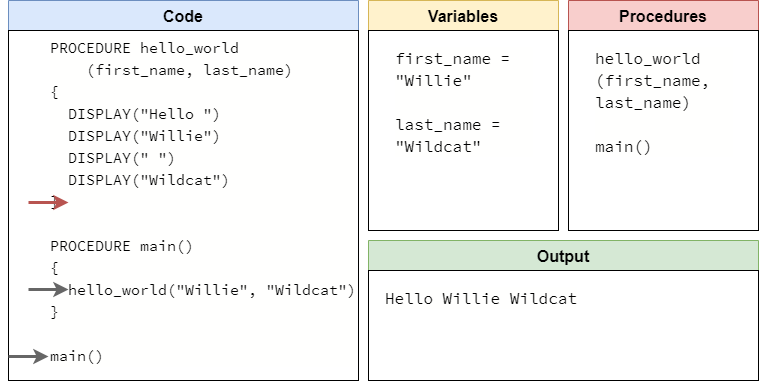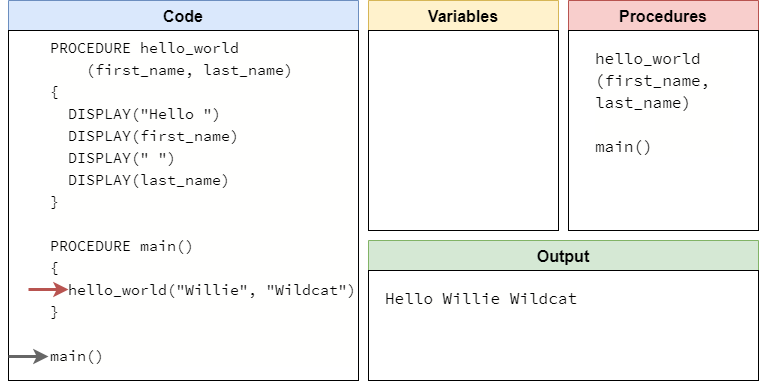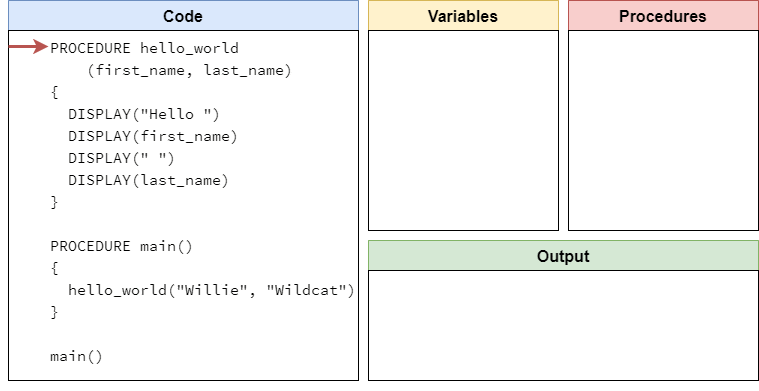Parameters
Resources
The last new concept we’re going to introduce in this lab is the concept of parameters. We just learned how to create procedures in our code, but our current understanding of procedures has one very important flaw in it: a procedure will always do the same thing each time we call it! What if we want to write a procedure that performs the same operation, but uses different data each time? Wouldn’t that be useful?
Thankfully, we can do just that by introducing parameters into our procedures. A parameter is a special type of variable used in a procedure’s code. The value of the parameter is not given in the procedure itself - instead, it is provided when the procedure is called. When a value is given as part of a procedure call, we call it an argument. So, a procedure has parameters, and the value of those parameters is given by arguments that are part of the procedure call.
Creating Procedures with Parameters
To include parameters as part of a procedure, we simply list the names of the parameters in the parentheses after the procedure name. If we want to use more than one parameter, we can separate them using a comma ,. Here’s an example of a "Hello World" procedure that uses two parameters:
PROCEDURE hello_world(first_name, last_name)
{
DISPLAY("Hello ")
DISPLAY(first_name)
DISPLAY(" ")
DISPLAY(last_name)
}Inside of the procedure, we can use first_name and last_name just like any other variable. We can read the value stored in the variable by using it in an expression, and we can even change the value stored in the variable within the procedure itself using an assignment statement.
Calling a Procedure with Arguments
Now that we have a procedure that requires parameters, we need to call that procedure by providing arguments as part of the procedure call. To do that, we provide expressions that result in a value inside of the parentheses of a procedure call. Once again, multiple arguments are separated by commas.
For example, we can call the hello_world procedure by providing two arguments like this:
hello_world("Willie", "Wildcat")So, when this code is run on our “mental model” of a computer, we should receive the following output on the user interface:
Hello Willie WildcatLet’s walk through a quick code trace to see exactly what happens when we call a procedure with arguments.
Code Tracing a Procedure with Arguments
First, let’s formalize the example above into a complete program:
PROCEDURE hello_world(first_name, last_name)
{
DISPLAY("Hello ")
DISPLAY(first_name)
DISPLAY(" ")
DISPLAY(last_name)
}
PROCEDURE main()
{
hello_world("Willie", "Wildcat")
}
main()To do that, we’ve placed our procedure call in a main procedure, and we’ve added a call to the main procedure at the end of our program. So, once again, we can set up our code trace structure to include our code and the various boxes we’ll use to keep track of everything:
We are already pretty familiar with how our “mental model” of a computer will scan through the whole program to find the procedures, so let’s skip ahead to the last line with the procedure call to main:
Once again, our computer will see that it is calling the main procedure, which it knows about. So, it will jump to the beginning of the main procedure and start from there:
This line contains another procedure call, this time to the hello_world procedure. However, when our “mental” computer looks up that procedure in its list of procedures, it notices that it requires a couple of parameters. So, our computer will also need to check that the procedure call includes a matching argument for each parameter. In our pseudocode language, each parameter must have a matching argument provided in the procedure call, or else the computer will not be able to run the program.
Thankfully, we see that there are two arguments provided, the values "Willie" and "Wildcat", which match the two parameters first_name and last_name. So, the procedure call is valid and we can jump to the beginning of the procedure.
This time, however, we’ll need to perform one extra step. When we call a procedure that includes parameters, we must also list the parameters as variables when we start the procedure. The value of those variables will be the matching argument that was provided as part of the procedure call. So, the parameter variable first_name will store the value "Willie", and the parameter variable last_name will store the value "Wildcat". Therefore, our code trace should really look like this when we start running the hello_world procedure:
In the future, we’ll show that as just one step in our code trace. Once we are in the hello_world procedure, we can simply walk through the code line by line and see what it does. At the end of the procedure, we’ll see that it has produced the expected output:
At this point, we will jump back to the main procedure. When we do this, there are a couple of other things that happen in our “mental model” of a computer:
- Any variables created in the
hello_worldprocedure are removed. This includes any parameter variables. - We’ll reset the code back to the original, removing any computed values and replacing them with the original expressions.
So, after that step, our code trace should look like this:
Now we are back in the main procedure, and the program will simply reach the end of that procedure, then jump back to the main procedure call and reach the end of the program. The full code trace is shown in the animation below:
That’s all there is to calling a procedure that uses parameters! We can easily work through it using the code tracing technique we learned earlier in this lab.
The definitions for parameter and argument given above are the correct ones. However, many programmers are not very precise about how they use these terms, so in practice you may see the terms parameter and argument used somewhat interchangeably.
We’ll do our best to use them correctly throughout this course, and we encourage you to be careful about how you use the terms and make sure you understand the difference.