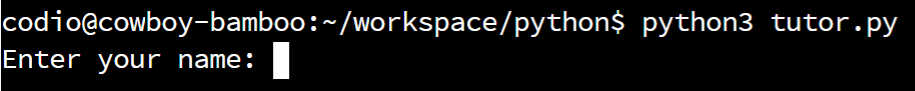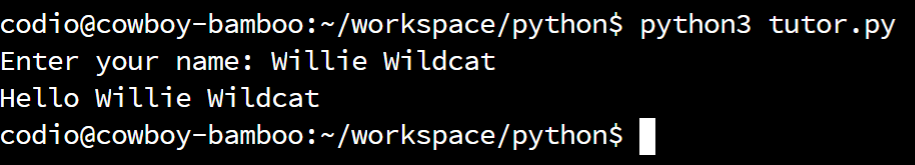Python Input
Resources
The Python programs we’ve written up to this point are very static - each time we run the program, it will perform the same exact operations. Since we’re running these programs on a real computer, it might be helpful to build programs that can read and respond to input from the user, making them much more useful overall. Python includes many different ways to handle user input, but in this lab we’ll just focus on the simple input() function.
Input in Python
The input() function is used to display a prompt the user and then record input. It works very similarly to the INPUT() expression we’ve already seen in pseudocode, but in Python we can display the prompt to the user directly in the input() function itself.
Let’s look at a quick example:
name = input("Enter your name: ")
print("Hello ", end="")
print(name)Here, we see that the input() function actually accepts a message as an argument, which will be displayed to the user. After the message is printed, the user will be given a cursor to enter text immediately after it. Once the user presses the ENTER key, the input() function will read the input that was entered and store it as a string value or str data type in the name variable.
For example, if the user inputs Willie Wildcat at the prompt, this program’s output will look like this:
Enter your name: Willie Wildcat
Hello Willie WildcatWe can see this even more clearly in the terminal. When we first run the program, we’ll see the prompt "Enter your name:" printed, followed by a cursor prompting the user to enter something:
Once the user types the input and presses ENTER, the rest of the program will run:
Now we see the cursor is at the next command prompt, ready to run another program.
Numerical Input
Of course, we can also read numerical input in Python using the input() function. To do this, we must simply use either the int() or float() function to convert the input received as a string to the correct data type.
Here’s a quick example program that requires two inputs for the price and quantity of an item being purchased:
text_one = input("Enter the price of one item: ")
price = float(text_one)
text_two = input("Enter the quantity of items: ")
quantity = int(text_two)
cost = price * quantity
print("The total cost is $", end="")
print(cost)If the user wishes to purchase $3$ items at the price of $2.75$ per item, then the program’s output would look like this:
Enter the price of one item: 2.75
Enter the quantity of items: 3
The total cost is $8.25In the program, we simply read each input from the user as a string value, then use the appropriate conversion function to convert it to the correct data type. For numbers including a decimal point, we use float(), but for whole numbers we use the int() function.
This works well if the user enters values that make sense. But, what if the user wishes to purchase a fraction of an item? Will this program work? Unfortunately, if the user enters a value with a decimal point for the second input, it can no longer be converted to an integer and we’ll get an error:
Enter the price of one item: 2.75
Enter the quantity of items: 3.5
Traceback (most recent call last):
File "tutor.py", line 4, in <module>
quantity = int(text_two)
ValueError: invalid literal for int() with base 10: '3.5'For right now, there’s not much we can do about that error other than write programs that clearly tell the user what type of data is expected, but later we’ll learn how to handle errors like this and prompt the user for input again.