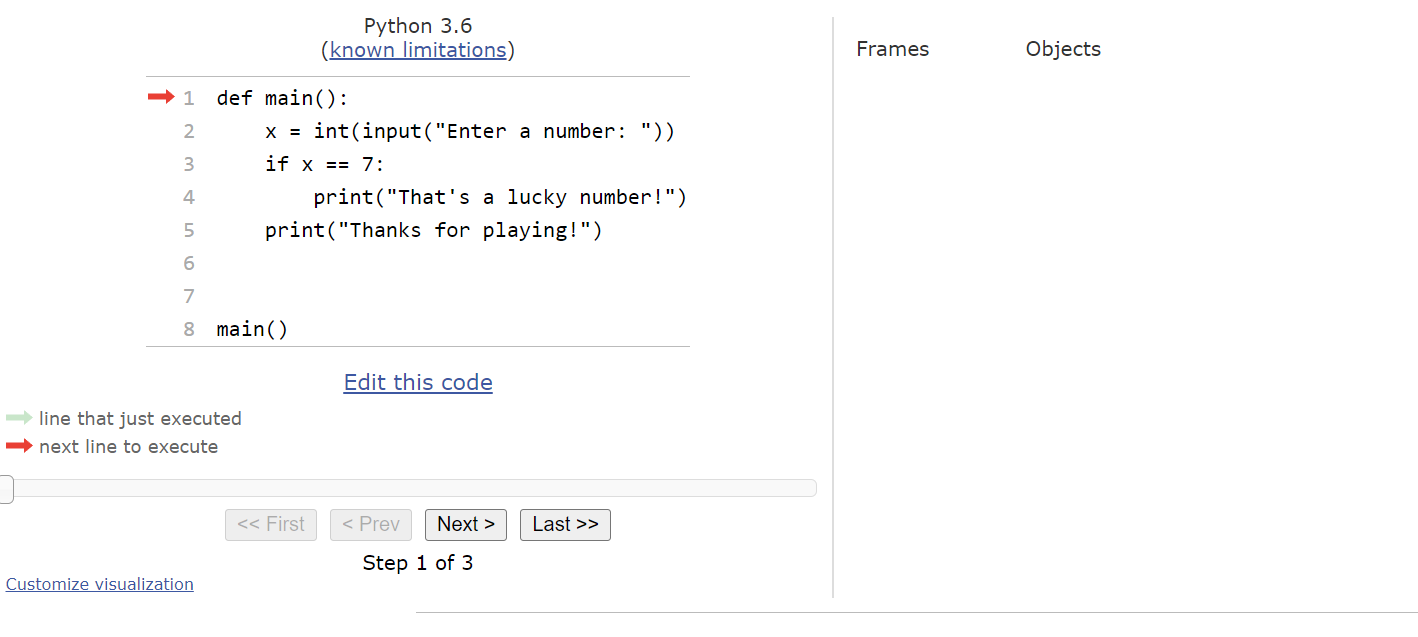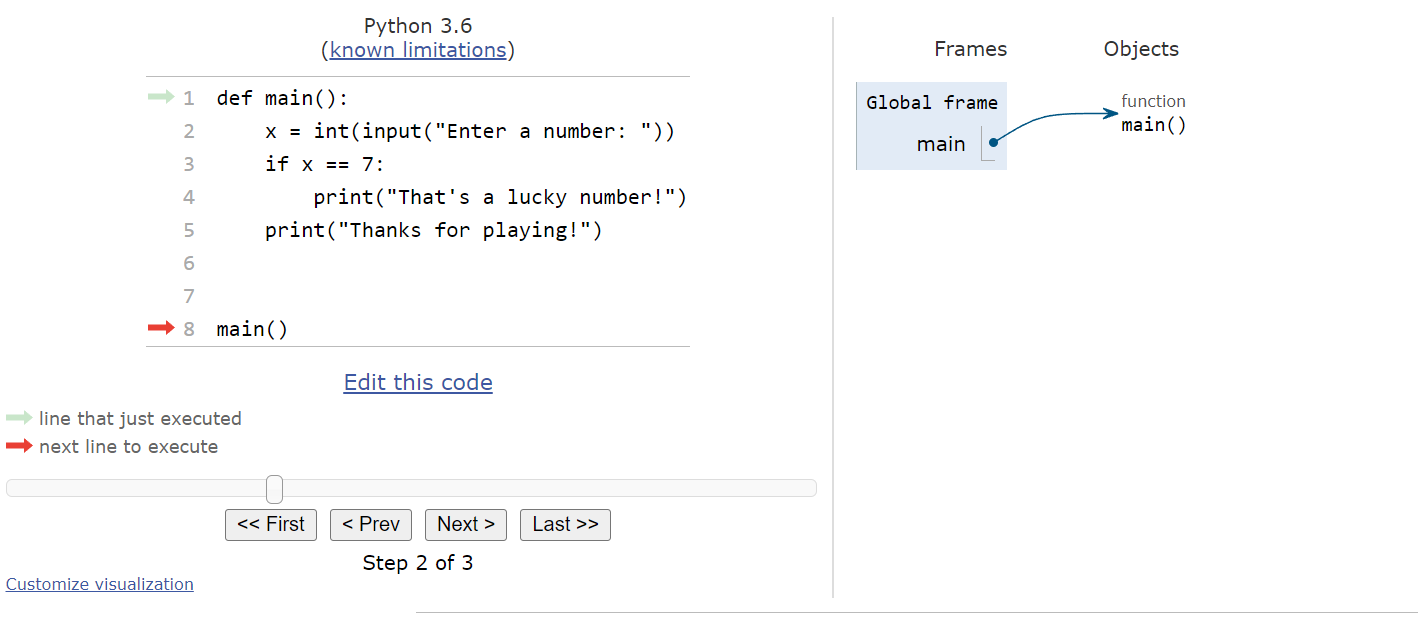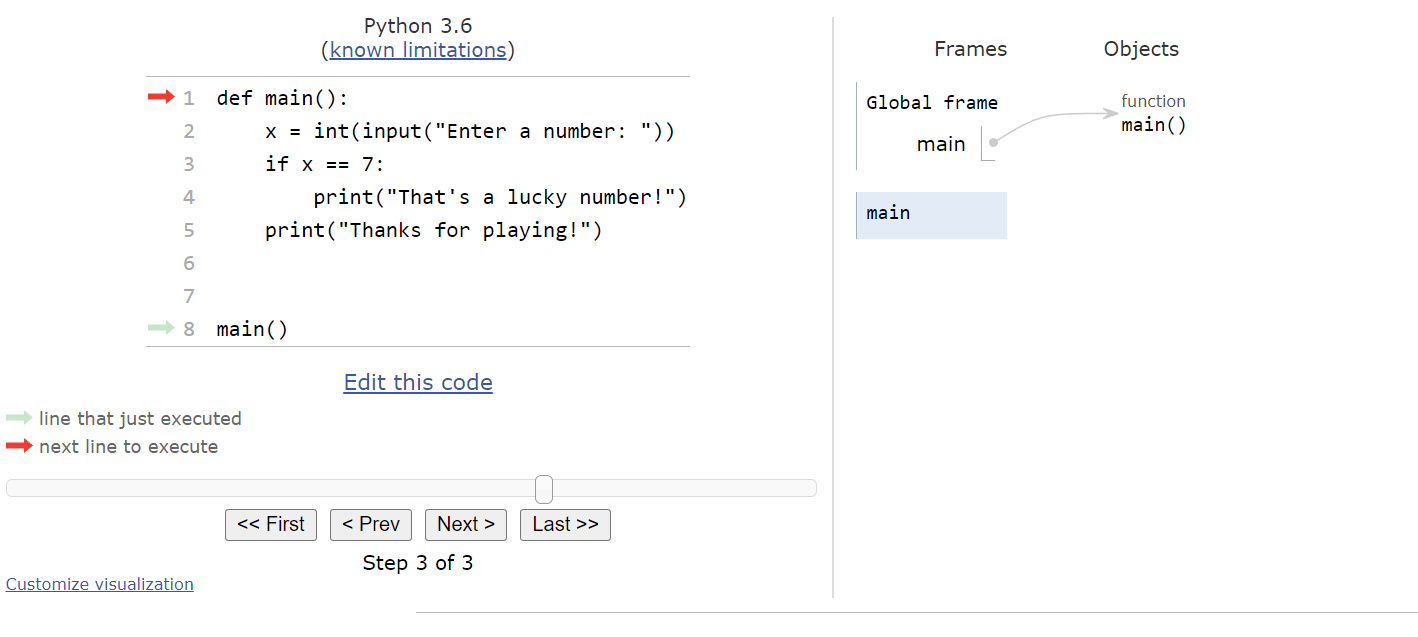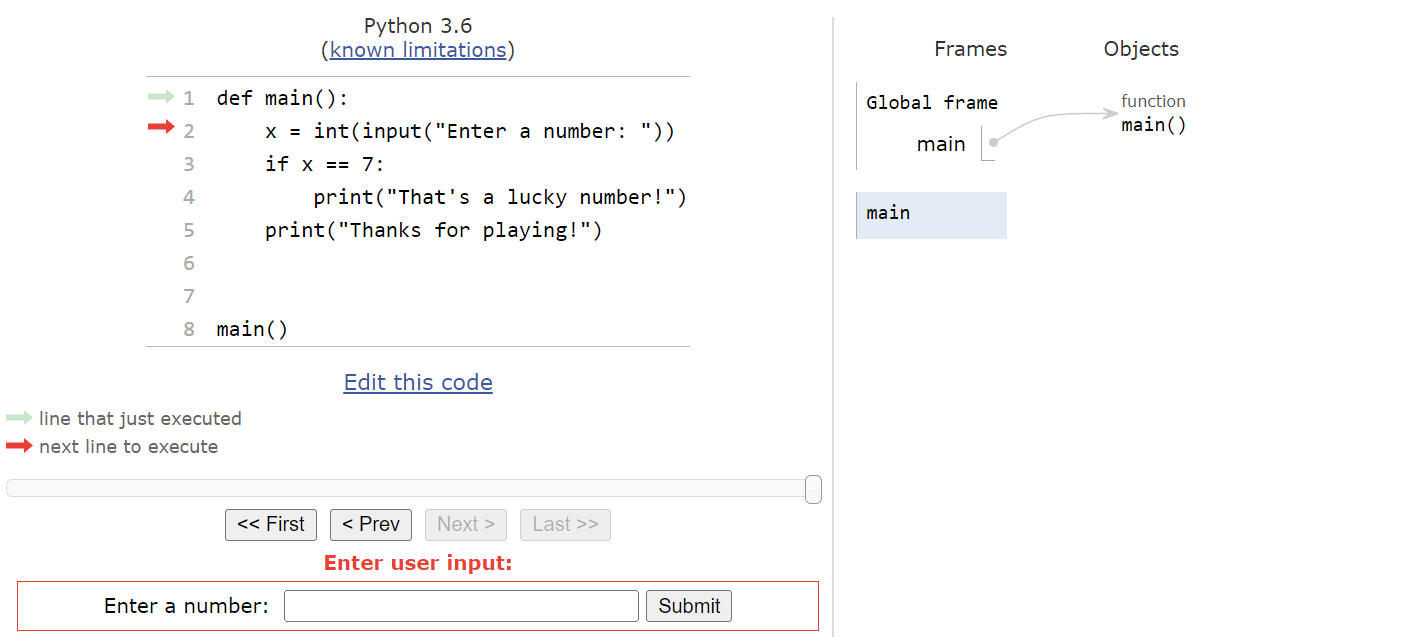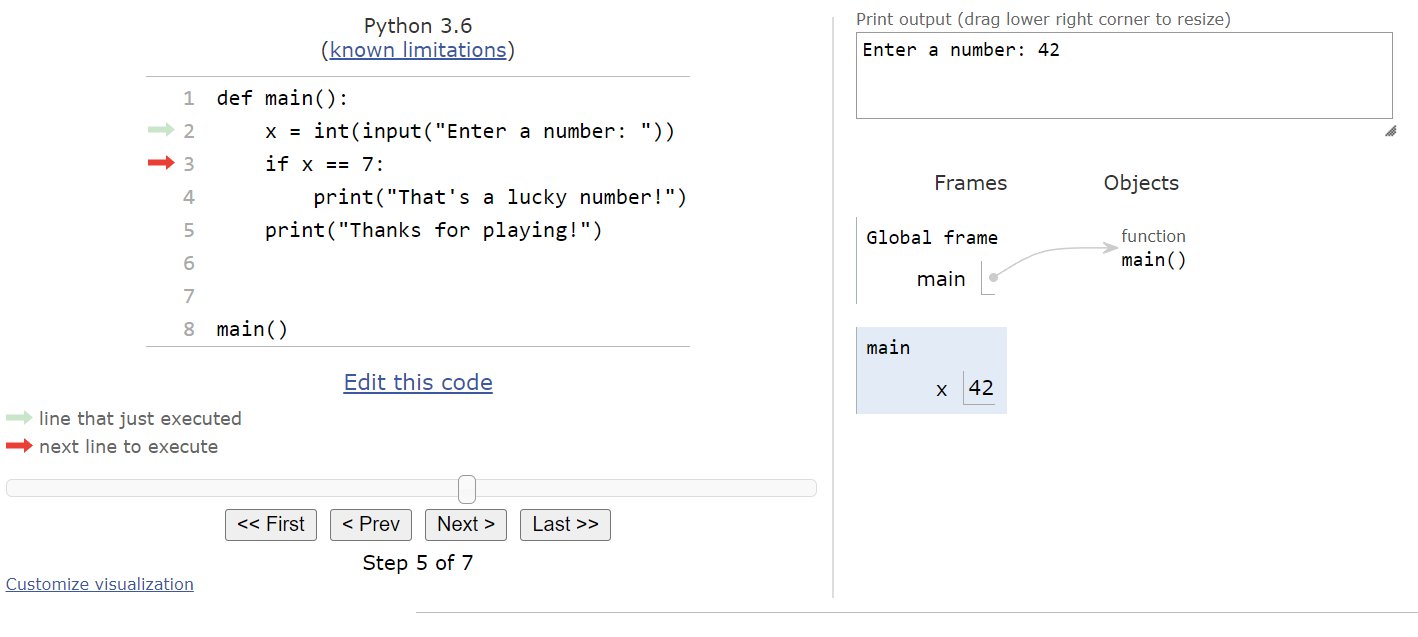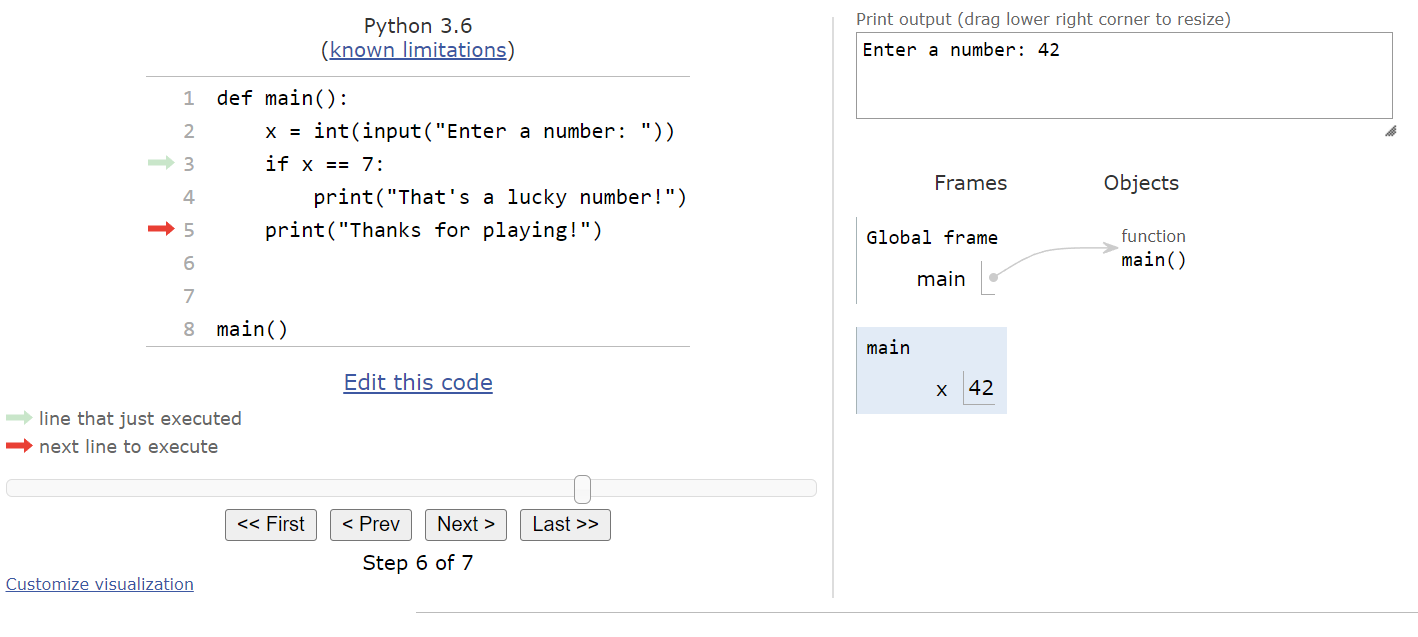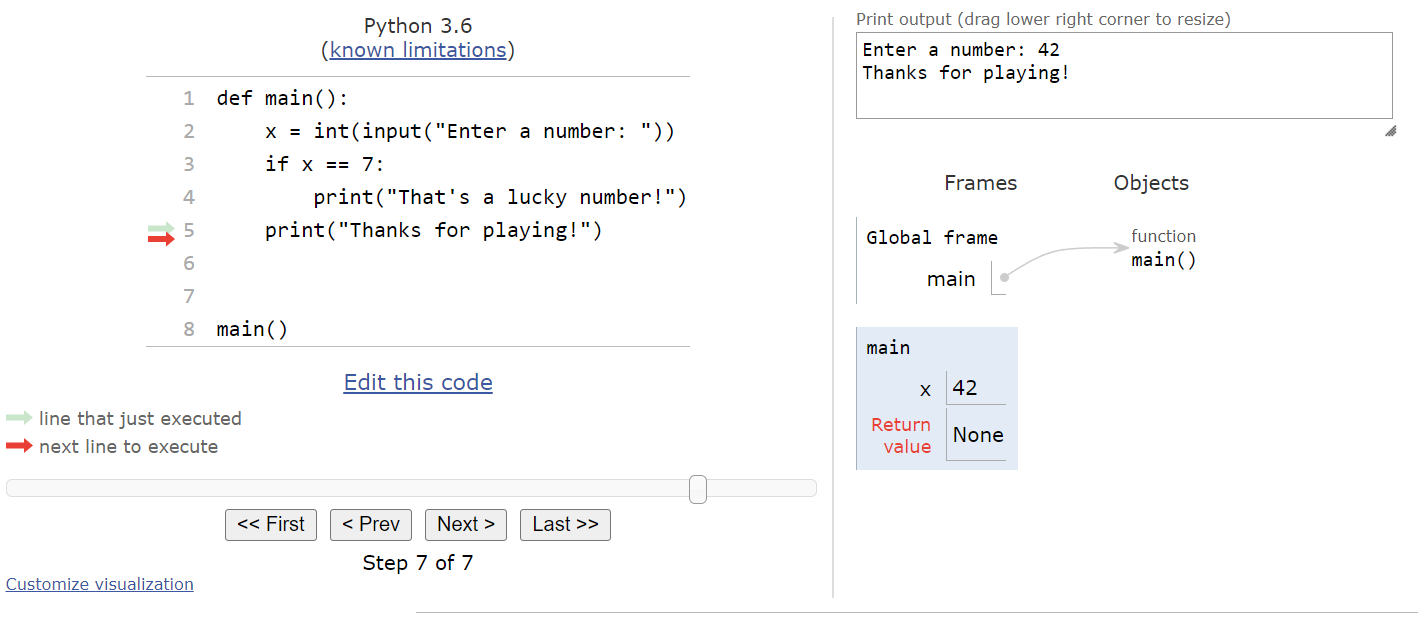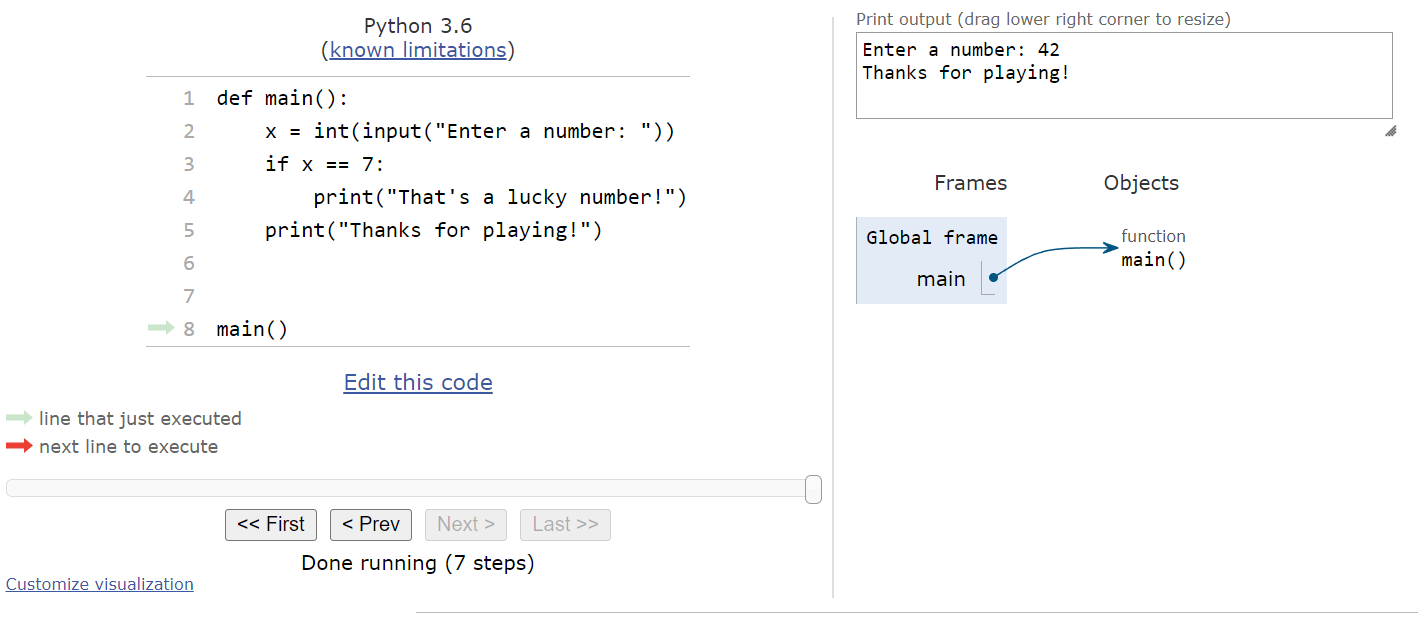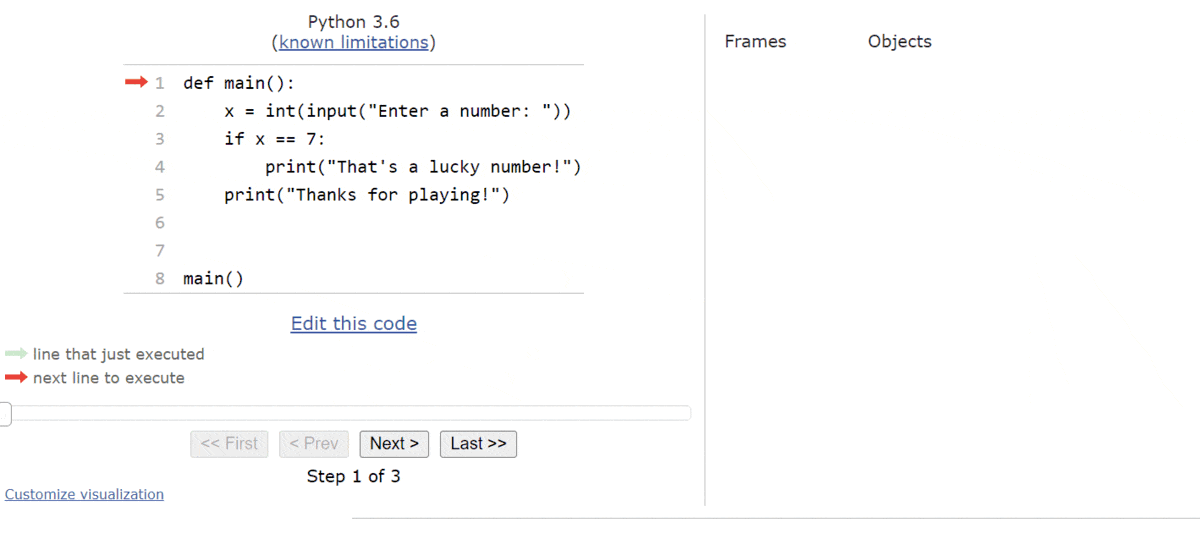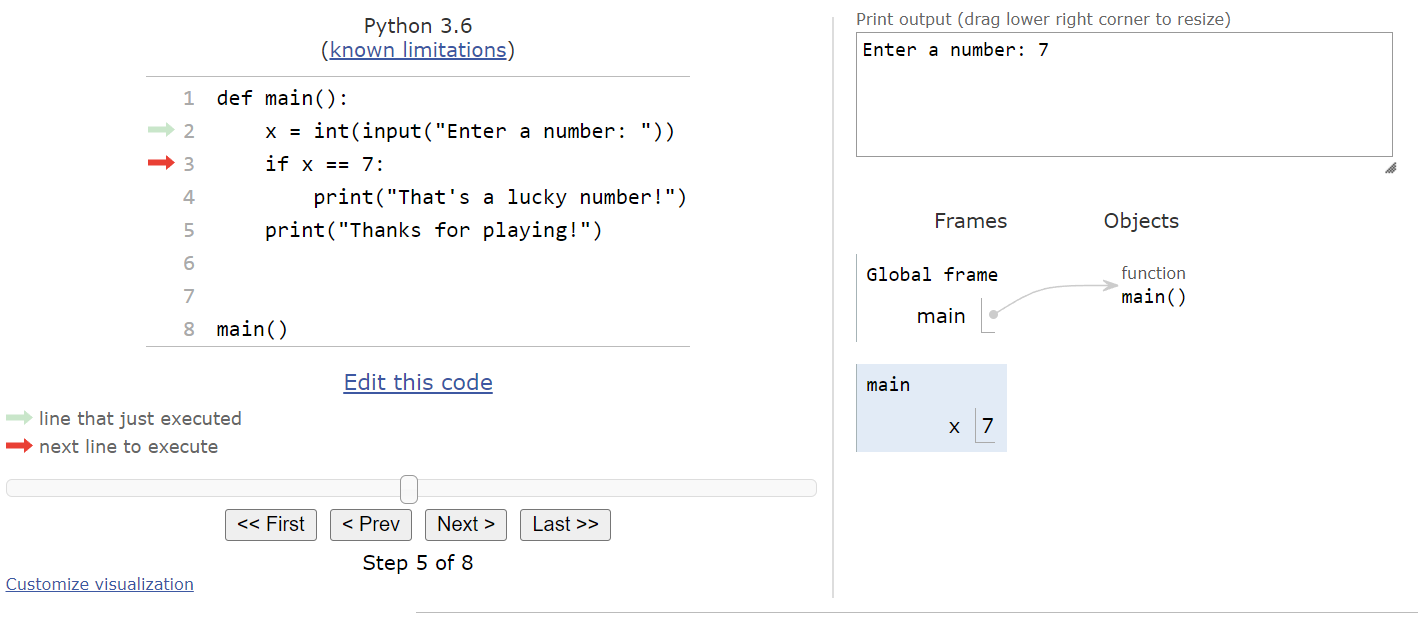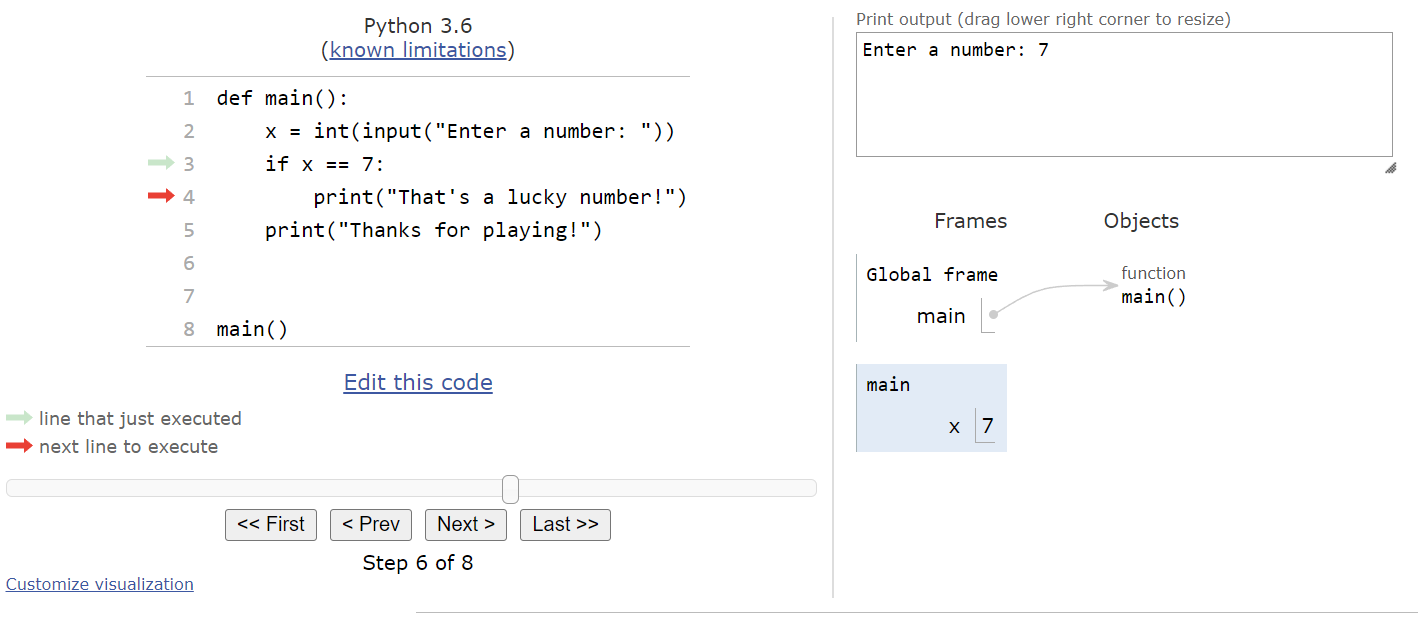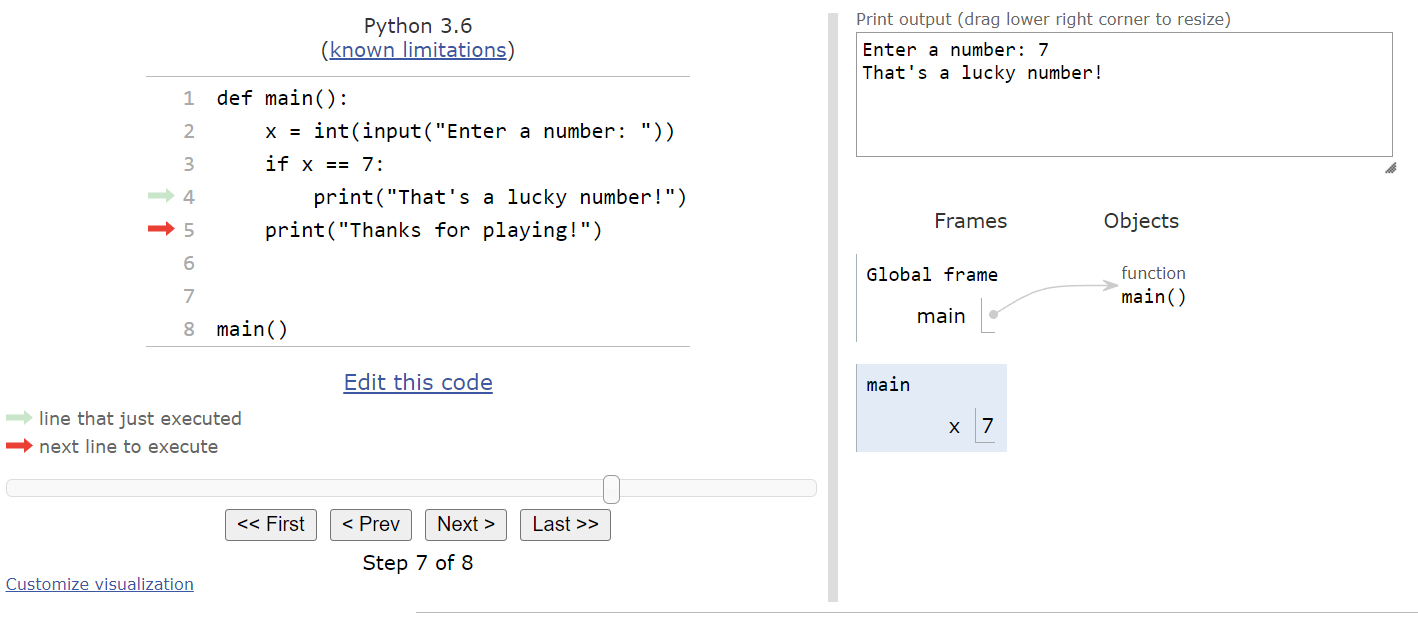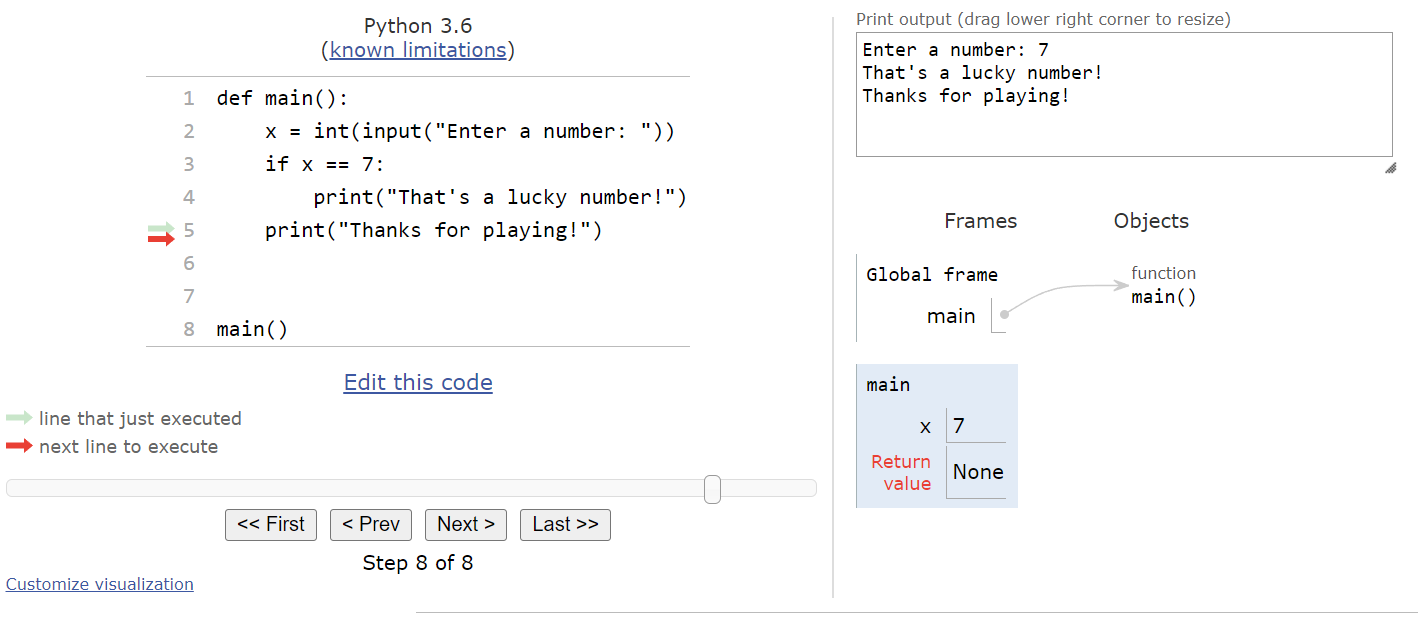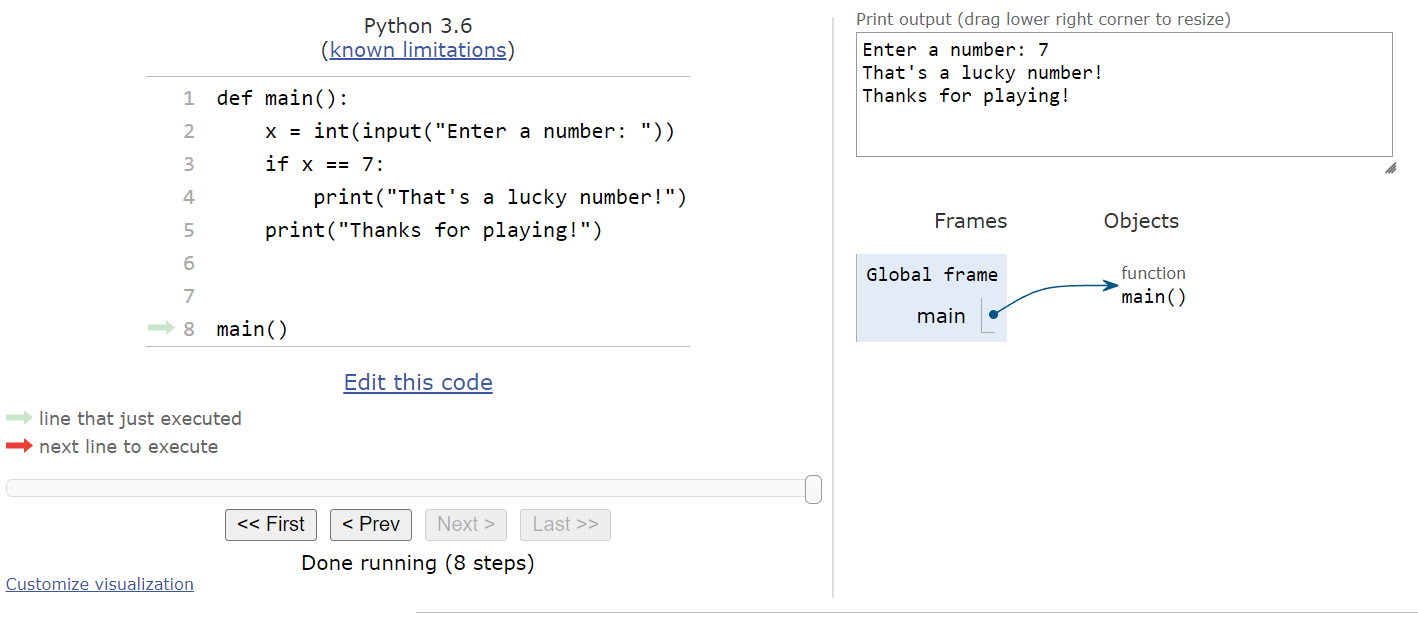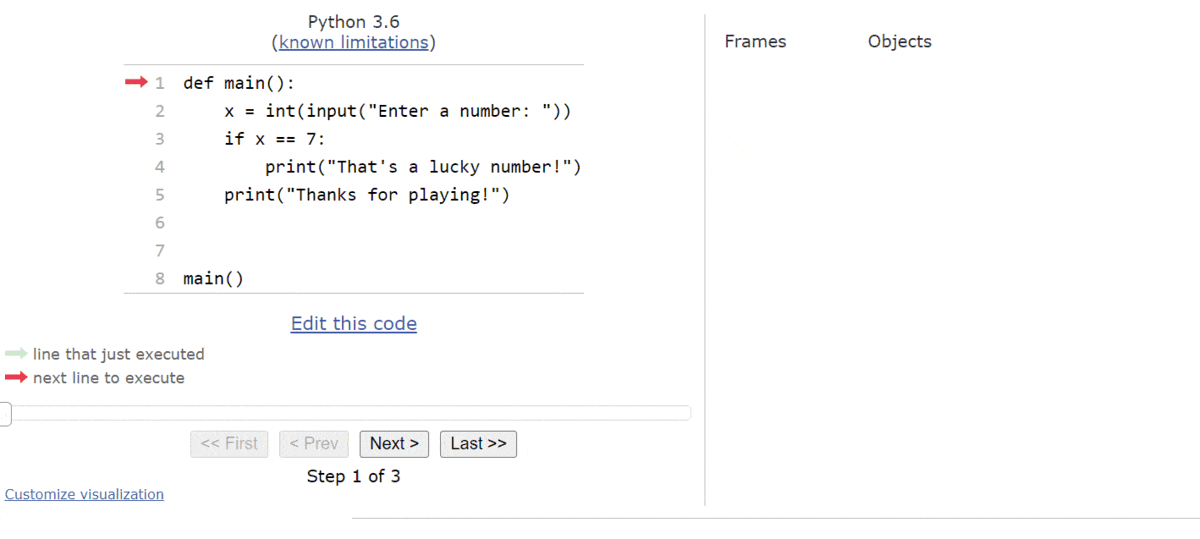Python If
Resources
Boolean expressions in Python can be used in a variety of ways. One of the most important things we can do with a Boolean expression is affect the control flow of our program using a conditional statement.
Recall that a conditional statement is a type of statement that allows us to choose to run different pieces of code based on the value given in a Boolean expression. The simplest conditional statement is the if statement.
In an if statement, we include a Boolean expression and a block of statements. If the Boolean expression evaluates to True, then we execute the code in the block of statements. If it is False, then we skip the block and continue with the rest of the program.
The structure of an if statement in Python is shown below:
if <boolean expression>:
<block of statements>In this structure, we still have a <boolean expression> that is evaluated. However, instead of it being in parentheses like in pseudocode, in Python those parentheses are not required. After the Boolean expression is a colon :, just like at the end of a function definition.
Then, the <block of statements> is included below the if statement’s first line, and it must be indented one level. Again, this is very similar to the structure of a function definition in Python. In Python, the <block of statements> must include at least one line of code, otherwise Python won’t be able to understand it.
Let’s go through a couple of code tracing examples in Python Tutor to see how an if statement works in code.
Code Tracing Example - False
Consider this program in Python:
def main():
x = int(input("Enter a number: "))
if x == 7:
print("That's a lucky number!")
print("Thanks for playing!")
main()We can run that code in Python Tutor by clicking this Python Tutor link. At first, our window should look something like this:
When we step through the program, the first thing it will do is record the main() function in the objects list, as shown here:
Then, we’ll reach the call to the main() function, so Python Tutor will jump to that function and create a frame for all the variables needed:
The next line of code will ask the user to input a number, so Python Tutor will show an input box at the bottom of the window:
For this first time through the program, let’s assume the user inputs the string "42" as input. So, when we click Submit, we’ll see the integer value $42$ stored in the variable x in the main frame:
At this point, we’ve reached the if statement. The first step is to evaluate the Boolean expression x == 7. Since x is actually storing the value $42$, this statement will evaluate to False. So, when we click the Next button on the state below:
We’ll see that the program arrow jumps past the block of statements in the if statement. So, the next line will simply print the goodbye message:
Finally, the main() function will return, and we’ll end the program:
The entire process is shown in the animation below:
As we can see, when the Boolean expression evaluates to False, we’ll just skip the block of statements inside of the if statement. This is the same result that we observed when we were working in pseudocode.
Code Tracing Example - True
Now let’s see what happens when the Boolean expression evaluates to True instead. To see that, we can go back to the point where our program is asking for input, as shown below:
This time, we’ll assume the user inputs the string "7" as input. So, when we click Submit, we’ll see the integer value $7$ stored in the variable x in the main frame:
This time, when we reach the if statement, we’ll see that the Boolean expression x == 7 will evaluate to True. So, when we click the Next button, we’ll be taken to the block of statements inside of the if statement:
Here, we’ll print the special message for finding a lucky number:
Then, we’ll print the program’s goodbye message:
And finally we’ll reach the end of the main() function, so it will return and we’ll be at the end of the program:
The entire process can be seen in this animation:
So, when the Boolean expression evaluates to True, we’ll run the code inside the if statement. If it is False, then we’ll just skip past the if statement and continue with the rest of our program.