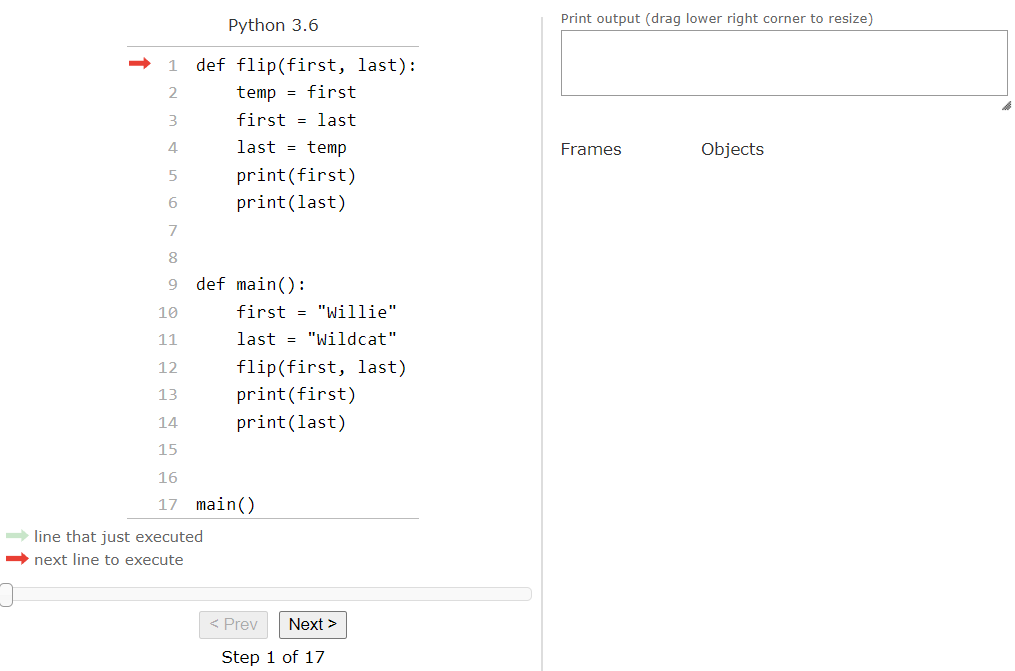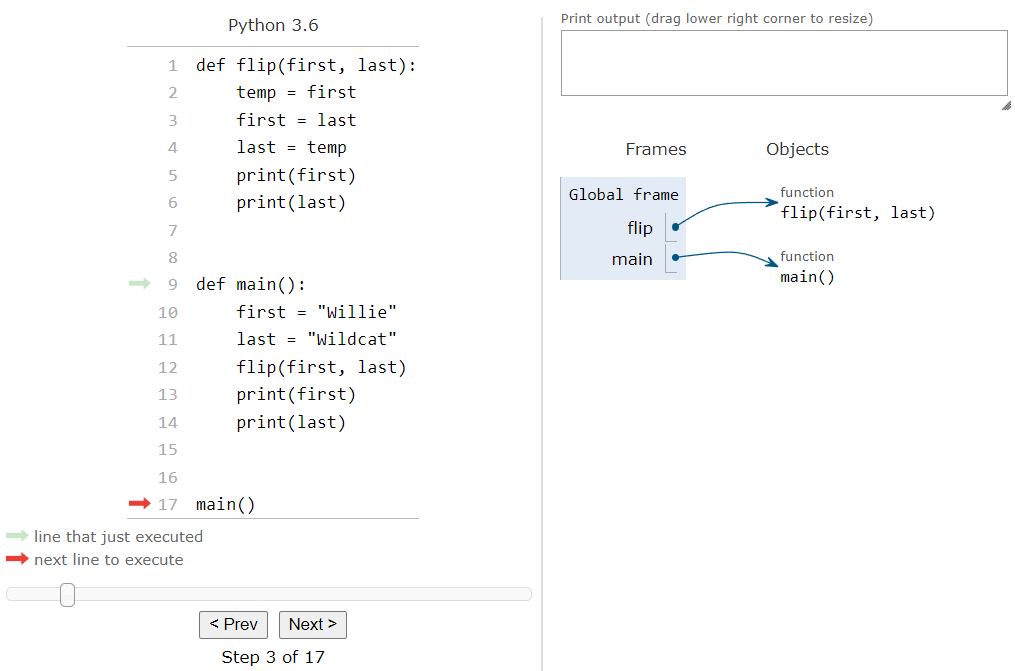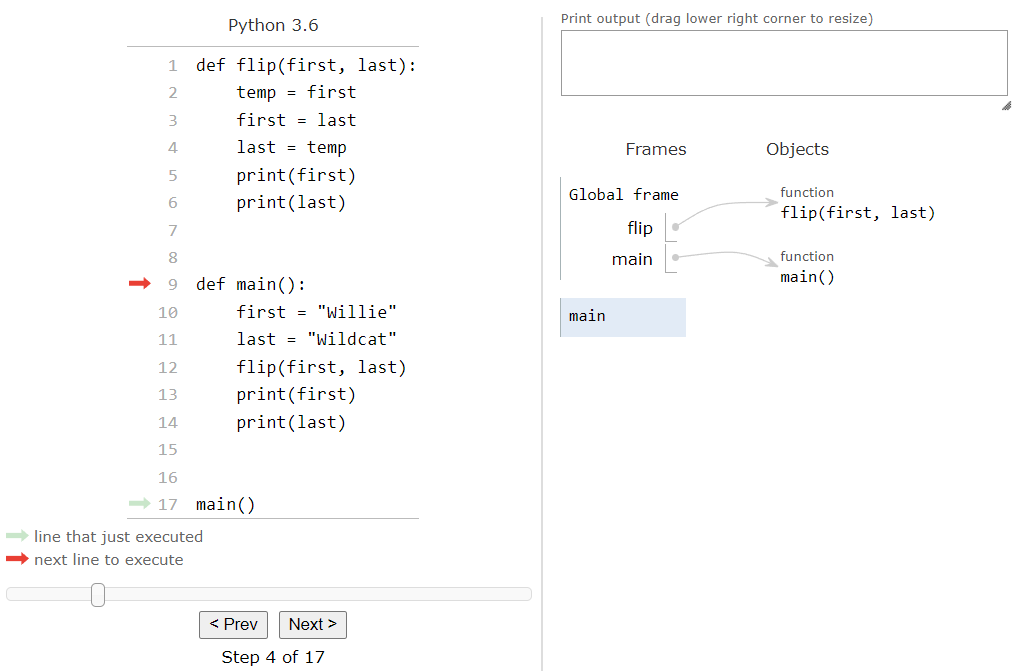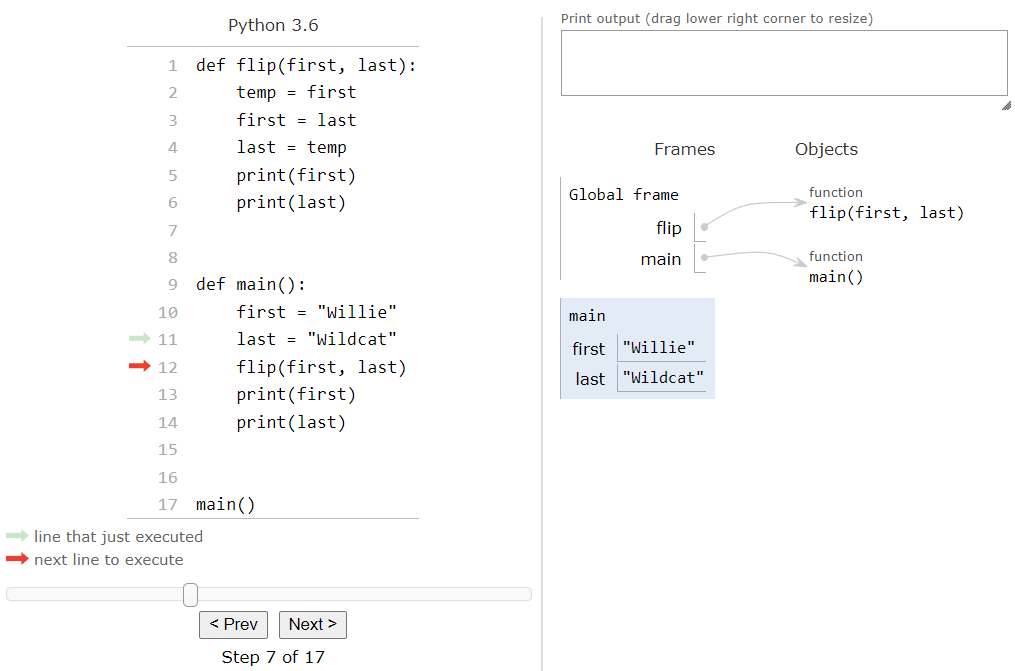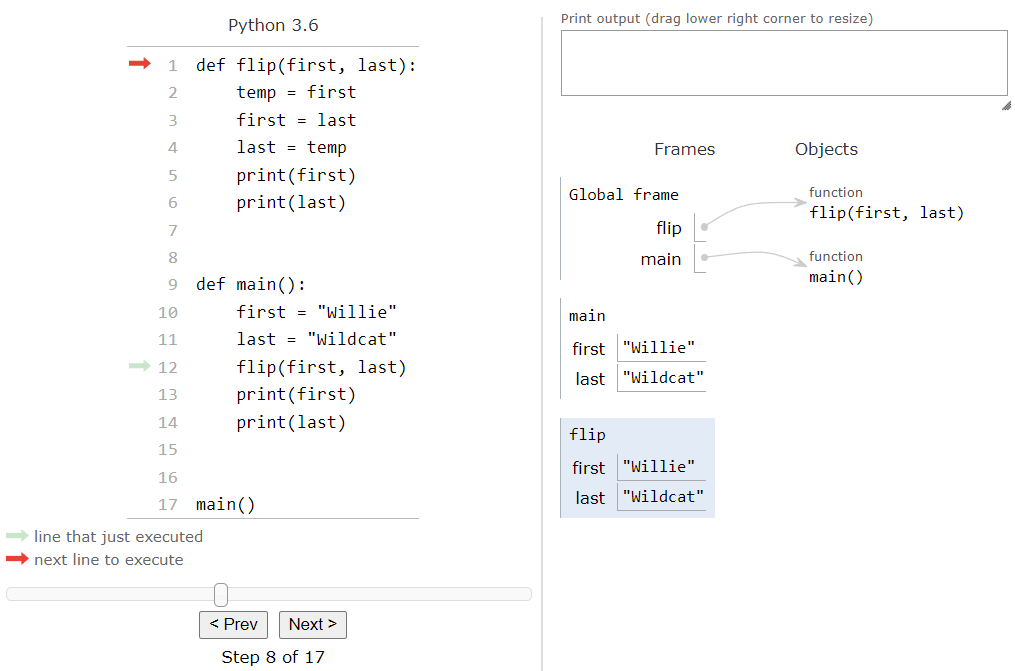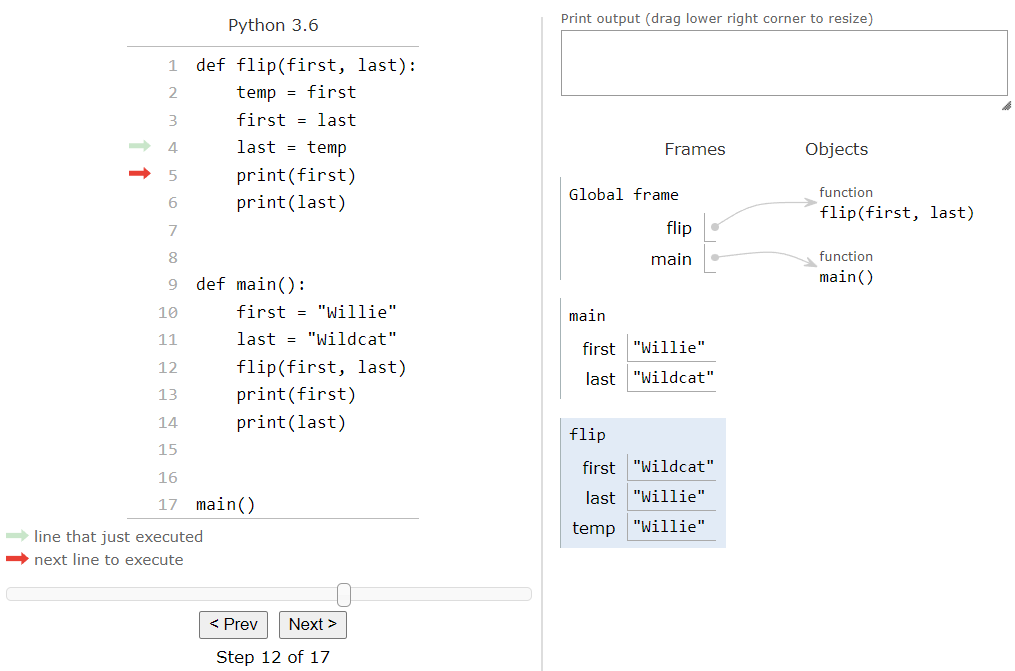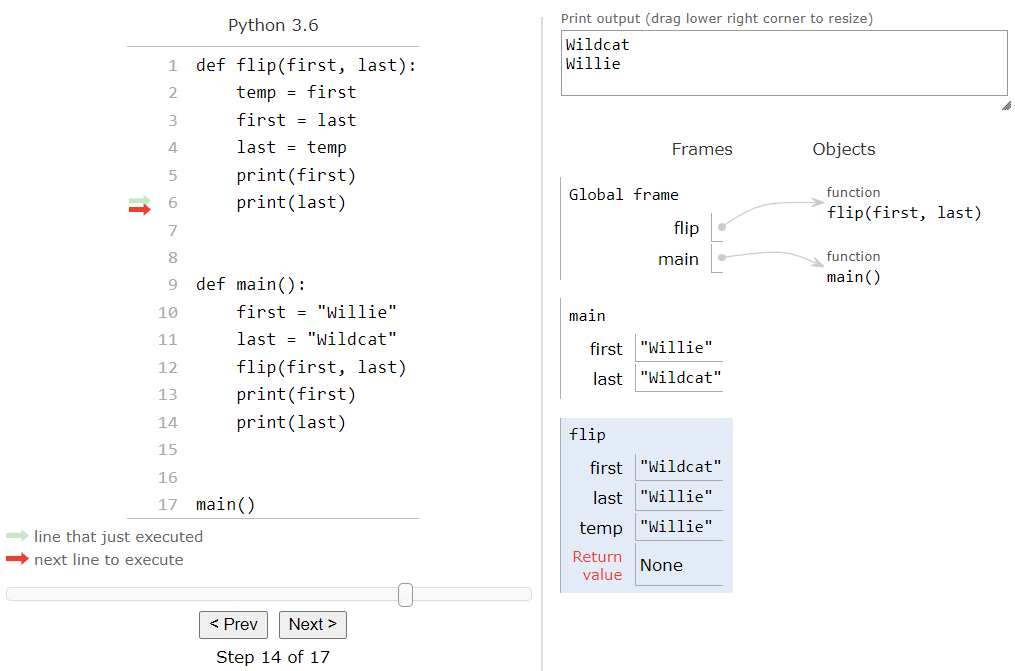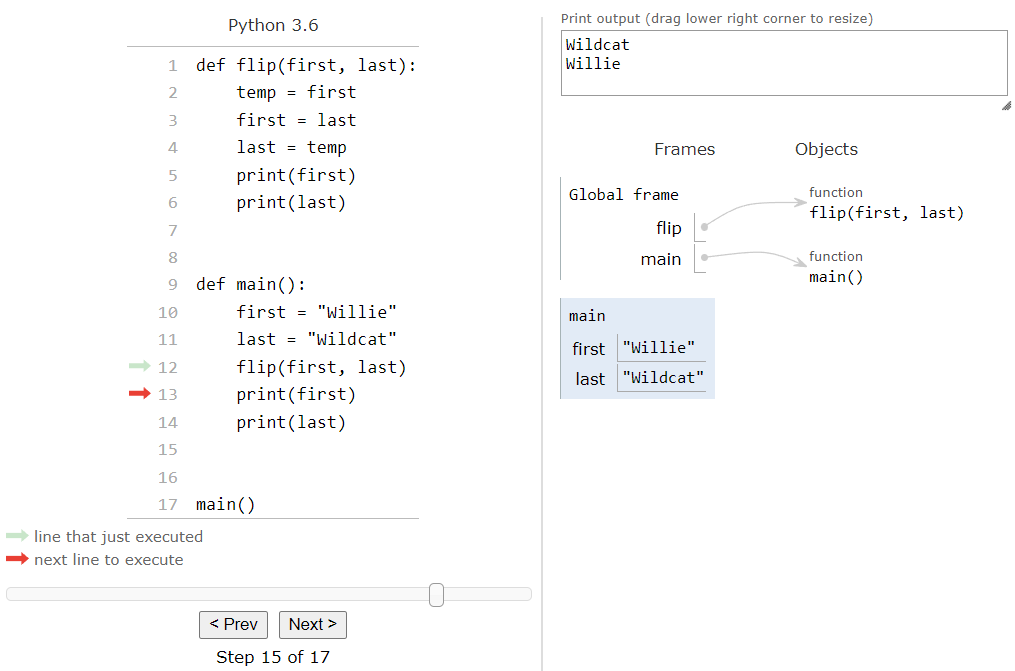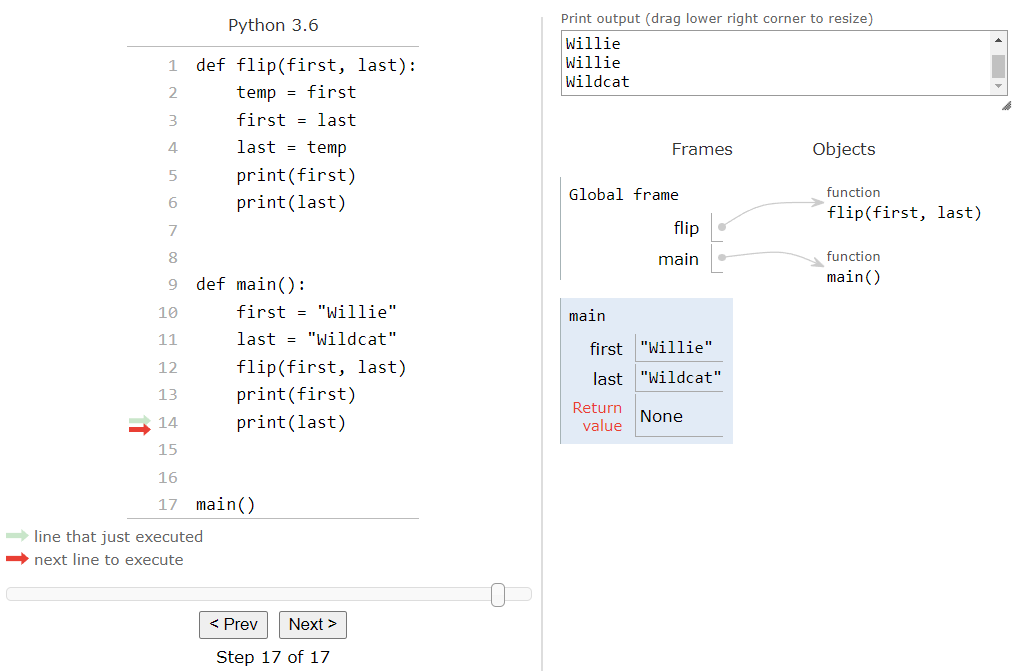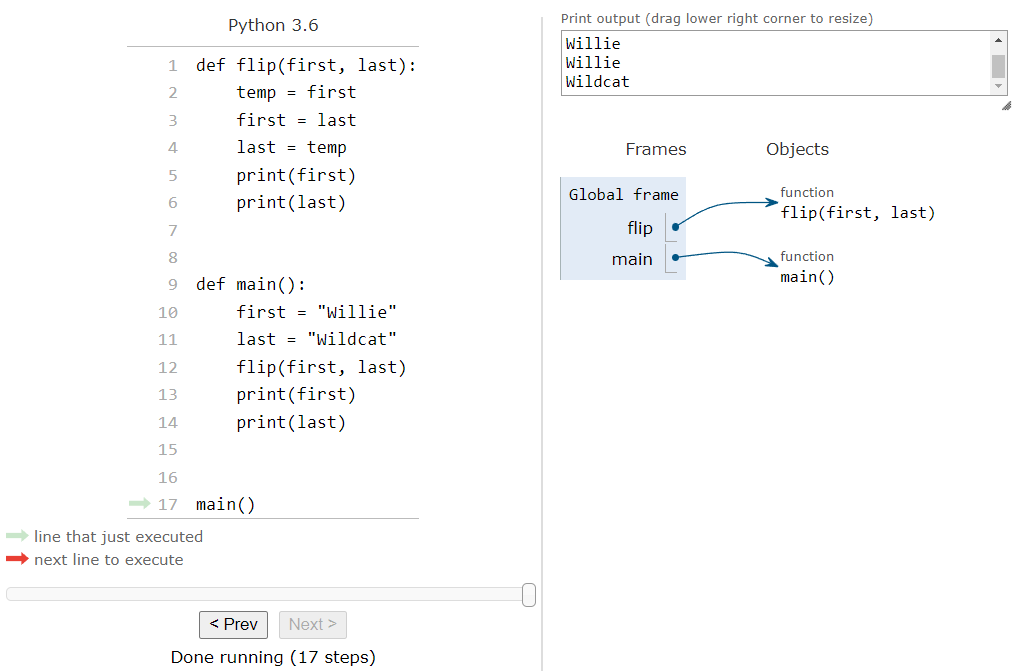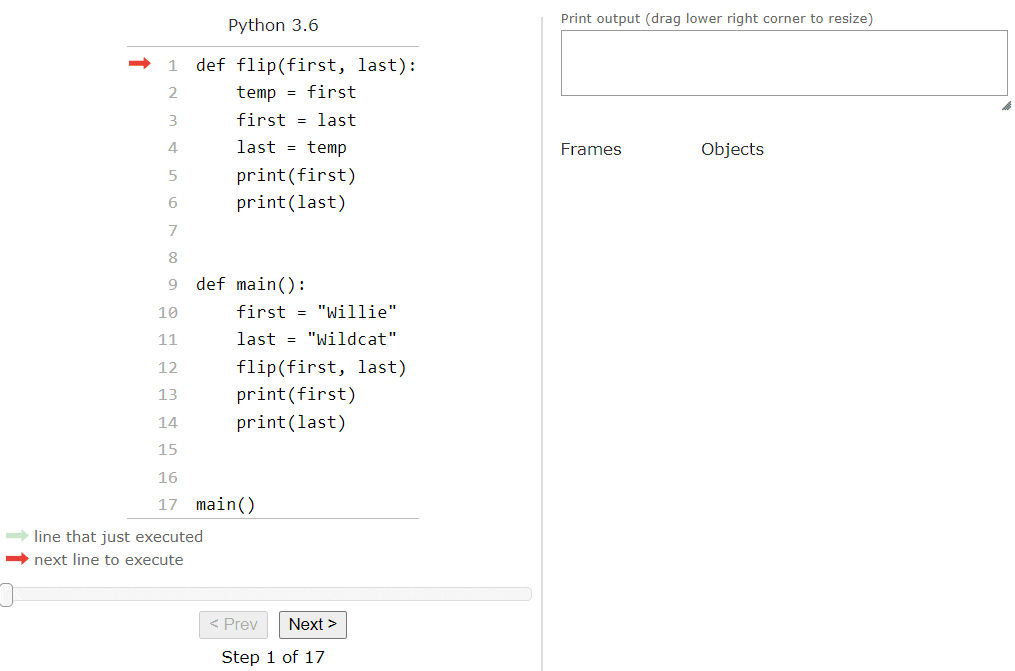Main Function, Parameters, & Arguments
Resources
Let’s review a couple other concepts related to functions in Python. These will closely mirror what we’ve already learned in pseudocode, so we’ll cover them pretty quickly here.
Main Function
Just like in pseudocode, we can also create a main function in Python. The use of a main function in Python is not required at all - Python is designed as a scripting language, meaning we can write code directly in a Python file without using any functions at all. However, it is generally considered good practice to make sure all code is part of a function, and then we can include a main function as the starting point for any program.
So, we can update the example we saw previously to include a main function by simply placing the three function calls in a new function called main, and then including a call to the main function at the bottom of the program:
def foo():
print("eye")
def bar():
print("to")
def main():
foo()
bar()
foo()
main()From here on out in this course, we’ll follow this convention in our complete Python programs. Specifically:
- All programs must contain a function named
mainas the starting point of the program. - All code in a program must be contained within a function, with the exception of a single call to the
mainfunction at the bottom of the program.
This will make our Python programs easy to follow, and it will help us later on down the road if we choose to learn another language such as Java or C# that requires a main function.
Function Parameters
Functions in Python can also require parameters. To include a parameter in a function, we simply have to include the name of the parameter in the parentheses () at the end of the function definition. Multiple parameters should be separated by commas ,. For example, we can update our hello_world function to include a couple of parameters:
def hello_world(first_name, last_name):
print("Hello ", end="")
print(first_name, end=" ")
print(last_name)Here, we are defining two parameters, named first_name and last_name, that are used as part of the function. Those parameters can be treated just like any other variable within the function.
Calling a Function with Arguments
Once we have a function that requires parameters, we can call it by including arguments in the parentheses () that are part of the function call. For example, we can call the hello_world procedure above and provide two arguments like this:
hello_world("Willie", "Wildcat")When we run this code, it will place the string value "Willie" in the parameter variable first_name, and the string value "Wildcat" will be placed in the parameter value last_name within the frame for the hello_world function. When the code in hello_world is executed, we should see the following output:
Hello Willie WildcatCode Tracing a Procedure with Arguments
To see how this works, let’s work through a full example. Here’s a more complex Python program that includes parameters, arguments, and some other variable expressions:
def flip(first, last):
temp = first
first = last
last = temp
print(first)
print(last)
def main():
first = "Willie"
last = "Wildcat"
flip(first, last)
print(first)
print(last)
main()Once again, before reading the full analysis below, take a minute to read through this code and see if you can guess what it does. It can be a bit tricky if you don’t read it carefully and think about what we’ve learned so far.
To trace this example, copy the code into the tutor.py file in the python folder on Codio, or click this Python Tutor
link.
When we begin, our code trace will look like this example:
As we expect, the first thing that Python will do is scan through the code and record any functions it finds in the global frame. So, after pressing the Next > button a couple of times, we should reach this point:
Now we are at a function call for the main function. So, when we click the Next > button:
Python tutor will jump to that function’s code, and it will also create a new frame for variables that are created in the main function. The next two lines deal with creating a couple of variables, so we can click the Next > button a couple of times to execute those lines and stop when we reach the next function call:
Now we are ready to call the flip function. This function requires two parameters, named first and last. Notice that those parameter names are the same names as the variables that we created in the main function? This is a common practice in programming - sometimes it is simplest to use the same variable names in multiple functions, especially if they are storing the same data. However, it is important to understand that those variables are not related in any way except for the name, as we’ll see in this example. When we click the Next > button to jump to the start of the flip function, we should see the following in our Python tutor trace:
It has now created a frame for the flip function, and copied the values of the two arguments into the appropriate parameter variables. Since we listed the arguments first and last in that order in the function call to flip, a copy of the values from those two variables in main will be stored in the same two variable names in flip. It’s an easy way to make sure the arguments are in the correct order!
The first three lines in the flip function will swap the values in the first and last parameter variables. So, after we’ve executed those three lines, we should now see this setup in our trace:
Notice that the values in first and last inside of the flip frame have changed, but the values in the same variables in the main frame have not changed! This is why it is very useful to keep track of variables in frames within a code trace - we can easily tell which variables go with which function, even if they have the same names. So, the next two lines of code in the flip function will simply print out the contents of the first and last parameter variables:
At this point, we’ve reached the end of the flip function, so when we click the Next > button again, we’ll jump back down to where we left off in the main function. At the same time, we’ll remove the flip frame from the list of frames, completely removing the first and last parameter variables used in that function:
Now that we are back in the main function, we can see that the values stored in the first and last variable are unchanged, just like we’d expect. This is important to understand - just because one function uses the same variable names as another function, or that a function’s parameter names match the variable names provided as arguments, they are not related and any changes in the function won’t impact the values outside of the function. So, we can finish the main function by running the last two lines, which will print the current values of first and last to the screen:
Finally, once the program reaches the end of the main function, it will jump back to the main function call at the bottom of the program. This will remove the main frame from the list of frames. Since there is nothing more to do, the program will end at this point:
The whole process can be seen in this animation:
There we go! We’ve explored how functions, parameters, and arguments all work in Python. Understanding this process now will make it much easier to write complex programs later on.