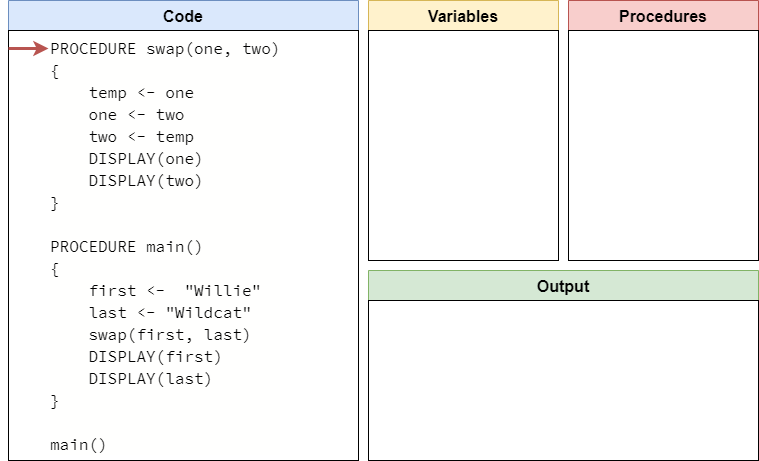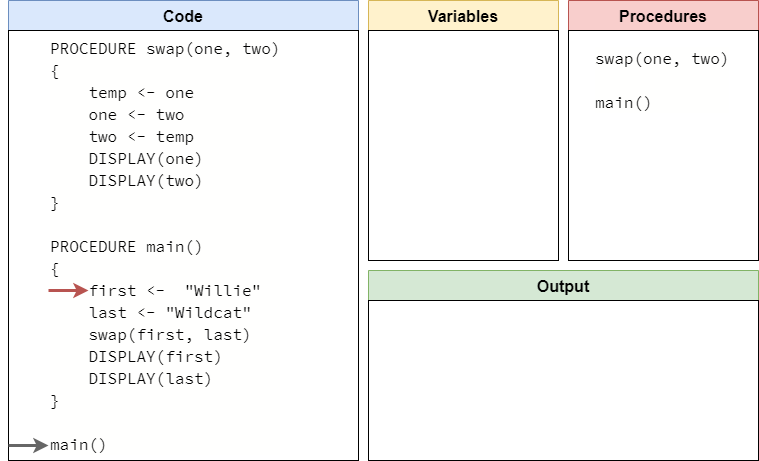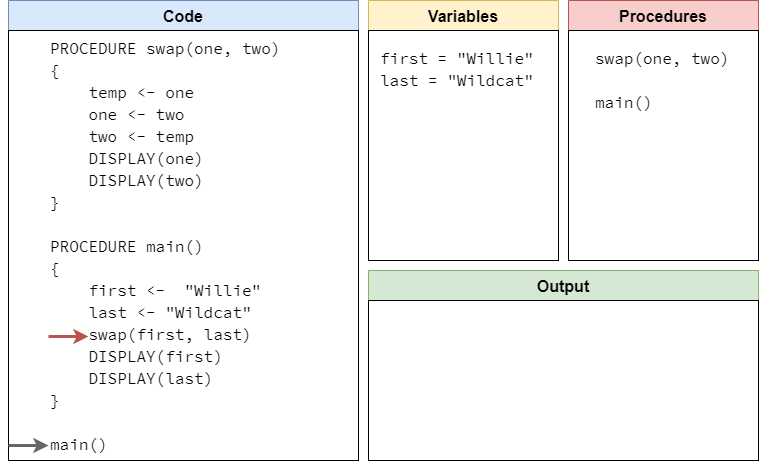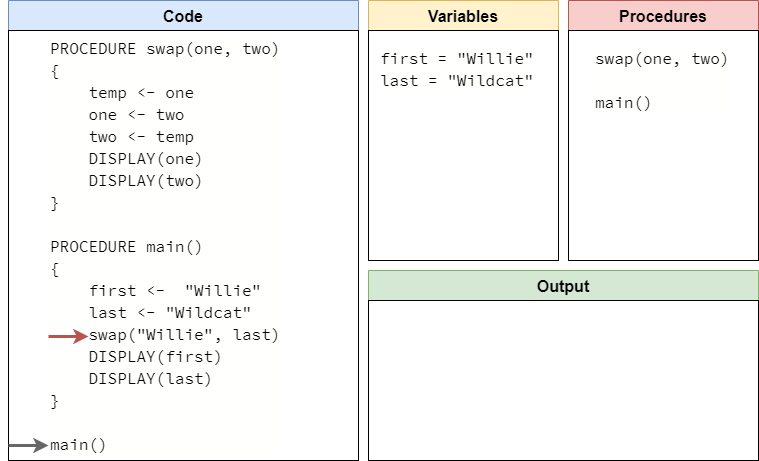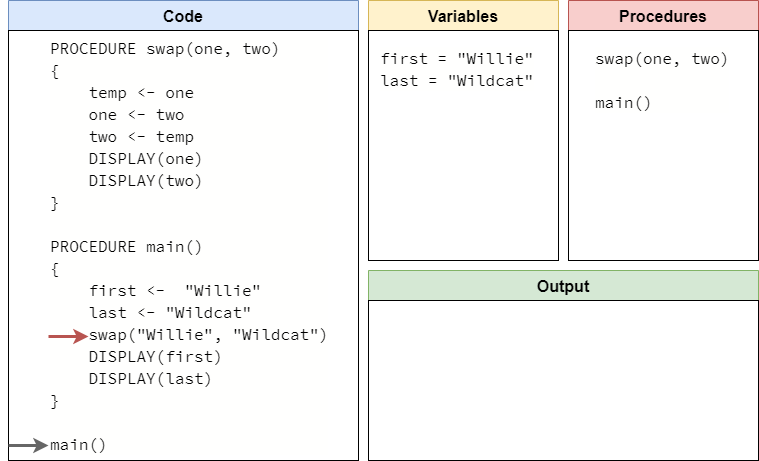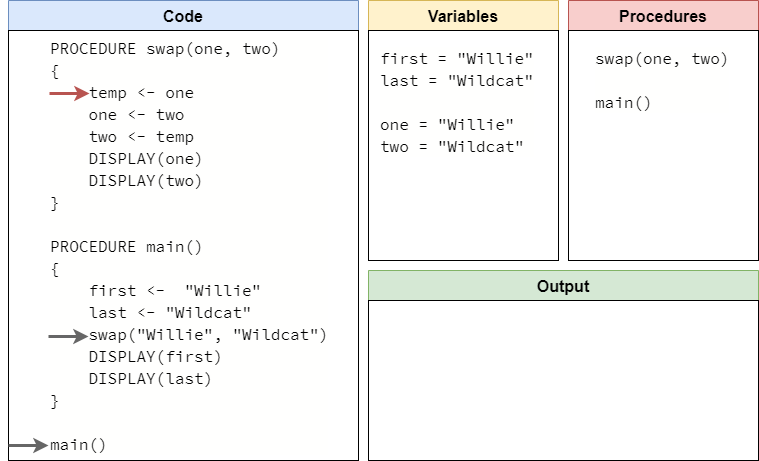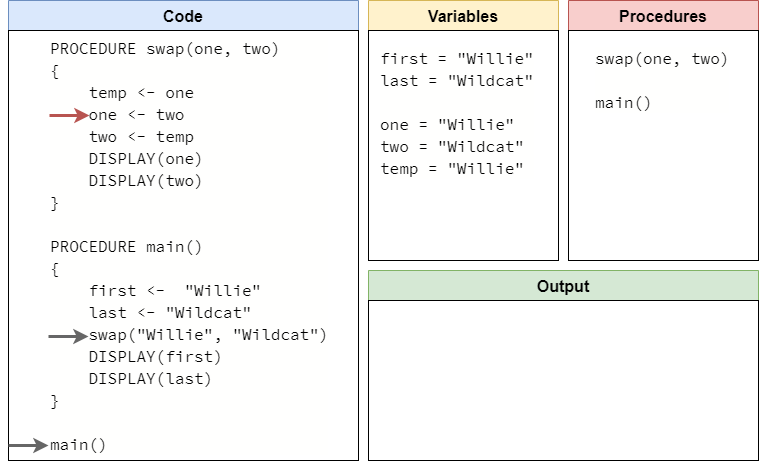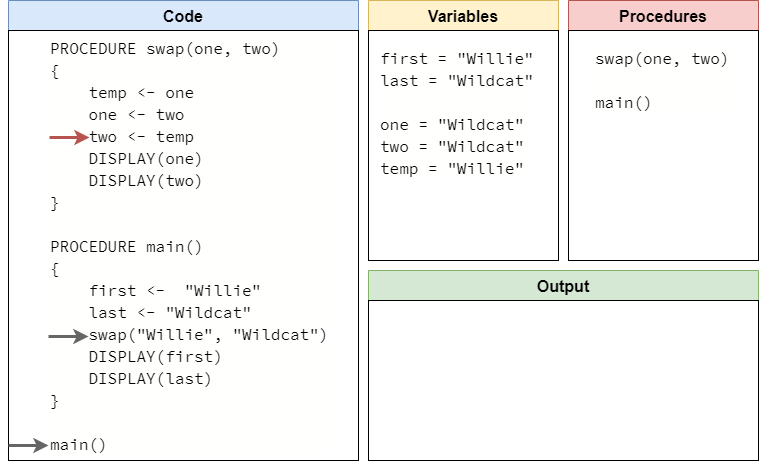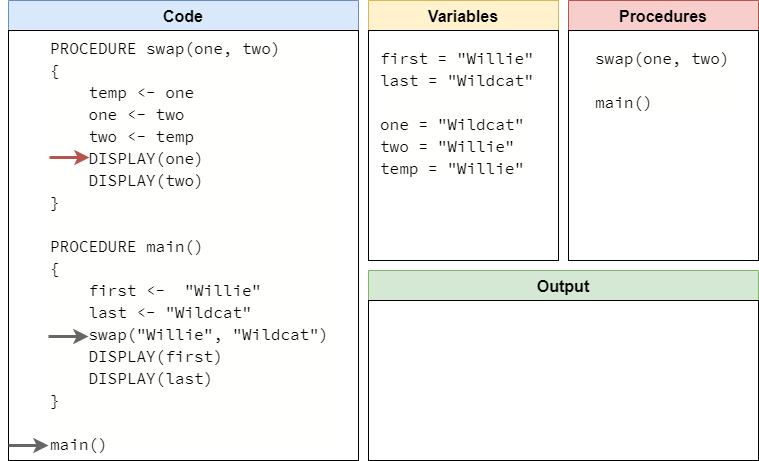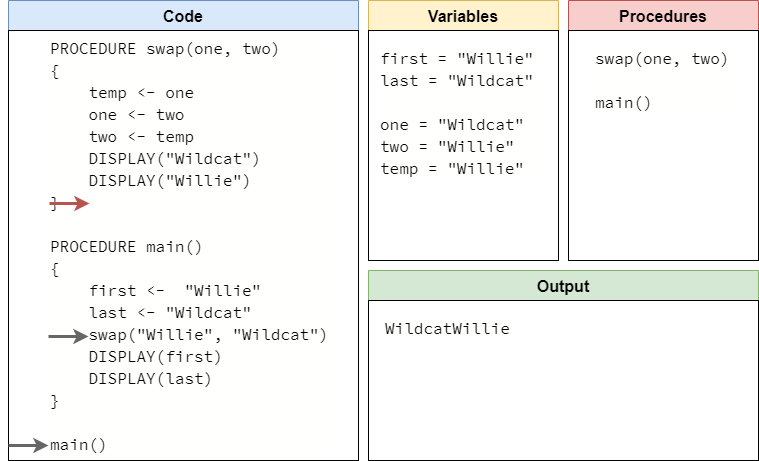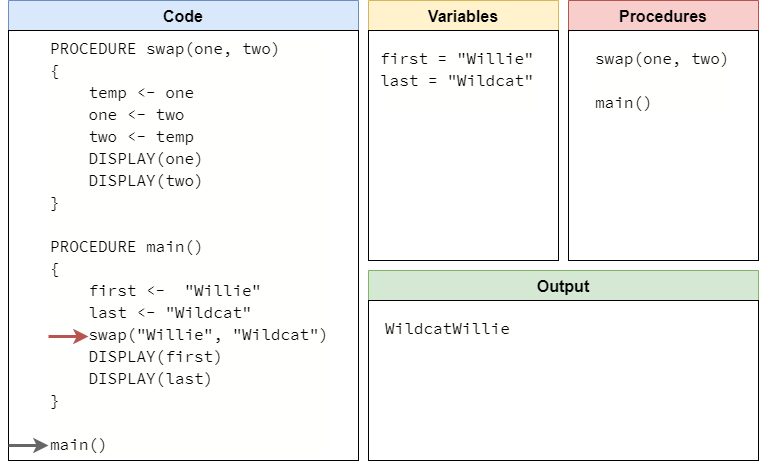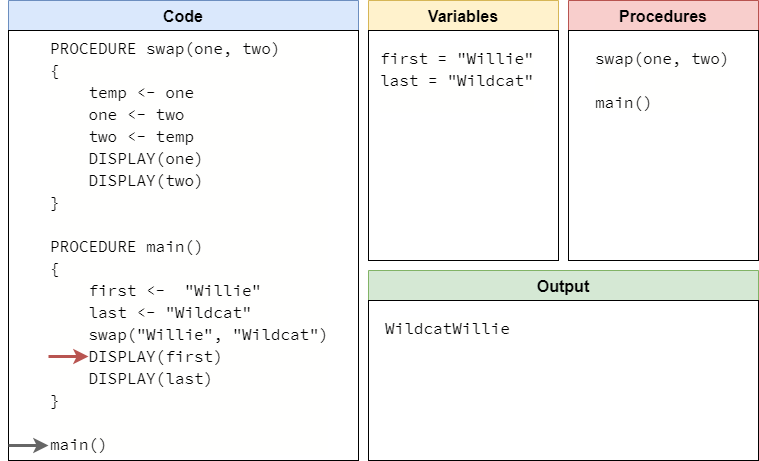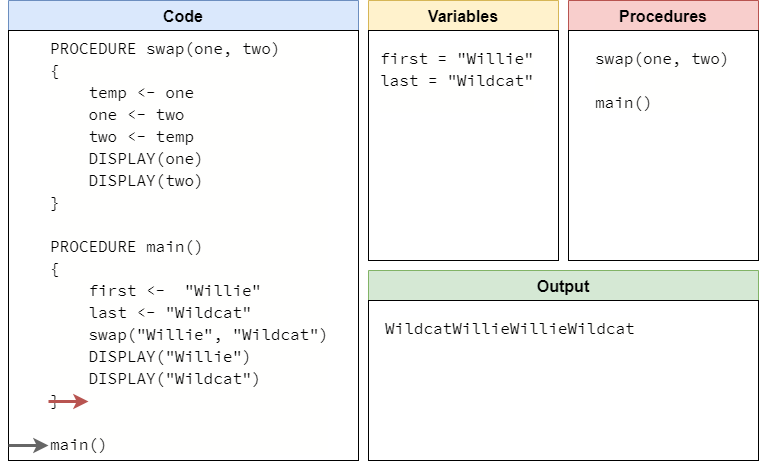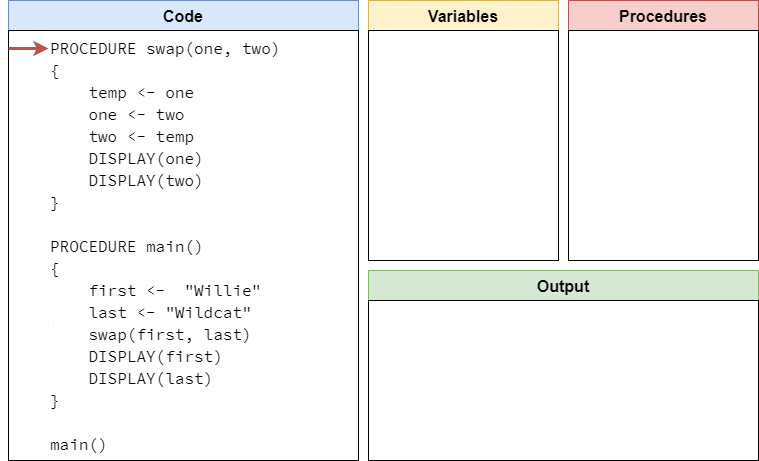Expressions as Arguments
Resources
Let’s briefly consider one more important situation that may arise when calling procedures. What if the arguments provided in a procedure call are variables themselves? What does that look like?
Let’s work through an example:
PROCEDURE swap(one, two)
{
temp <- one
one <- two
two <- temp
DISPLAY(one)
DISPLAY(two)
}
PROCEDURE main()
{
first <- "Willie"
last <- "Wildcat"
swap(first, last)
DISPLAY(first)
DISPLAY(last)
}
main()Before reading the code trace below, take a moment to read this code and see if you can predict what the output will be.
Code Tracing Expressions as Arguments
Like before, let’s set up our code trace to include our code and the various boxes we need to keep track of everything:
Let’s go ahead and skip to the bottom where the main procedure call is. When we reach that line, we’ll start at the top of the main procedure, like this:
Next, we can move through the following two lines of code, which create the variables first and last, storing the values "Willie" and "Wildcat", respectively. At this point, we’re ready to call the swap procedure:
To make a procedure call, we must first make sure the computer knows about the procedure. Since it is in our procedures box, we know we’ve seen it. The next step is to check and make sure that there is a matching argument for each parameter. The swap procedure requires two parameters, and we’ve provided two arguments, so that checks out. The next step is to actually evaluate each of the expressions used as arguments to a single value. If we look at our code, we see that the first argument expression is the variable first, which stores the value "Willie". So, we can place that value where the variable goes in our procedure call:
Then, we can do the same for the last variable, which stores the value "Wildcat":
Now that we’ve evaluated all of our argument expressions, we can finally perform the procedure call and enter the swap procedure. When we do this, we’ll create two new variables, one and two, and populate them with the values that we evaluated for each expression. Just like when we store the value of one variable into another, these are copies of the values that were stored in the original variables. So, just because they have the same value, they otherwise aren’t connected, as we’ll see later. So, our current code trace should look like this:
Inside of the swap procedure, we actually perform a three step “swap” process, which will swap the contents of the parameter variables one and two. First, we place the value of one in a new variable we call temp:
Next, we place the original value in two into one. At this point, they both have the same value, but we’ve stored the original value from one into temp, so it hasn’t been lost:
Finally, we can place the value from temp into two, completing the swap:
The next two lines will simply display the current values in one and two to the user:
Notice that the values of first and last have not changed throughout this entire process. They are still the same values that were originally set in the main procedure. At this point, we’ve reached the end of the swap procedure. So, we can jump back to the location we left off in the main procedure. When we do so, we’ll remove all of the variables we created in the swap procedure. We’ll also reset all of the evaluated expressions in the swap procedure back to the original code. So, our code trace should now look like this:
Since there’s nothing else to evaluate on this line, we can move to the next line in the program:
The next two lines are going to print the values of the first and last variables in the interface. Notice that, even though we swapped the values of one and two in the swap procedure, the values of first and last are unchanged here. This is an important concept to remember - when we use a variable as an argument in a procedure call, the procedure receives a copy of the value stored in that variable. So, any chagnes to the parameter variable in the procedure will not affect the variable that was used as an argument in the procedure call. In technical terms, we say this is a call by value procedure, since it uses the values in the arguments.
So, after running those two lines of code, we should reach the end of the main procedure, and our code trace should look like this:
At this point, we’re at the end of the main procedure, so the computer will just jump back to the main procedure call, and reach the end of the program! The whole process is shown in the animation below:
As we can see, calling procedures is a pretty easy process. By using parameters, we can build procedures that repeat the same steps in our program, just with different data each time.