Adding Categorical Filters to the Movie Site
Let’s add some filters to the page as well. We’ll start with categorical filters, i.e. filtering by category. Let’s start by filtering for MAA Rating. We know that there are only a handful of ratings issued by the Motion Picture Association of America - G, PG, PG-13, R, and NC-17. We might be tempted to use an enumeration to represent these values, but in C# an enumeration cannot have strings for values. Nor can we use the hyphen (-) in an enumeration name.
Defining the MPAA Ratings
So let’s define a string array with our MPAA values, and make it accessible from our MovieDatabase class:
/// <summary>
/// Gets the possible MPAARatings
/// </summary>
public static string[] MPAARatings
{
get => new string[]
{
"G",
"PG",
"PG-13",
"R",
"NC-17"
};
}
Now in our <form> in Index.cshtml we can add a checkbox for each of these possible values:
<form>
@foreach (String rating in MovieDatabase.MPAARating)
{
<label>
<input type="checkbox" name="MPAARatings" value="@rating"/>
@rating
</label>
}
<input type="text" name="SearchTerms" value="@Model.SearchTerms"/>
<input type="submit" value="Search">
</form>
If you try running the project now, and check a few boxes, you’ll see the query string results look something like:
?SearchTerms=&MPAARatings=G&MPAARatings=PG-13
Notice how the key MPAARatings is repeated twice? What would that look like in our PageModel? We can find out; declare a var to hold the value in the OnGet() method of Index.cshtml.cs:
var MPAARatings = Request.Query["MPAARatings"];
If we add a breakpoint on this line, and run our code, then check several boxes (you’ll have to continue the first time you hit the breakpoint), then step over the line, we’ll see that the var MPAA rating is set to a string collection. We could therefore store it in an array property in Index.cshtml.cs, much like we did with our SearchTerms:
/// <summary>
/// The filtered MPAA Ratings
/// </summary>
public string[] MPAARatings { get; set; }
And we can refactor the line we just added to OnGet() to use this new property:
MPAARatings = Request.Query["MPAARatings"];
Then, in our Index.cshtml.cs Razor Page, we can refactor the checkbox to be checked if we filtered against this rating in our last request:
<input type="checkbox" name="MPAARating" value="@rating" checked="@Model.MPAARatings.Contains(rating)"/>
Now our filters stick around when we submit the search request. That just leaves making the filters actually work.
Applying MPAA Rating Filters
Let’s add another method to our MovieDatabase class, FilterByMPAARating():
/// <summary>
/// Filters the provided collection of movies
/// </summary>
/// <param name="movies">The collection of movies to filter</param>
/// <param name="ratings">The ratings to include</param>
/// <returns>A collection containing only movies that match the filter</returns>
public static IEnumerable<Movie> FilterByMPAARating(IEnumerable<Movie> movies, IEnumerable<string> ratings)
{
// TODO: Filter the list
}
Notice that in this method, we accept an IEnumerable<Movie> parameter. This is the list of movies we want to filter. We use this, instead of the All() we did in the Search() method, as we would want to filter the results of a search.
Let’s do a null/empty check, and just return this shortlist if no filters are specified:
// If no filter is specified, just return the provided collection
if (ratings == null || ratings.Count() == 0) return movies;
Otherwise, we’ll use the same process we did before. Start with an empty list of movies, and iterate over the collection seeing if any match. However, as we have two collections (the movies and the ratings), we’ll see if the ratings collection contains the supplied movie’s rating.
// Filter the supplied collection of movies
List<Movie> results = new List<Movie>();
foreach(Movie movie in movies)
{
if(movie.MPAARating != null && ratings.Contains(movie.MPAARating))
{
results.Add(movie);
}
}
Finally, we’ll return our results:
return results;
Now, back in our PageModel Index.cshtml.cs, we’ll apply our filter to the results of our search. The refactored OnGet() should then be:
public void OnGet()
{
SearchTerms = Request.Query["SearchTerms"];
MPAARatings = Request.Query["MPAARatings"];
Movies = MovieDatabase.Search(SearchTerms);
Movies = MovieDatabase.FilterByMPAARating(Movies, MPAARatings);
}
Now we can run a search with filters applied. For example, searching for the word “Love” and movies that are PG or PG-13 yields:
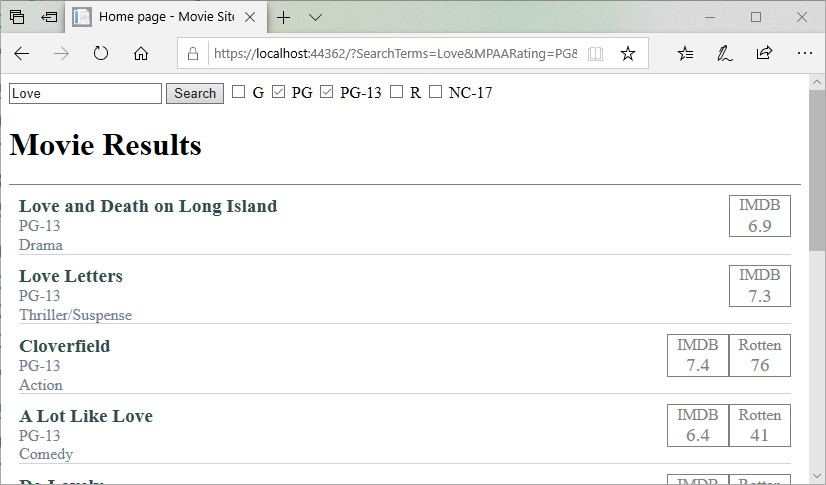
You might be wondering why Cloverfield is listed. But remember, we’re searching by substring, and C LOVE rfield contains love!
Filtering by Genre
Let’s add filters for genre next. But what genres should be included? This is not as clear-cut as our MPAA rating, as there is no standards organization that says “these are the only offical genres that exist.” In fact, new genres emerge from time to time. So a better source of this info might just be to see what Genres are defined in our data, i.e.:
HashSet<string> genres = new HashSet<string>();
foreach(Movie movie in All) {
if(movie.MajorGenre != null)
{
genres.Add(movie.MajorGenre);
}
}
Here we use a HashSet instead of a list, as it only adds each unique item once. Duplicates are ignored.
But where would this code go? We could place it in a getter for MovieDatabase.Genres:
public IEnumerable<String> Genres
{
get
{
HashSet<string> genres = new HashSet<string>();
foreach(Movie movie in All) {
if(movie.MajorGenre != null)
{
genres.Add(movie.MajorGenre);
}
}
}
}
But this means that every time we want to access it, we’ll search through all the movies… This is an O(n) operation, and will make our website slower.
Instead, let’s create a private static variable in the MovieDatabase class to cache this collection as an array of strings:
// The genres represented in the database
private static string[] genres;
And expose it with a public static property:
/// <summary>
/// Gets the movie genres represented in the database
/// </summary>
public static string[] Genres => genres;
And finally, we’ll populate this array in the static constructor of MovieDatabase, after the JSON file has been processed:
HashSet<string> genreSet = new HashSet<string>();
foreach(Movie movie in movies) {
if(movie.MajorGenre != null)
{
genreSet.Add(movie.MajorGenre);
}
}
genres = genreSet.ToArray();
This approach means the finding of genres only happens once, and getting the Genre property is a constant-time O(1) operation.
Implementing the filters follows the same process as we used for the MPAA filters; I’ll leave that as an exercise for the reader.